The biggest advantage of the TX Text Control DocumentViewer for ASP.NET (Core), Angular and React is the independency from the PDF format. Many document viewers are limited to the PDF format and support the typical PDF collaboration features. The TX Text Control DocumentViewer provides these annotation and collaboration features to all supported document formats including MS Word DOC, DOCX, RTF and the internal TX Text Control format.
The annotations are not stored within the document which allows you to share annotations with all document types that are supported including DOCX, DOC, RTF and PDF.
Typically, a document is created using the reporting engine Mail
╰ DocumentServer Namespace
╰ MailMerge Class
The MailMerge class is a .NET component that can be used to effortlessly merge template documents with database content in .NET projects, such as ASP.NET web applications, web services or Windows services. or using the online document editor. All of these documents can be shared using the DocumentViewer in a web application.
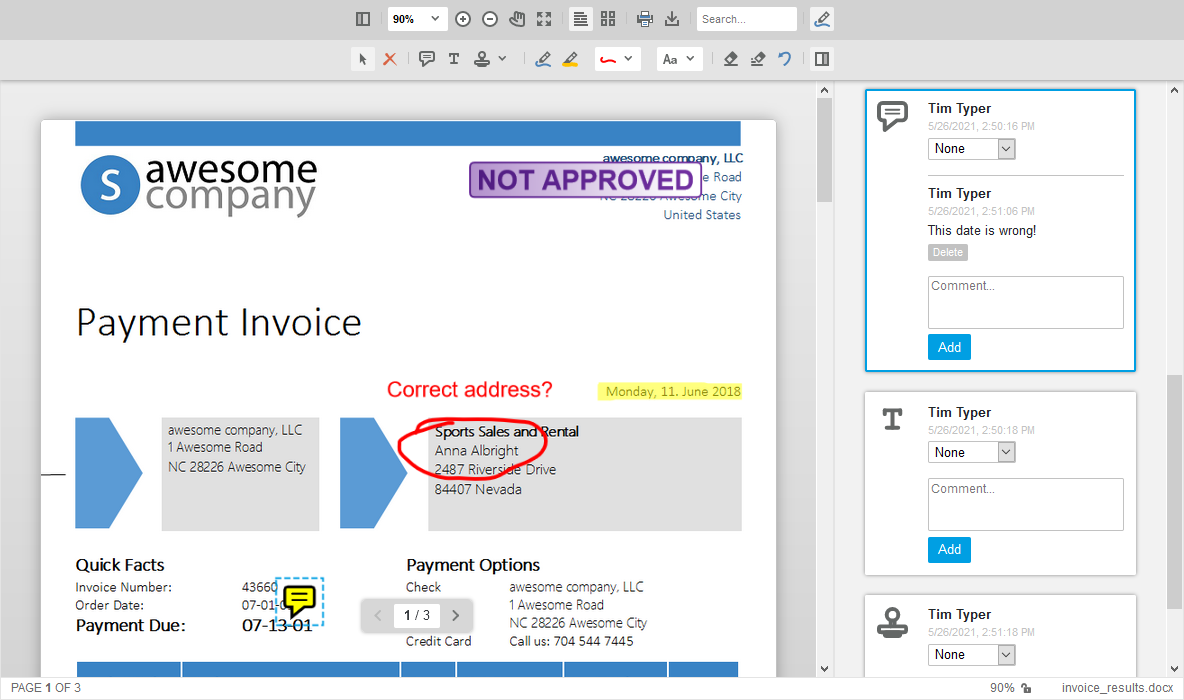
In the latest pre-release version, stamps can be inserted into a document:
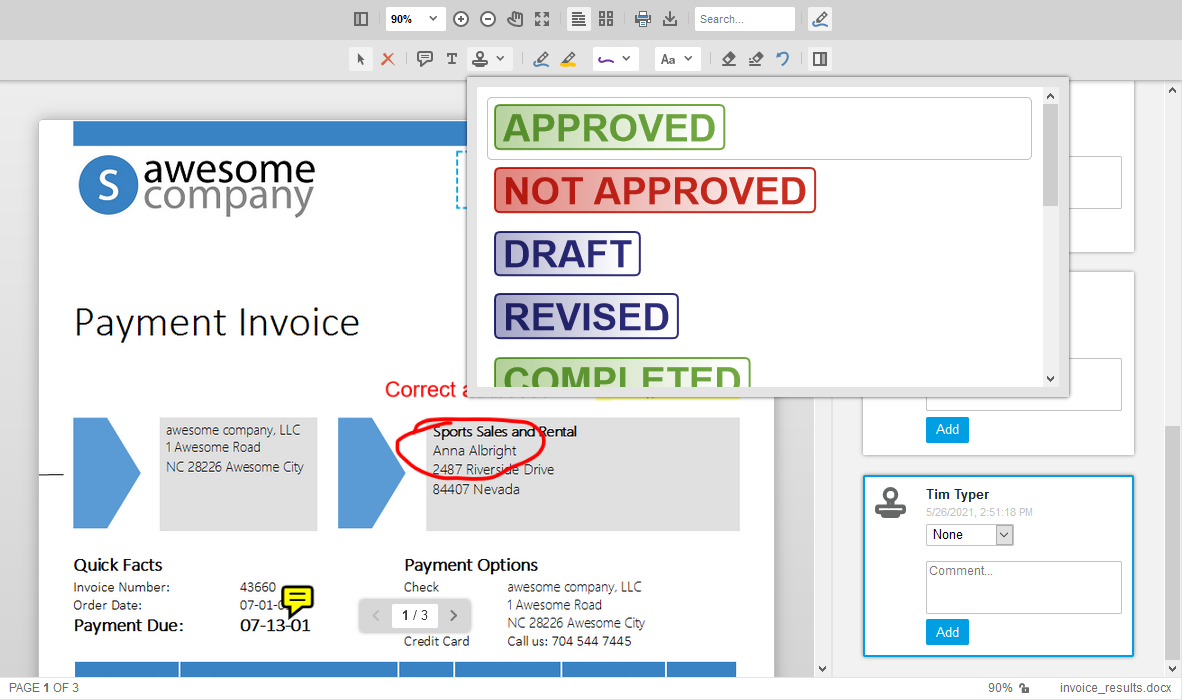
The font, font size, style and the color can be customized for each inserted stamp:
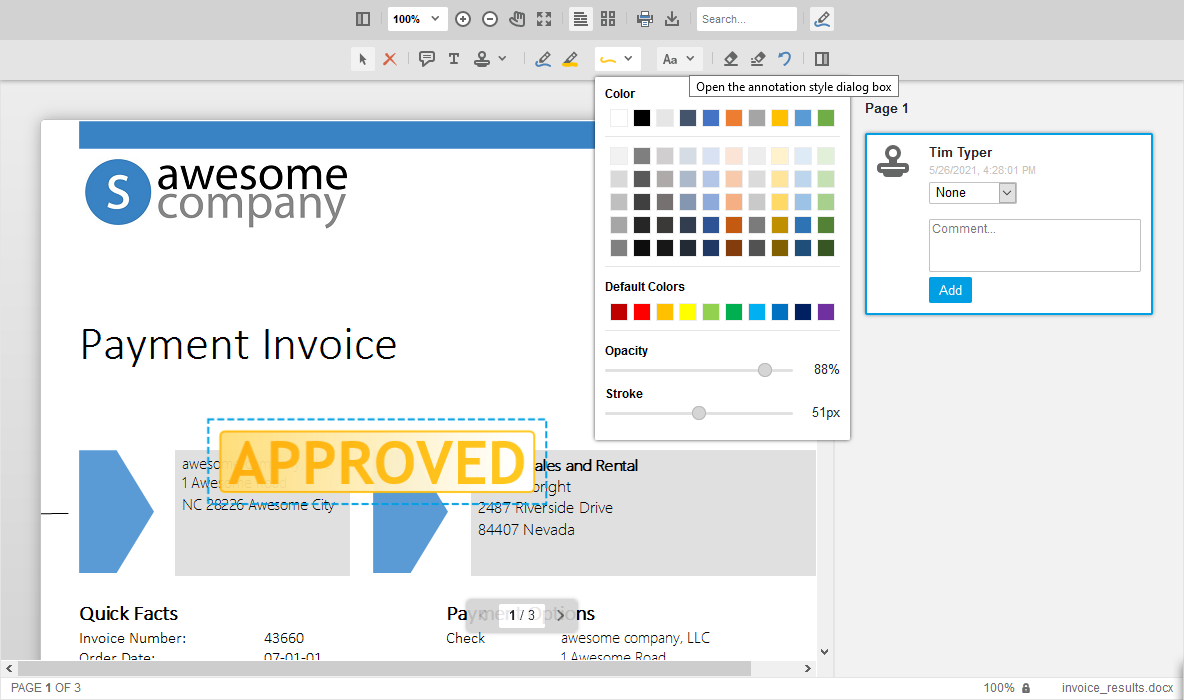
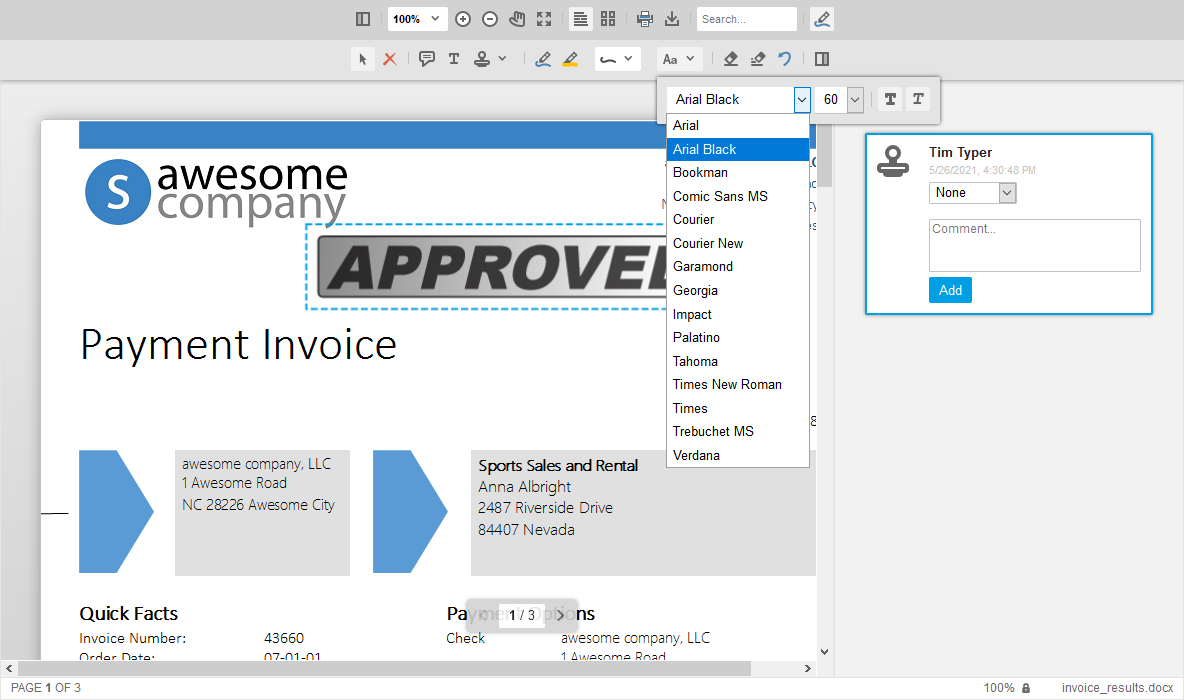
Custom stamps can be added to the list of available stamps using JavaScript:
| TXDocumentViewer.annotations.setStampList([ | |
| { | |
| "text": "text control rocks!", | |
| "color": "rgba(98, 158, 44, .9)", | |
| "font": "Arial", | |
| "size": "38", | |
| "weight": "bold", | |
| "style": "normal" | |
| }, | |
| { | |
| "text": "custom stamp", | |
| "color": "rgba(0, 0, 200, .9)", | |
| "font": "Arial", | |
| "size": "60", | |
| "weight": "bold", | |
| "style": "normal" | |
| } | |
| ]); |
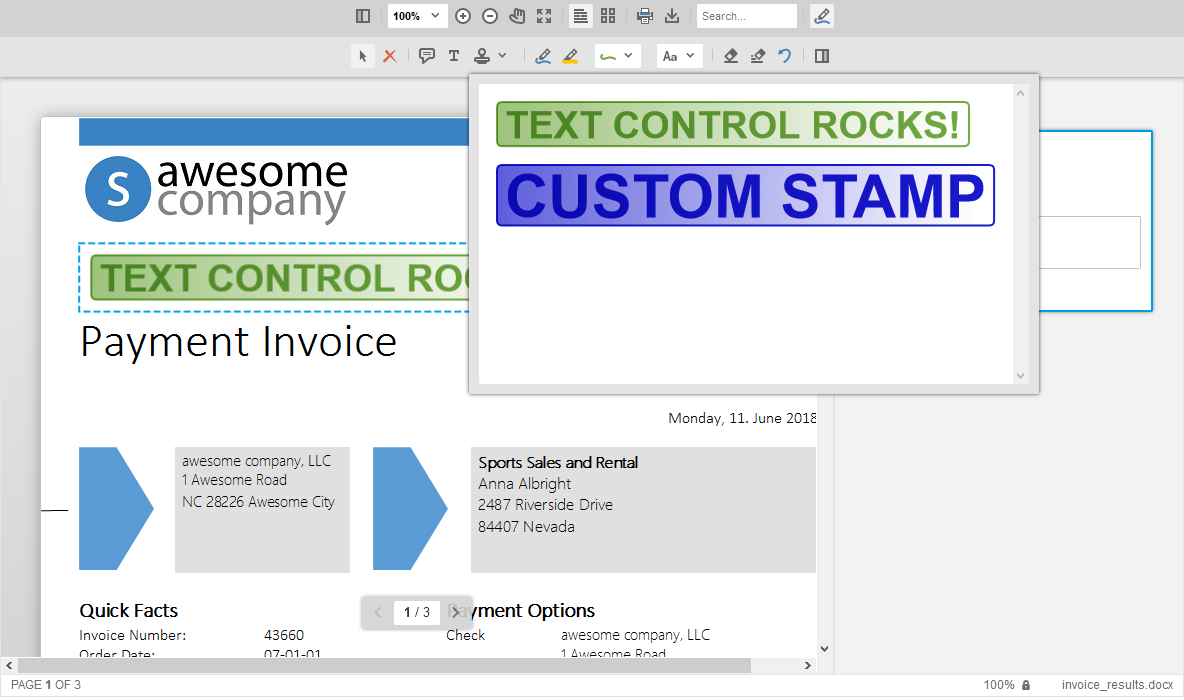
Another new annotation feature is the insertion of sticky notes at a specific location in the document:
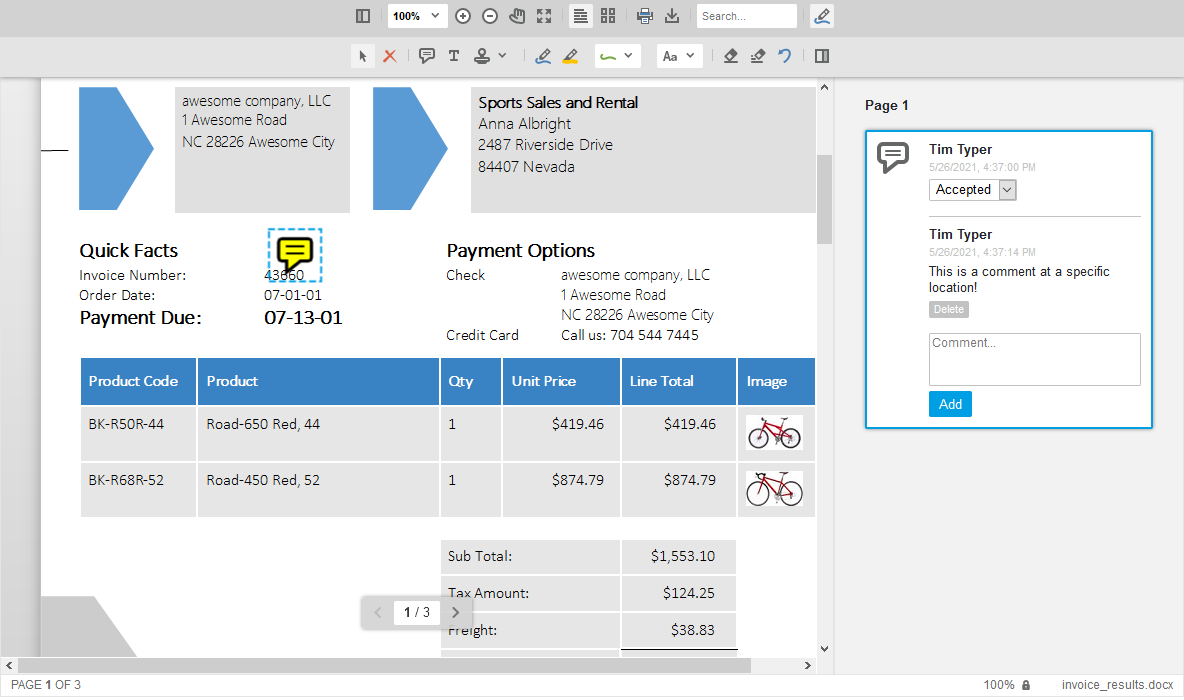
Additionally, short text notes can be added and modified:
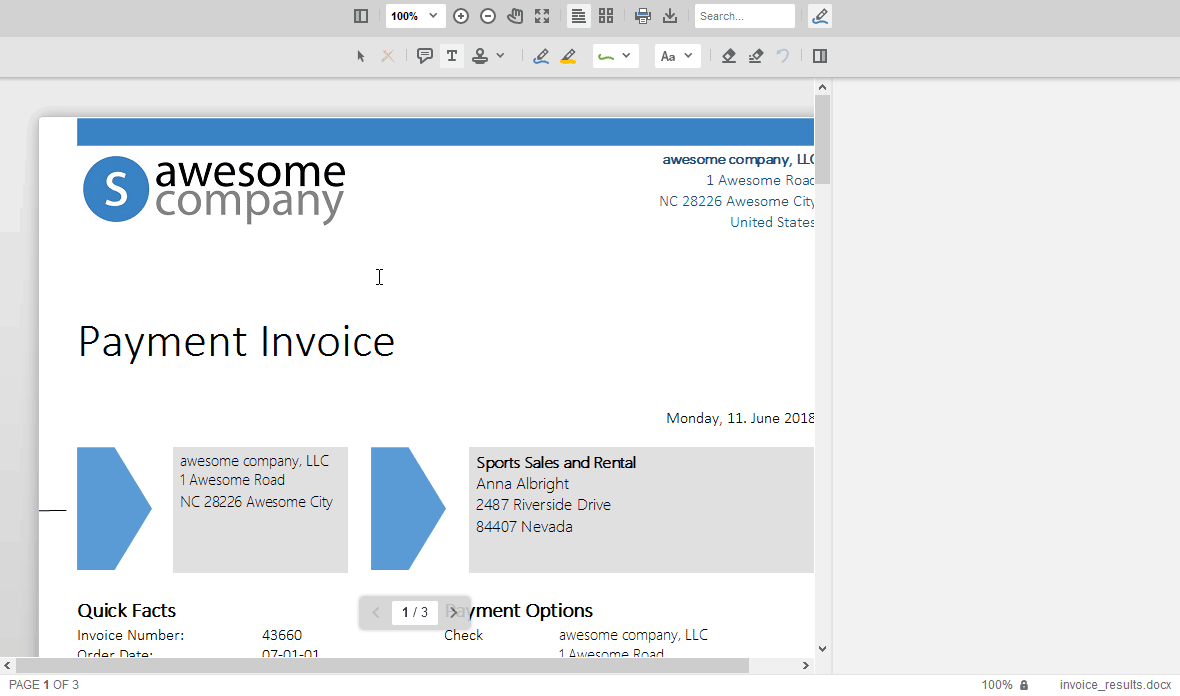
You can try this on your own by launching the live demo or downloading the latest pre-release version from NuGet:






