A very unique feature of TX Text Control form fields is the usage of Conditional Instructions. It is possible to add dependencies between fields based on logical operators. This allows to add a complete workflow to forms by adding dependencies between form fields.
These form field conditions are now implemented in a new pre-release version (29.0.304.500-beta) of the DocumentViewer. Forms created with TX Text Control using the online editor or using one of the Windows versions can be loaded into the DocumentViewer which switches automatically into the form completion mode.
Using conditional instructions, fields values can be controlled and relations between fields can be implemented. Typical instructions are:
- Enable form fields based on a selected/added value of another form field
- Mark fields as invalid based on content
- Specify form field content or items based on the content of another form field
- Validate entries based on string or numeral comparisons
We updated our live demos to show this new functionality.
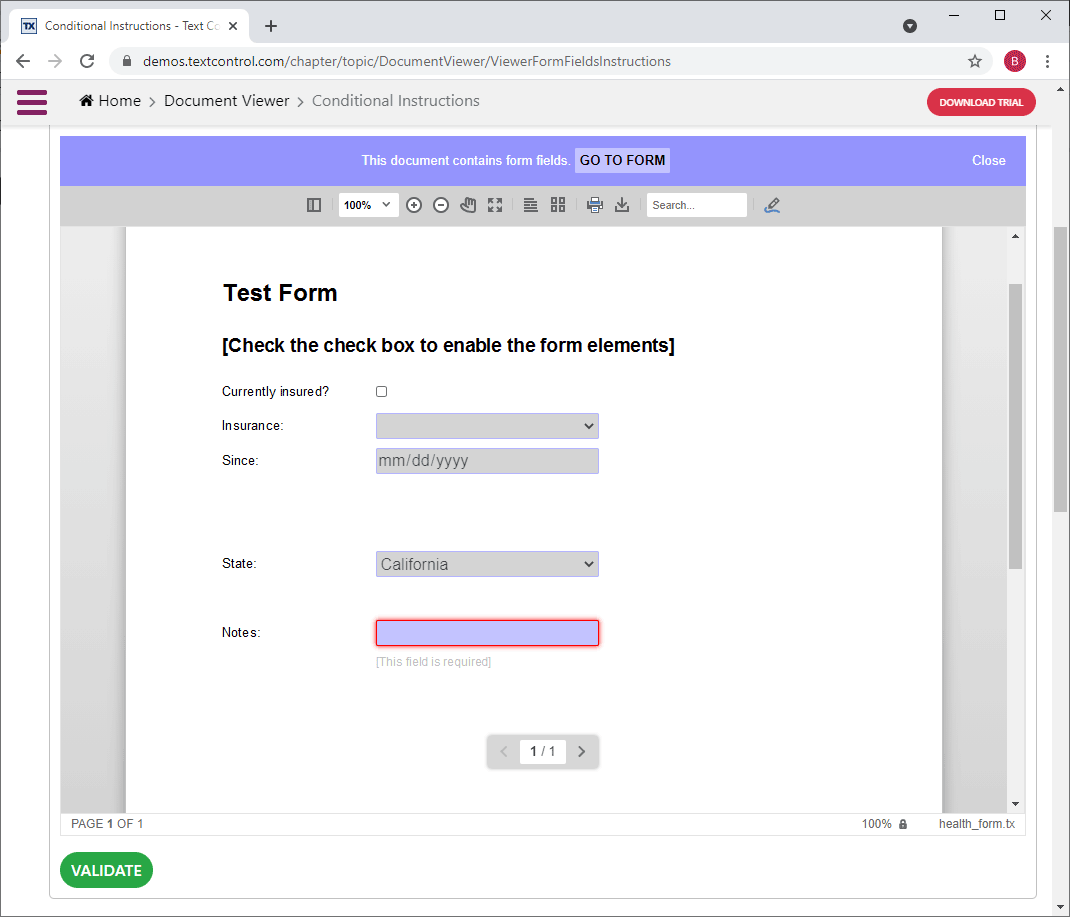
The first checkbox contains an instruction to enable the following form elements in case it is checked:
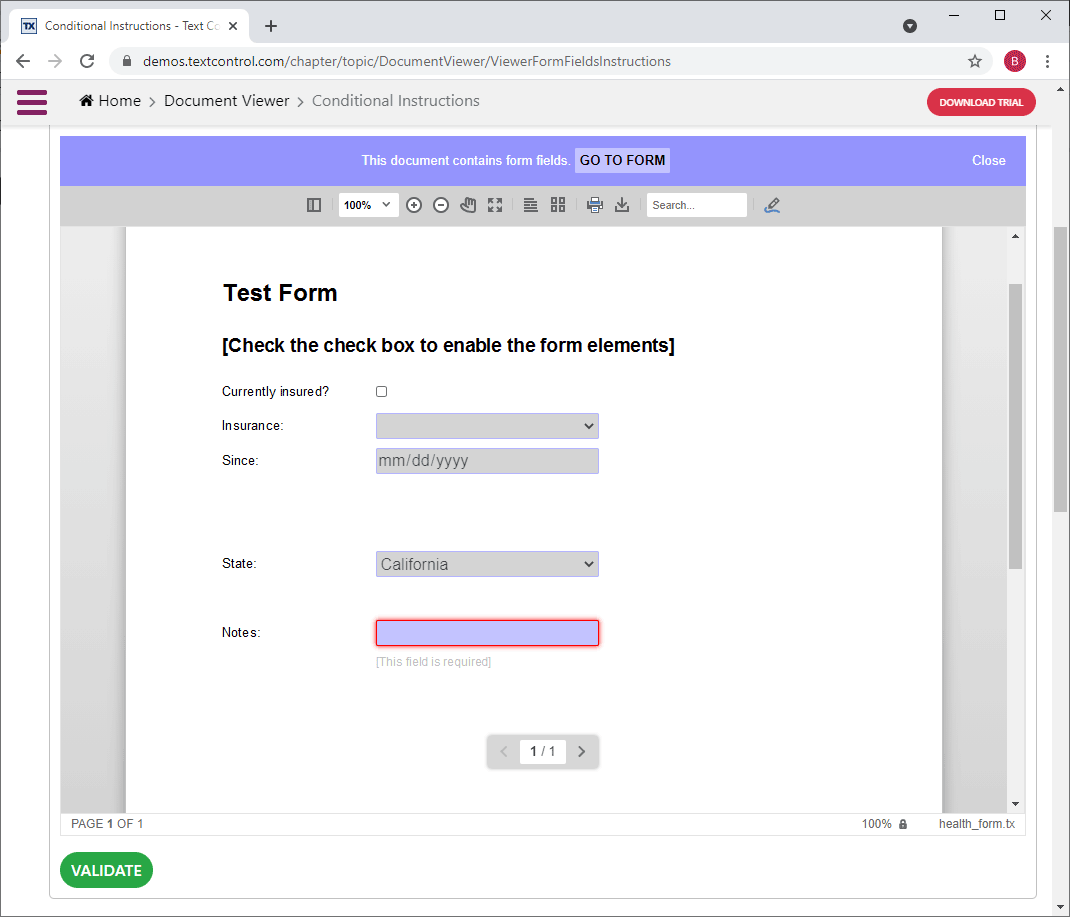
The conditional instruction dialog of the document editor shows this instructions that is used in the above workflow:
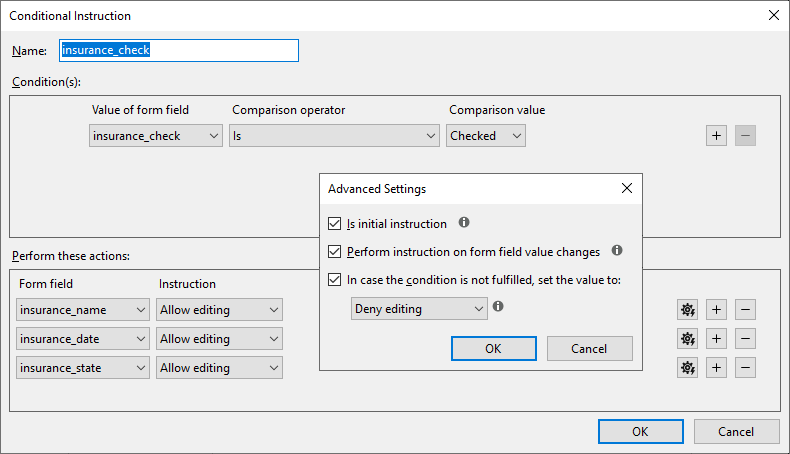
If the user selects an insurance name, a complete new set of drop-down elements (states) are added to the second drop-down automatically:
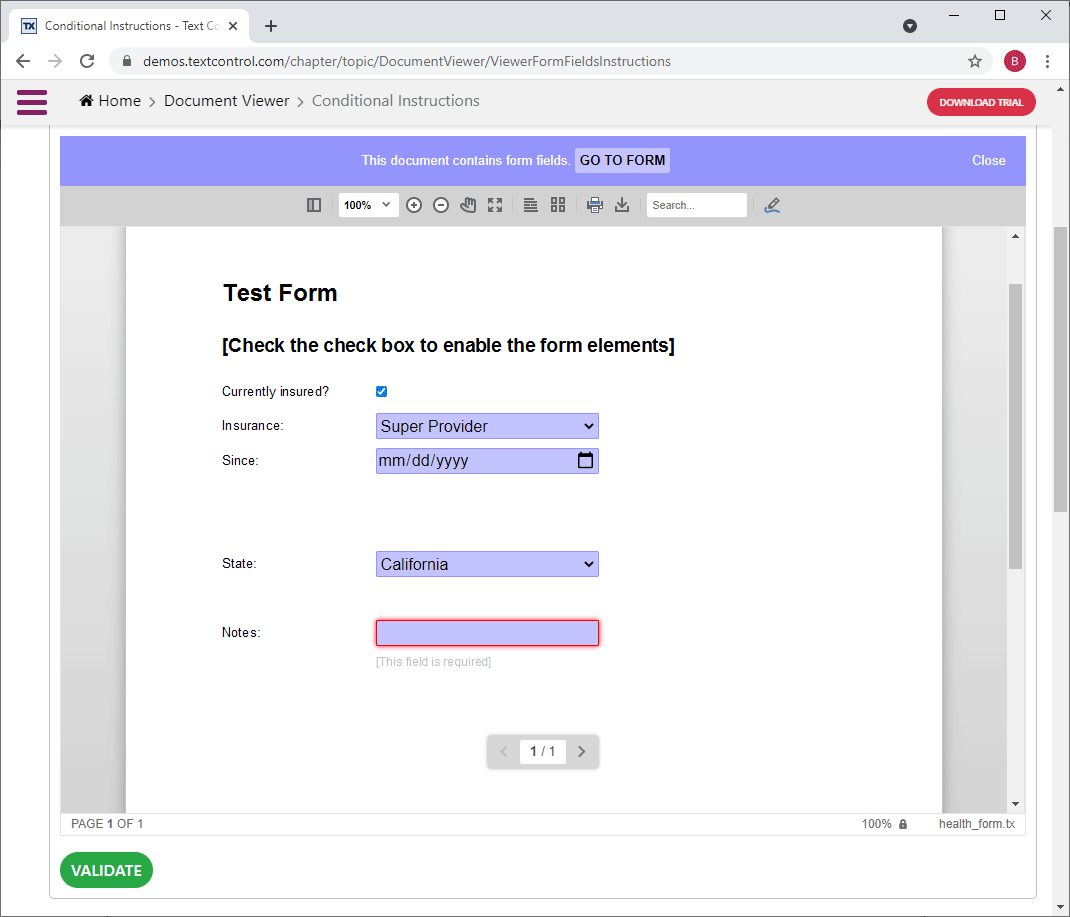
When clicking Validate, the form fields are validated and checked whether there are invalid fields in the document or not. The last form text field cannot be empty and will be marked as invalid:
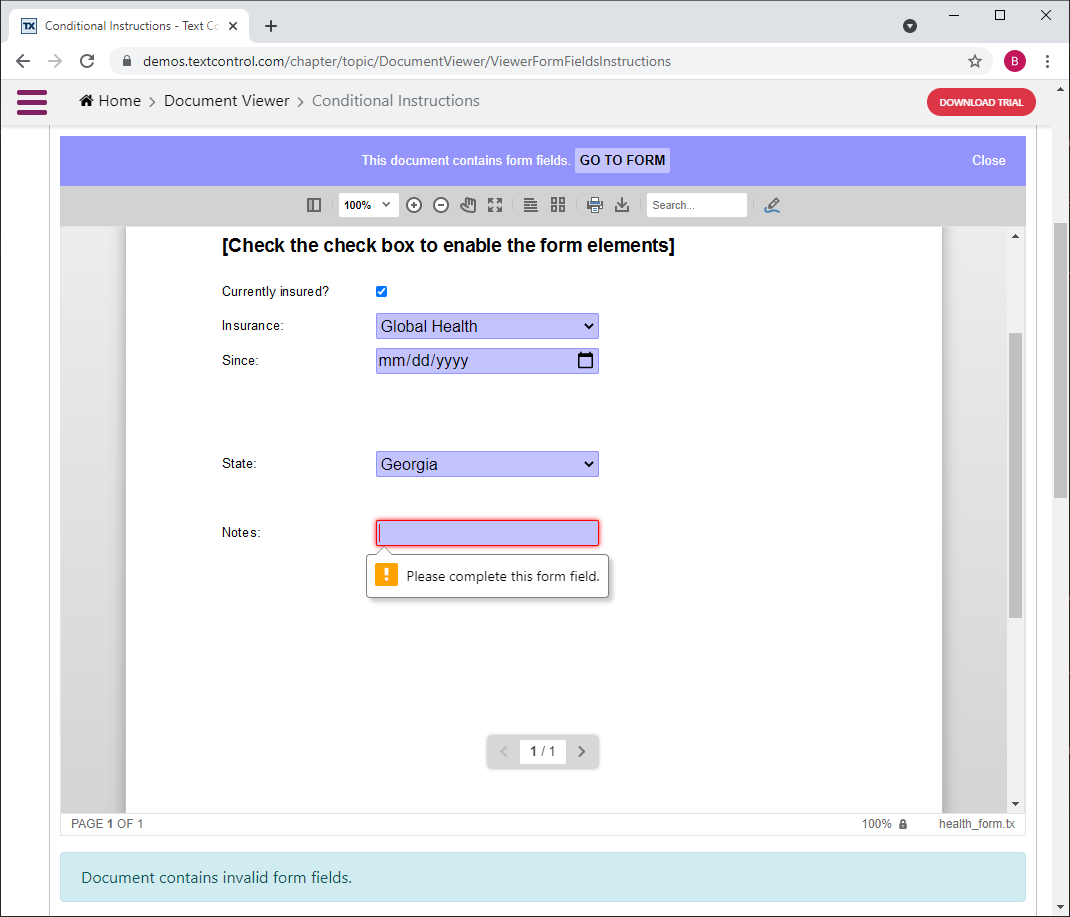
The combination of the document editor and the document viewer gives you a powerful set of tools to digitize documents and document processes. By adding a way to complete forms online, you get a secure and flexible way to share and collect form data.
You can try this on your own by launching the live demo:






