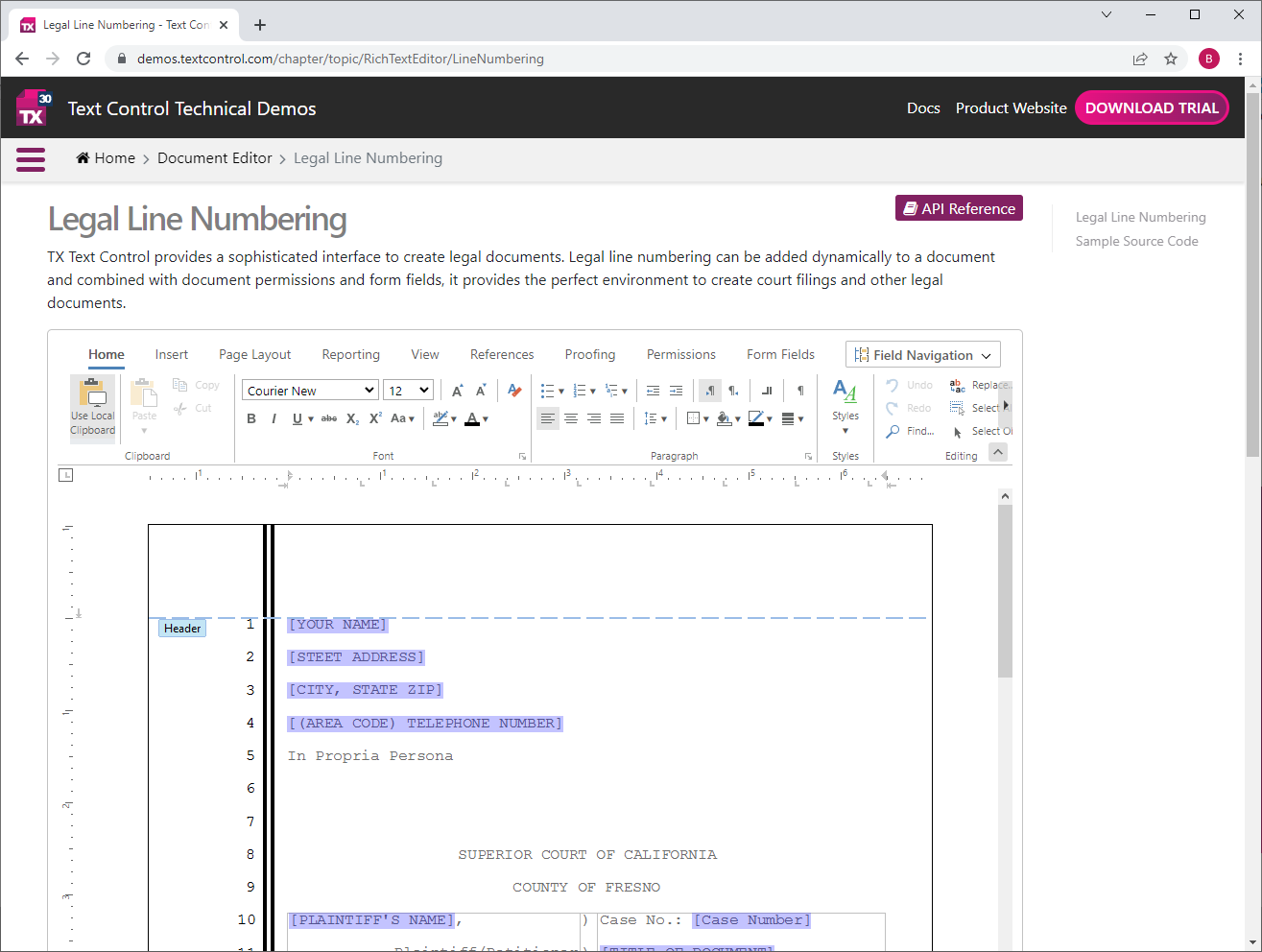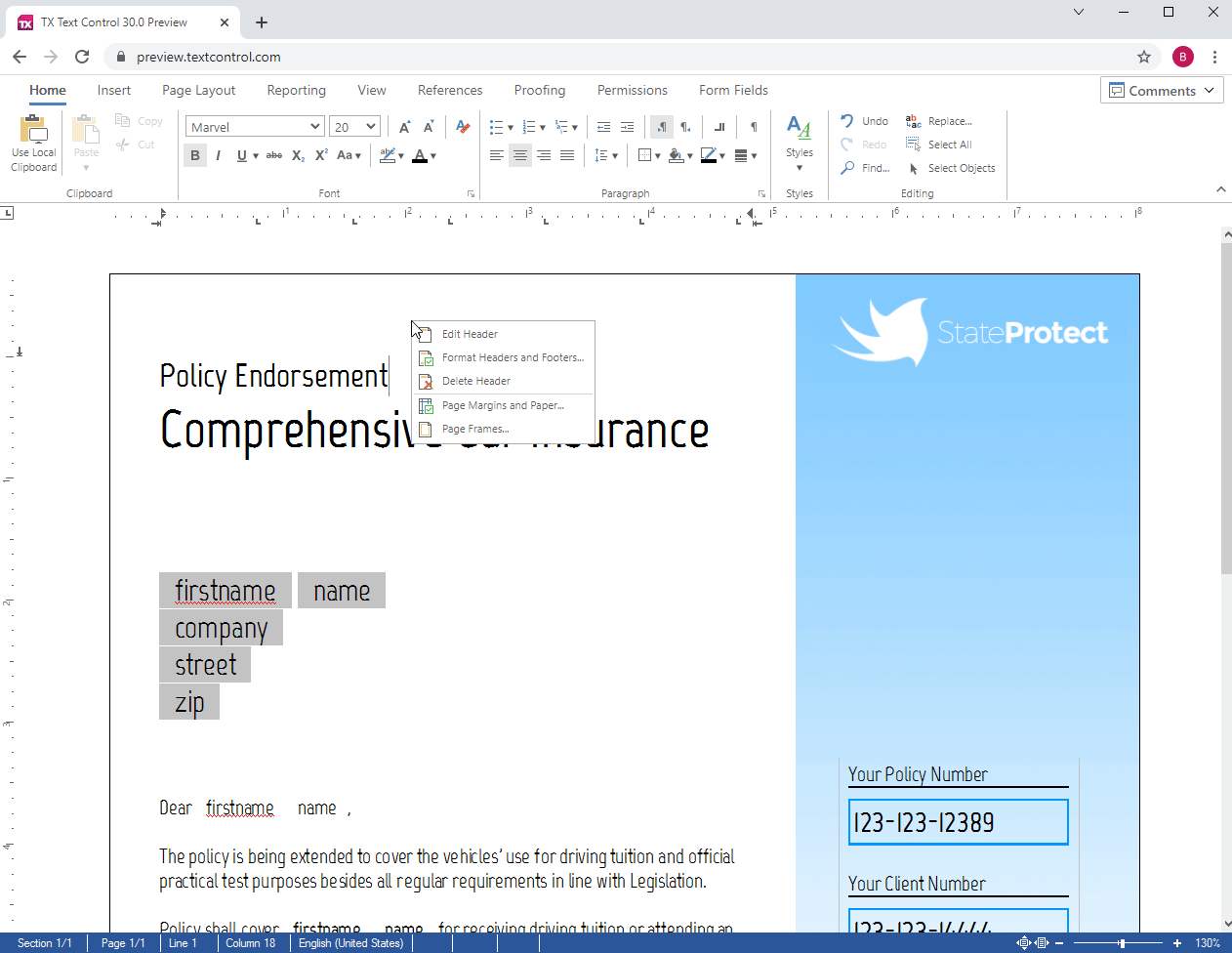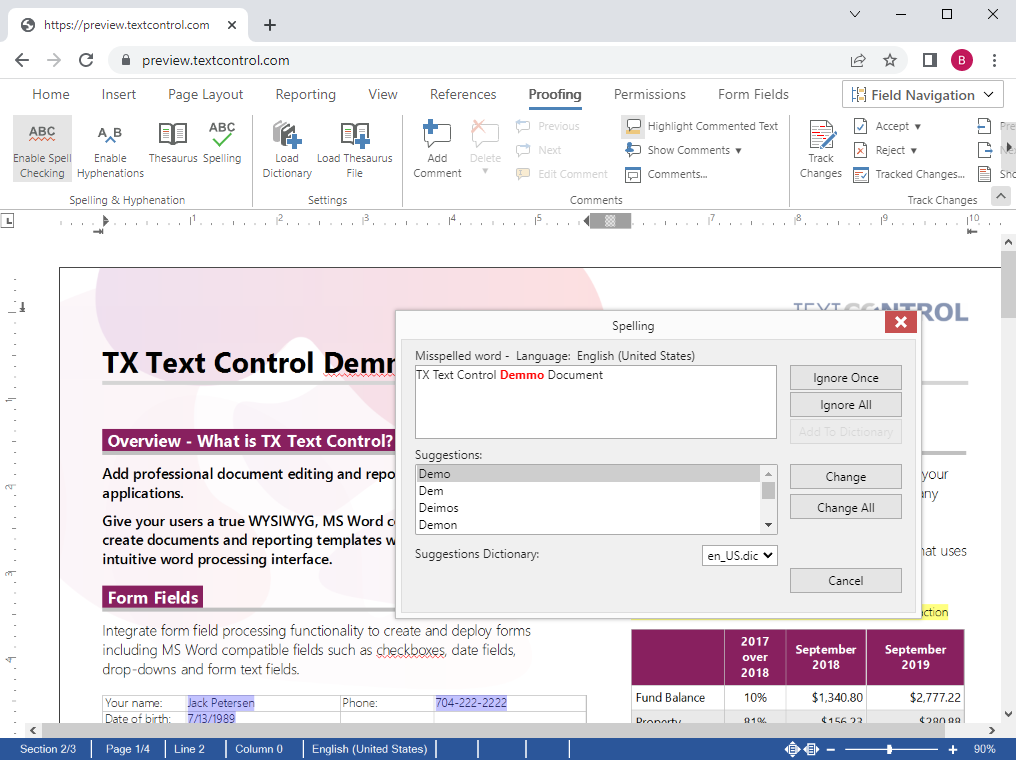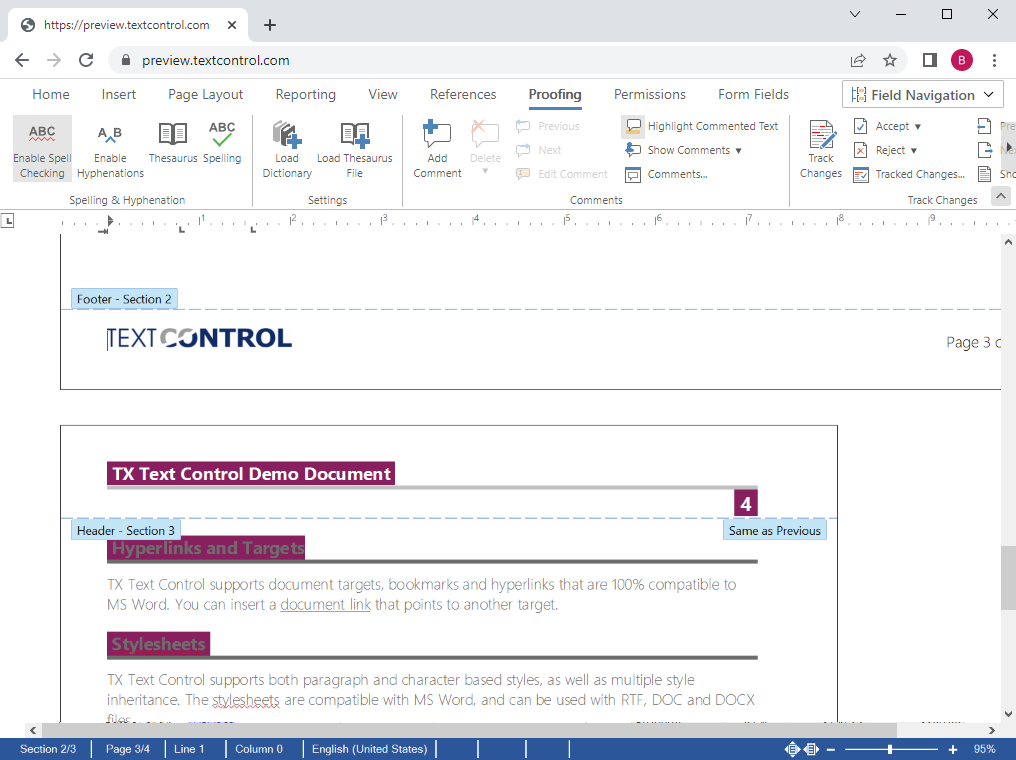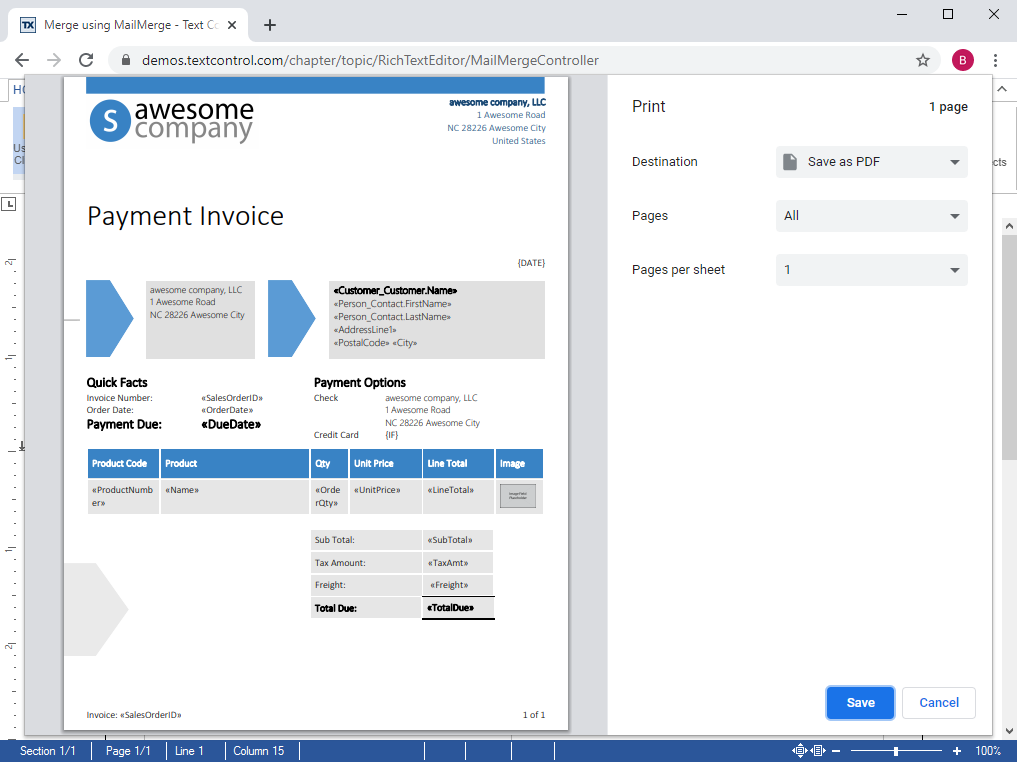Document Editor
Deep Functionality Document Editing
The most sophisticated and professional document editor for your applications.
Integrating a powerful, MS Word inspired document editor helps your users to create professional documents and reporting templates with a perfect and expected user experience.
Based on a unique what-you-see-is-what-you-get rendering technology, documents are rendered 100% accurate and consistent across browsers and devices. The visual editor representation of documents is exactly the same like a created Adobe PDF document or a printed version.

Cross-Browser
Cross-Browser, Cross-Platform
The functionality and rendering of the document editor is compatible across all supported platforms including Windows, web and mobile solutions.

Compatibility
MS Word Compatible
Documents from MS Word can be loaded, edited and created using the document editor with professional word processing features such as track changes, sections, headers and footers and form fields.

API
Fully Programmable
The fully-featured API can be utilized to create documents programmatically or to customize existing out-of-the-box functionality. The document editor has been designed from the ground up to be programmed.
UX
MS Word Inspired
User Experience
Provide your users a true WYSIWYG, MS Word compatible, deep functionality document editor to create powerful reporting templates and documents. With an easy-to-learn user interface, users can use their MS Word skills to create and edit documents.
- Consistent, pixel-perfect rendering
- MS Word-inspired UI and UX
- Fully-featured JavaScript API
- Based on HTML Canvas 2D rendering context
Reporting
Reporting and Mail Merge
Text Control Reporting combines the power of a reporting tool, and an easy-to-use WYSIWYG word processor - fully programmable and embeddable in your application.
The document editor comes with out-of-the-box functionality to create templates that are compatible with the TX Text Control reporting engine. Ready-to-use dialog boxes and ribbon tabs are including to insert merge blocks, merge fields and adding additional sorting and filtering options.
- Use JSON, XML, DataSet and IEnumerable objects
- Pre-shaped data
- Sorting, filtering and conditional rendering
Language Tools
Fully Featured Spell Checking
The document editor is compatible to TX Spell .NET to add extremely fast, highly reliable and very accurate spell checking to your document editor applications.
Using the integrated dialog box, you can see which words are incorrectly spelled, replace the word with one of the suggestions, ignore the spelling mistake just this once, or ignore it completely. TX Spell .NET comes with over 60 freely available dictionaries.
Getting Started
Features
Deep Functionality
Integrate the industry-leading, professional document editor with highly sophisticated, deep functionality word processing features including headers and footers, sections, background images, track changes, form fields and many more.
Being able to import and reuse existing MS Word documents with typically used document element features enables you to port existing processes to TX Text Control effortlessly.
Browser Printing
Direct, Client-side
Printing Support
Documents can be printed by opening the native browser print dialog, supported by browsers such as Firefox and Chrome. This enables users to utilize the integrated print preview, to change the printer settings and to print content directly.
- Directly print client-side
- Use printer dialog to adjust settings
- Export to Adobe PDF
Library
Fully-Featured API
Using the fully-featured API, it is possible to manipulate the document, load data sources, set and load text into the current selection, retrieve document text parts or set control colors using functions and properties.
The complete document, including all elements, such as tables, images and paragraphs is accessible through API calls that enables document manipulation of all elements within a document.
Get Inspired
All of our digital document processing technologies can be tested within our online demos without any download or installation. Get inspired.