For version X15 (25.0), we implemented a new visual interface to insert and manipulate chart objects in the ASP.NET editor. You can choose from 36 pre-designed, Microsoft Word inspired, chart types using the Chart drop-down button. We also changed the default style including fonts and colors to match the chart type styles of Microsoft Word.
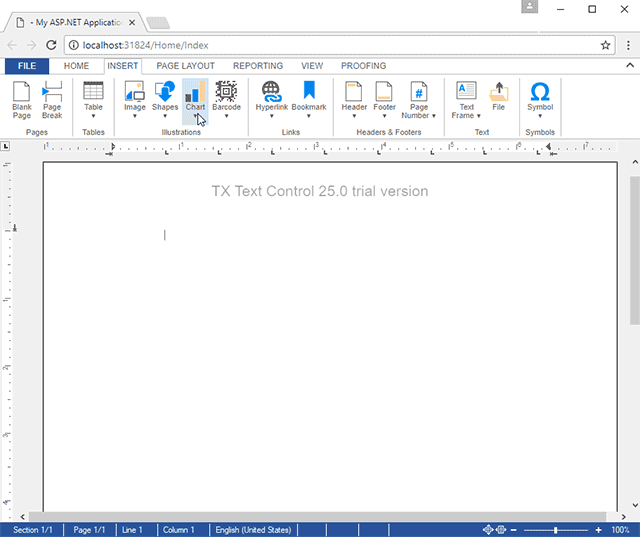
In the Frame Formatting tab, you can define the chart type, 3D and object settings. In the Chart Formatting contextual tab, you can define titles, legend settings and gridline settings such as color, width and dash types.
In a recent blog entry, we already introduced the new watermark feature. This feature will be also available in the ASP.NET version of TX Text Control. The following screenshot shows a chart object inserted into the header that has been positioned behind the main text:
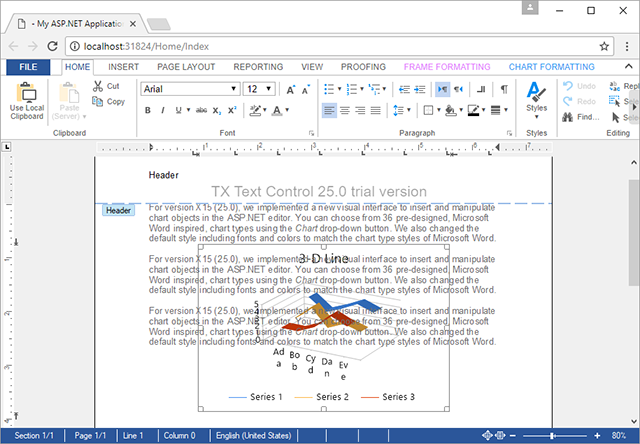
Stay tuned for more features!

