Inspired by Microsoft Word, the new mini toolbar coming in version X15 is a small version of the full ribbon toolbar providing the most common formatting features. The mini toolbar appears when text is selected or selected text is right-clicked.
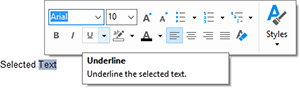
This context sensitive toolbar is very handy for quick formatting tasks without moving the mouse back and forth from the selection to the full ribbon bar.
When right-clicking a selection or an object such as a table or text frame, contextual features are displayed in the mini toolbar. The following screenshot shows a mini toolbar opened inside a table:
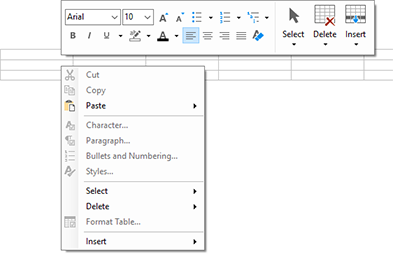
When table cells are selected, the mini toolbar can be used to merge, delete and split cells:
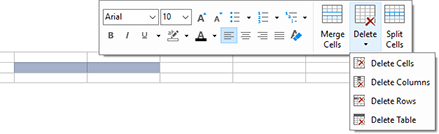
Within objects such as barcodes, the colors and transparency can be adjusted:
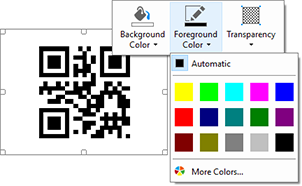
The ShowMiniToolbar property can be used to control under which circumstances the toolbar should be shown. By default, this new toolbar is not shown and must be enabled programmatically to keep applications backwards compatible. In the new MiniToolbarOpening event, the mini toolbar can be customized or replaced.
Another great feature for TX Text Control X15 - stay tuned for more.


