We received many requests for a lightweight, cross-browser compatible document viewer for ASP.NET MVC. In comparison, our pure HTML5-based document editor is used to create and modify documents using an MS Word compatible interface and user experience.
For pure viewing tasks, the editor is probably too powerful and the requirements for a viewer interface is totally different. We implemented an MVC control to view documents in any browser based on your requests.
In order to continue this dialog with our users, we decided to launch a beta program for this new control.
Quality is the primary goal of this beta program, but there are many additional objectives we would like to address with this launch:
- Evaluate the total user experience
- Solicit feature requests for roadmap validation
- Identify bugs to improve quality
- Test real-world applications
We would like to invite you, our users, to install the new Bootstrap compatible TX Text Control DocumentViewer BETA for ASP.NET MVC. This version comes with a "go live" license and can be used within your applications without any restrictions. The viewer can be only used with a valid license of TX Text Control .NET Server for ASP.NET X14 (24.0).
In a series of following blog posts, we will explain the DocumentViewer in more detail, but here are some highlights.
Asynchronous Loading of Pages
The document pages are loaded asynchronously to provide a smooth user experience. Loading a document into the DocumentViewer doesn't slow down your overall page loading experience as all pages are loaded after the initialization of the control itself.
Selecting and Copying Text
Text lines can be selected on the currently active page. End-users can select text lines and copy text into the client clipboard.
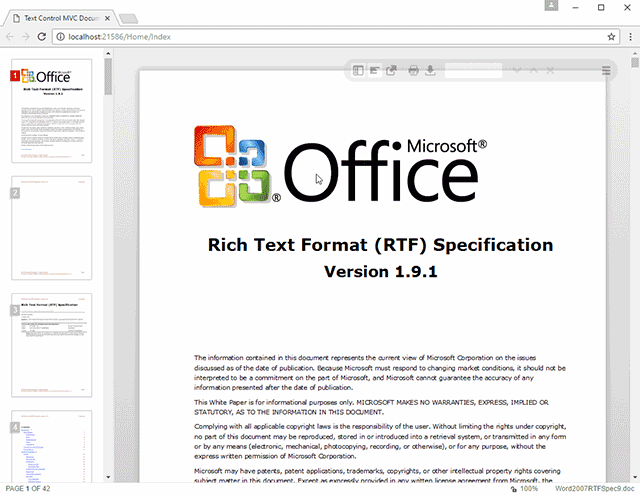
Printing Documents
Documents can be directly printed from the DocumentViewer. All supported document formats that can be loaded can be also printed: RTF, DOC, HTML, DOCX and PDF.
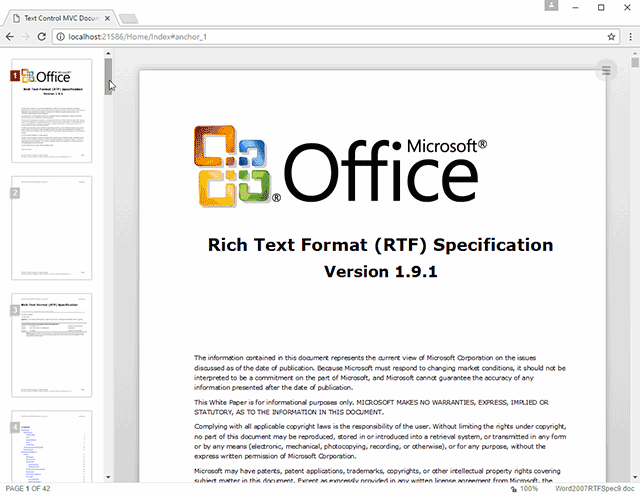
Searching in Documents
The DocumentViewer provides a find functionality to search for strings in a document. This asynchronous search method highlights the results client-side and provides a navigation option in the toolbar to navigate through the results.
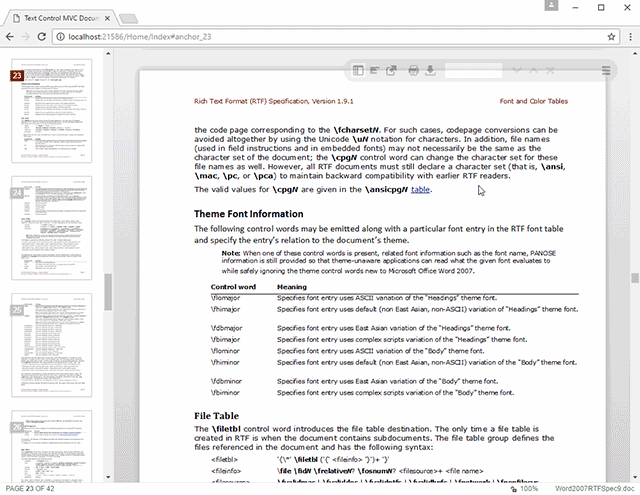
Fully Responsive
The DocumentViewer is fully responsive and resizes itself in any container. It can fill a container, the browser window or can be set to full screen.
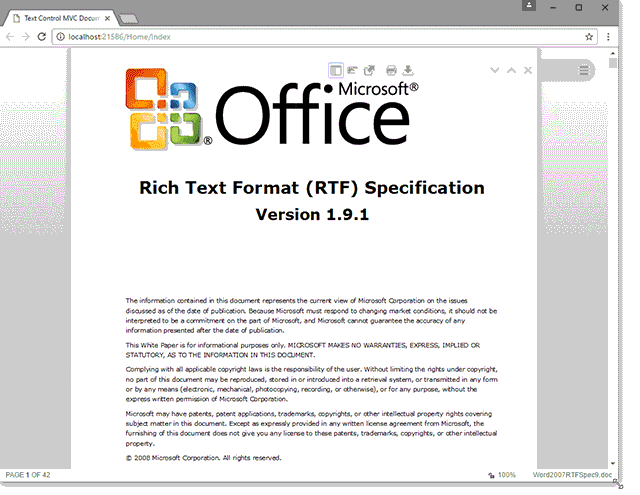
Installing TX Text Control DocumentViewer BETA
The TX Text Control DocumentViewer for ASP.NET MVC beta version is available as a NuGet package.
Getting Started
This tutorial shows how to get started with the DocumentViewer in Visual Studio 2015:
Creating an ASP.NET MVC DocumentViewer application with Razor
Feedback and Bug Reports
The following GitHub page is the home of the beta program:
TXTextControl.Web.DocumentViewer Beta Program
You are invited to post your feedback and bugs in the Issues section.
Thanks for your help and your feedback. Happy coding!

