We just released a new version of the ASP.NET MVC DocumentViewer that can be used in combination with our product TX Text Control .NET Server for ASP.NET. The DocumentViewer can be updated directly by updating the NuGet package (27.0.8.500):
TXTextControl.Web.DocumentViewer
What is new in this version?
Previous versions of the DocumentViewer require the server-side InProc session state to be enabled in ASP.NET MVC applications. The InProc session state mode stores data in memory in the application worker process. It is a fast method to store data, but more data means a higher memory footprint which affects performance.
We removed the requirement to store any data completely from the DocumentViewer which allows you to use the component in any MVC ASP.NET project now including session state SQL and session-less states.
Additionally, the image quality of document pages has been increased, so that rendered pages look exactly similar to the rendering in the TX Text Control document editor or exported documents such as Adobe PDF.
In the below screenshot you can see this updated DocumentViewer with the high quality page rendering.
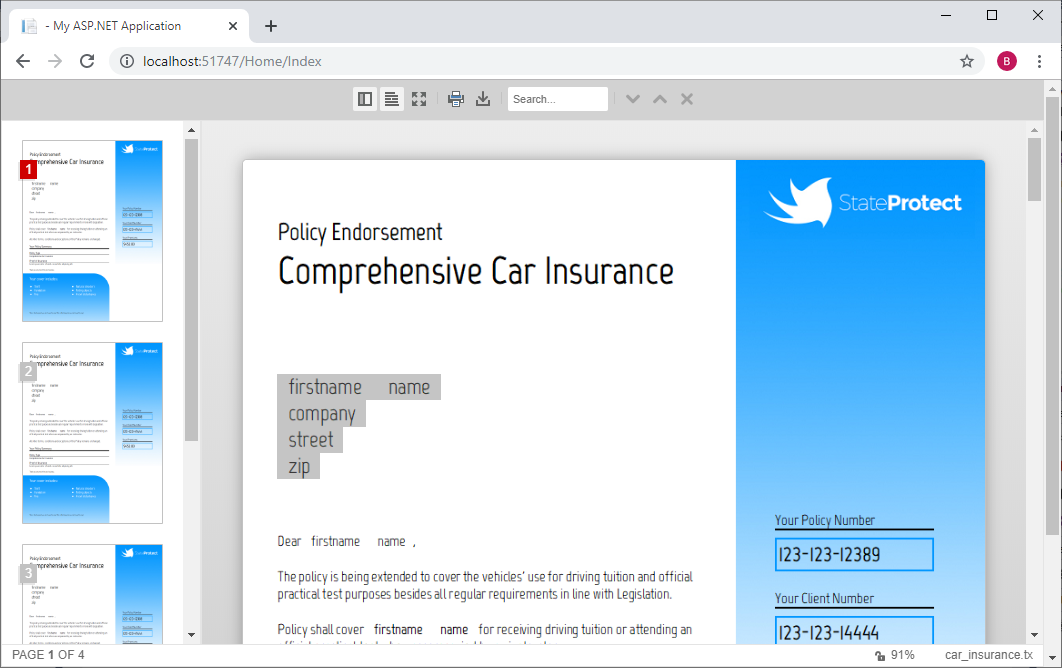
Test this on your own and use our tutorial to create your first MVC application with the DocumentViewer:
Creating an ASP.NET MVC DocumentViewer Application With Razor

