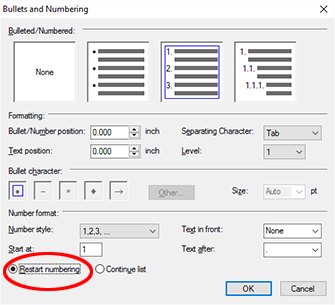A merge block repeats the content based on the number of data rows or instances in an IEnumerable object. Typically, a merge block is a table row or a table. But a merge block is also perfect to create numbered lists based on database content.
Consider the following template that should list all products followed by all customers:
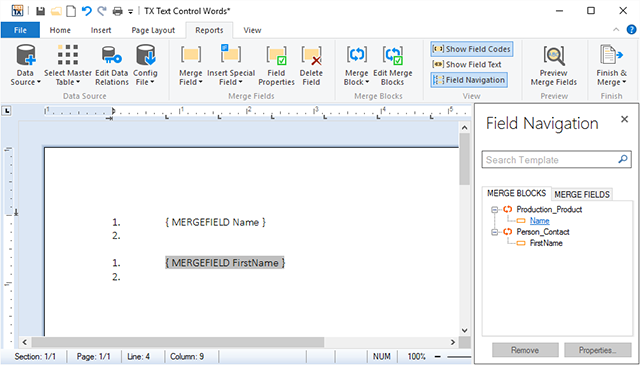
As you can see in the template, there is a blank list item under each numbered list. This is required, so that the next item from the data source is also added as a numbered list item.
In order to insert such a repeating block, follow these steps:
-
Insert your desired merge field into a new line.
-
Then select the paragraph and convert the selection into a numbered list using the Number Format button from the Paragraph ribbon group:
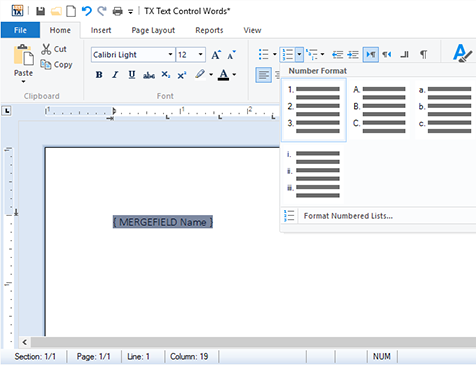
-
Set the input position after the field and press ENTER to insert a new line:
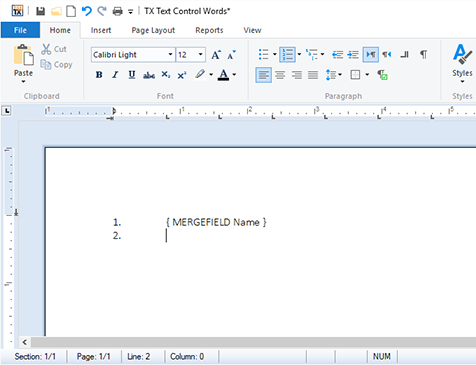
-
Select the block from the new blank list item position to the beginning of the inserted merge field. If you enable the control characters (¶), the carriage return after the first list item should be part of the selection:
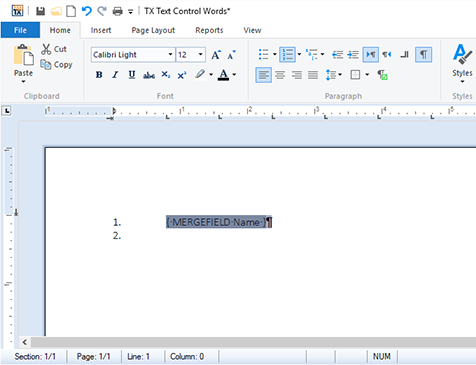
-
Now, this selection can be converted to a merge block by choosing the desired block name from the Merge Block drop-down in the Reports ribbon tab.
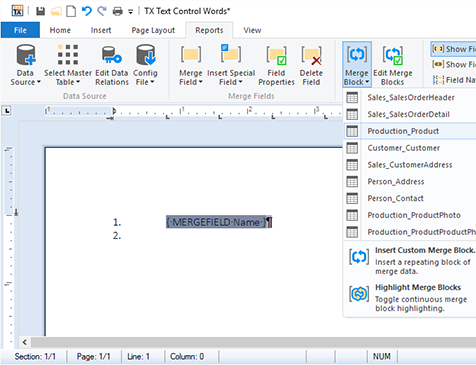
When inserting a second list, make sure that this list is set to Restart Numbering using the Bullets and Numbering dialog: