In reports and forms, check boxes are a commonly used element to visualize boolean values. Using TX Text Control, legacy form fields from MS Word or content control fields can be used to handle check boxes. But for simple check boxes based on a specific value in your data, there is a much easier way to solve this: IF fields.
The following animated screenshot shows a basic sample template and the results of an IF field that checks for a specific condition:
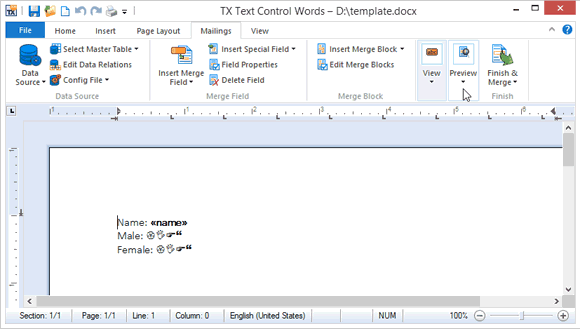
The IF field renders a specified text when a condition is fulfilled. In our sample: If the field sex equals "f", then the character '¨' is rendered. The field gets formatted with the font 'Wingdings' which results in an unchecked box in that specific font. If the condition is not fulfilled, the "false" text is rendered which is a checked box.
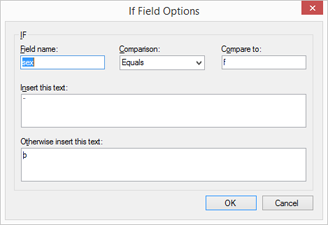
You can download the sample template and a very simply XML data source for your own tests in TX Text Control Words. At least a trial version of TX Text Control .NET for Windows Forms is required.

