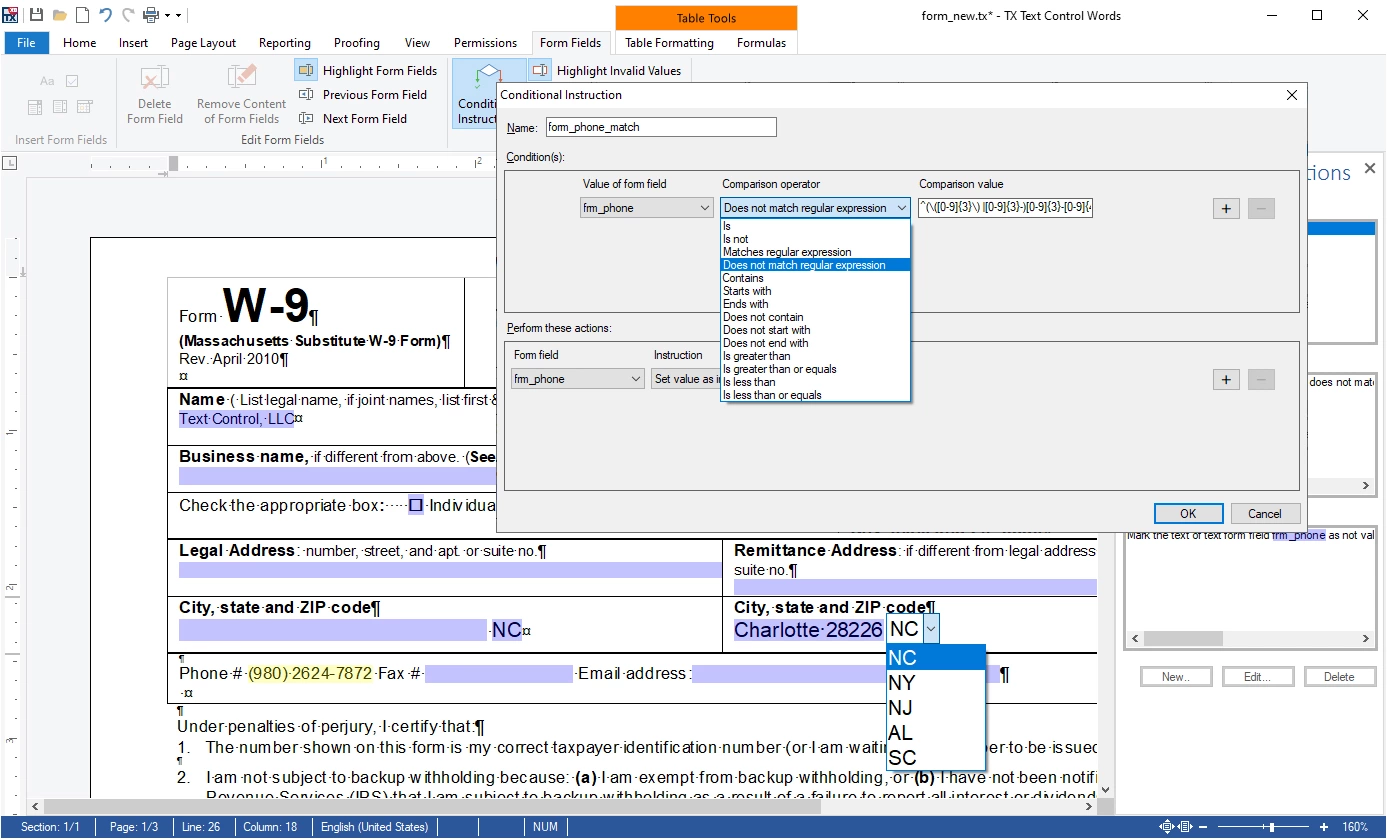What a year 2019 - we released version X17 with high DPI support, introduced our Angular and Node.js versions, presented document signing technologies and supported the developer community around the globe.
High DPI Support and Visual Studio 2019 Support
With version X17, we introduced support for high DPI screens such as 4k monitors. Display technology has improved by adding more pixels into the available physical space on monitor panels. The result is that the dots-per-inch (DPI) of modern displays is way higher. TX Text Control X17 implements DPI aware support for all controls including the document itself, rulers, status bars and the ribbon to scale pixel-perfect and to provide a crystal clear visual experience.
We created a new, vector-based icon set with 800+ illustrations for our integrated button and ribbon bars. Depending on the selected DPI, the pixel-perfect bitmap in the requested size and resolution is used for all various ribbon tabs and groups.
We are committed to make sure that our products work seamlessly with new versions of Visual Studio. TX Text Control .NET for Windows Forms X17 is 100% compatible with Visual Studio 2019.
Angular: New Platforms and Technologies
Based on the high demand for other platforms, we introduced our Angular and Node.js versions of the WYSIWYG document editor. These versions enable developers to use the TX Text Control HTML5-based document editor in pure Angular and Node.js applications. This implementation doesn't require ASP.NET, IIS or the IFRAME-enabled widget.
The Angular and Node.js versions are in technology preview state, but we will provide a final version based on X17 early next year. This version will provide some missing features and parameters, but will be overall compatible to the technology preview.
Developer Conferences
We sponsored overall 14 conferences this year around the globe from Germany, Norway, UK to the United States.

One of our company missions is the "Cultivation of a Thriving Developer Community". That implies that we support many code camps and conferences every year around the world to meet our users in person and to get the live feedback on our products. This feedback drives our development.

Outlook 2020: Document Lifecycle
In 2020, we have very clear goals to support our users with a complete line of document lifecycle components for creating, deploying and collecting documents. With TX Text Control X18, it will be possible to create MS Word compatible forms including smart form field elements such as checkboxes, drop-downs and form text fields.
Using conditions, form designers can control the workflow of the complete form. Form fields can be disabled on specific actions on other fields. Content such as drop-down list items can be added dynamically when a specific value has been selected in another form field. This logic allows complex, automated workflows within form templates to provide the best available user experience when completing forms.
Designed forms can be deployed using the document editor in web or Windows applications or can be exported to Adobe PDF, so that end-users can complete these forms using a PDF reader. Completed forms can be imported back into TX Text Control and the data can be retrieved and analyzed. With TX Text Control X18, we will close the gap of typical forms processing applications and provide an out-of-the-box technology to create, deploy and collect forms.
JavaScript Interface
With version X18, we will release a complete port of the TX Text Control API to JavaScript. Using this version, all elements of a document can be manipulated using JavaScript in the HTML5-based document editor for ASP.NET MVC, WebForms, Angular and Node.js.
We would like to thank all of our users, customers, partners and friends for a wonderful 2019. We are highly motivated and thrilled about the upcoming versions and products coming in 2020.
Happy New Year!