An official estimated release date of TX Text Control X16 is not known yet, but we got hands on an early internal preview version with new features we are going to present over the next weeks.
In version X15, we introduced the first document collaboration feature that enabled administrator users to grant different user groups access to specific parts of a document. This feature is known under the name Document Protection. The next version of TX Text Control will enable users to keep track of changes made to a document.
This redlining feature is very helpful when working on the same document with multiple authors specifically with legal or healthcare documents where changes need to be tracked and safely logged.
The track changes feature is fully programmable using the TX Text Control API. For each TrackedChange, you can retrieve the timestamp, the kind of the change, position, text, highlight colors and the associated author name.
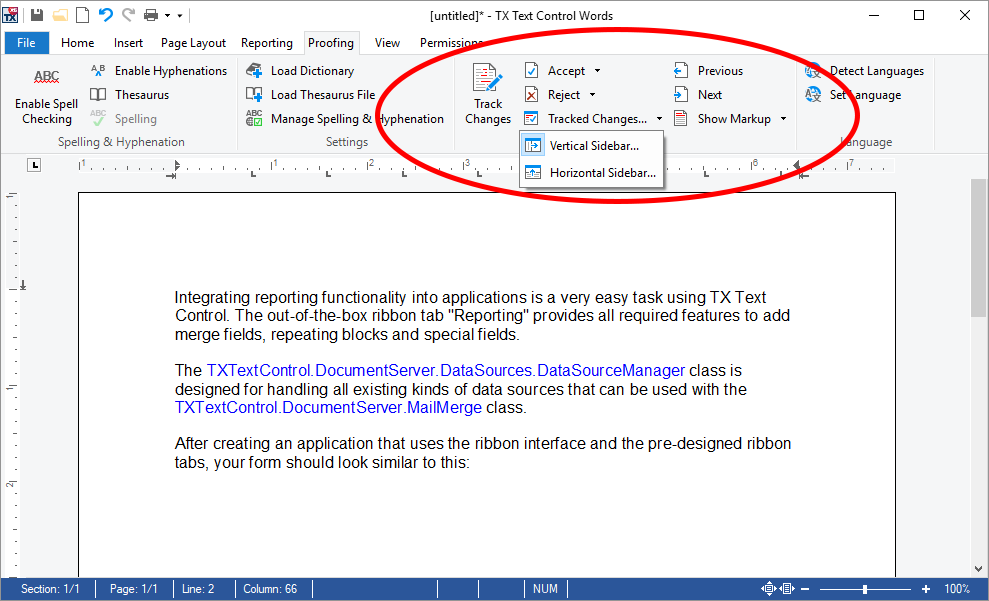
Changes are visually marked in the Text Control editor and also available in the new sidebar Tracked Changes that lists all changes with a timestamp and author information. This allows multiple users to collaborate by working on the same document.
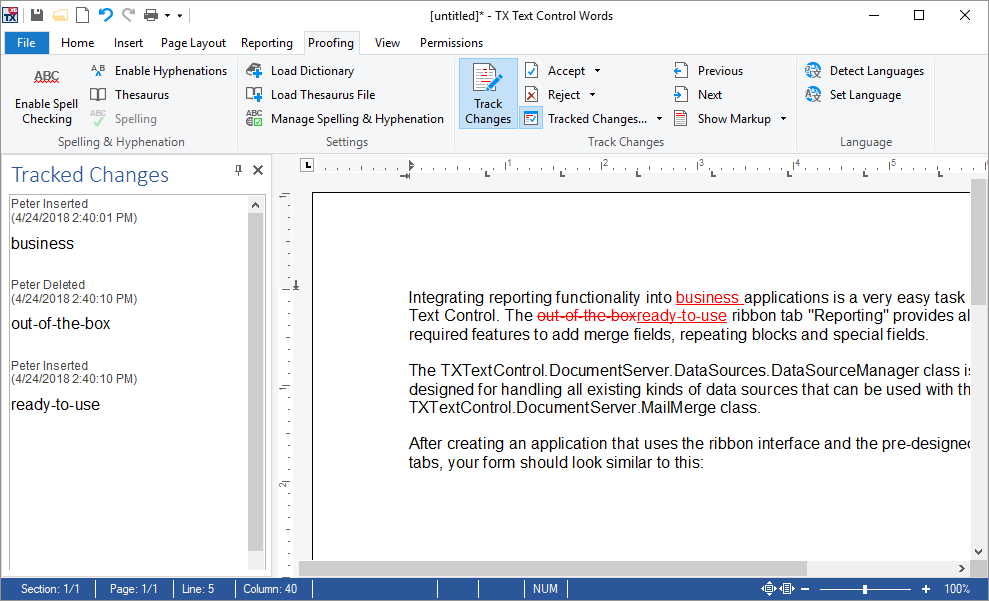
Users can navigate through tracked changes to review them by accepting and rejecting specific changes.
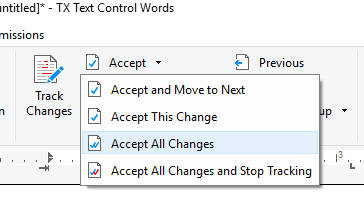
All changes within the text are also visible in the sidebar and accessible programmatically using the API.
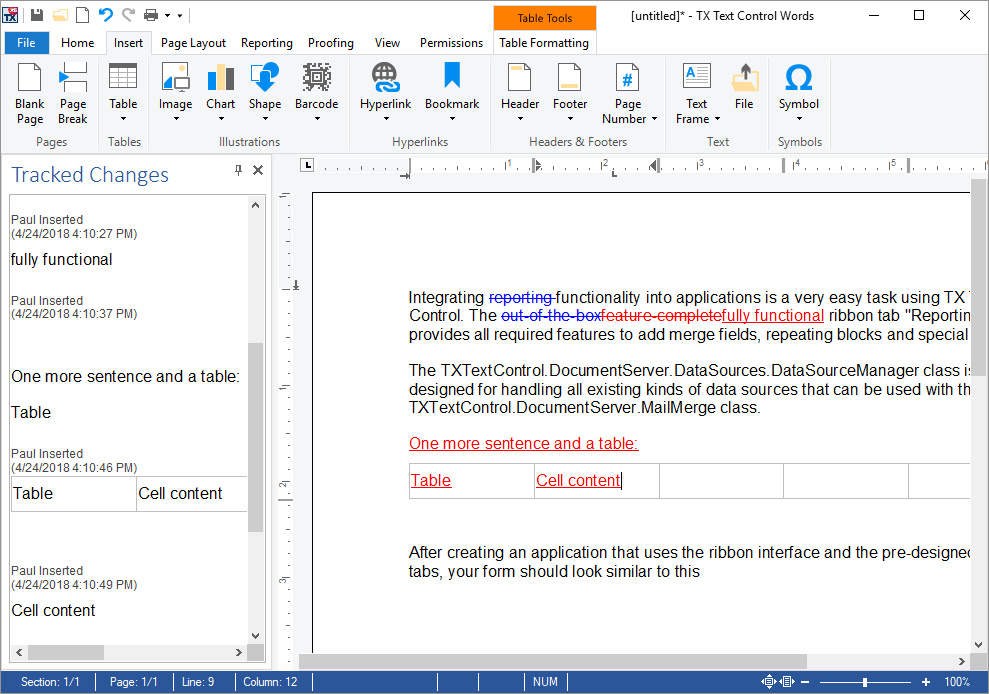
Not only interactive changes can be tracked, but also programmatic changes that are done using the Selection object and based on the currently active user.
This is only one of many new features included in the next version of TX Text Control and another reason to choose the leader in word processing components. Let us know about your thoughts and suggestions. We would love to hear from you about this great new feature.

