We already introduced MS Excel compatible formulas in a recent blog entry as a new major feature of the next TX Text Control version X16. Today, we would like to show the latest look and feel that has been already presented on conferences over the last weeks.
The following screenshot shows the table contextual ribbon tabs including the Formulas tab that can be used out-of-the-box in your applications without any additional lines of code:
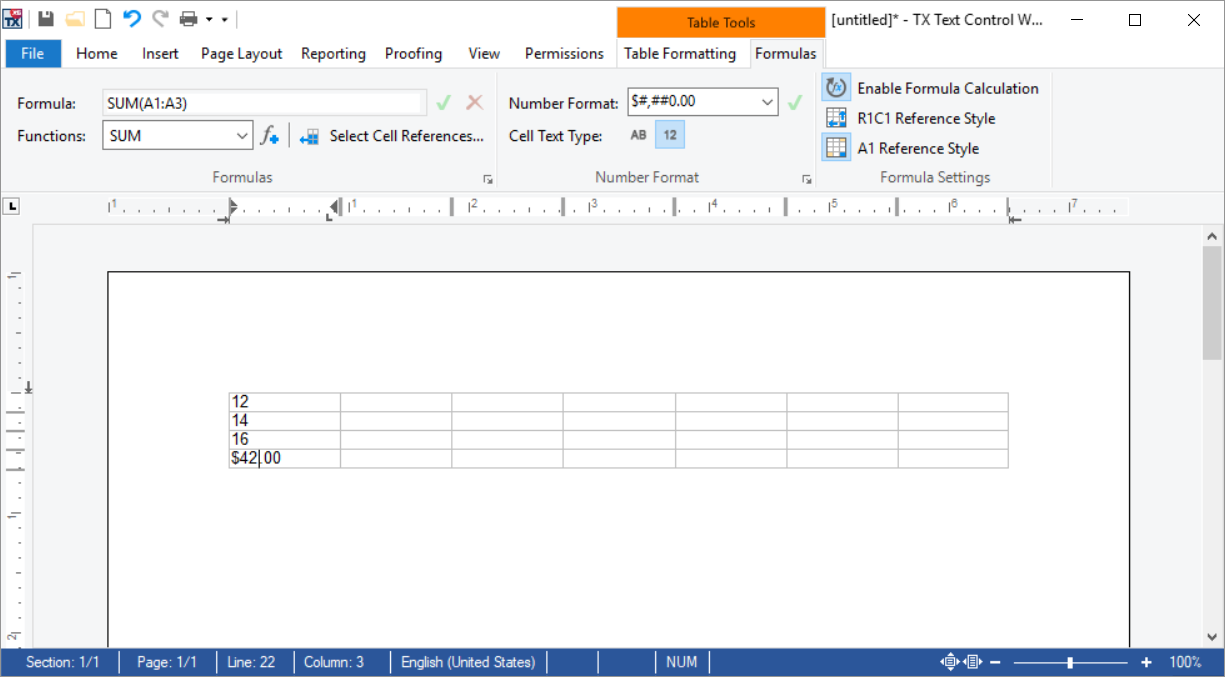
The TX Text Control API returns a list of supported functions and supported number formats that are available in the ribbon UI:
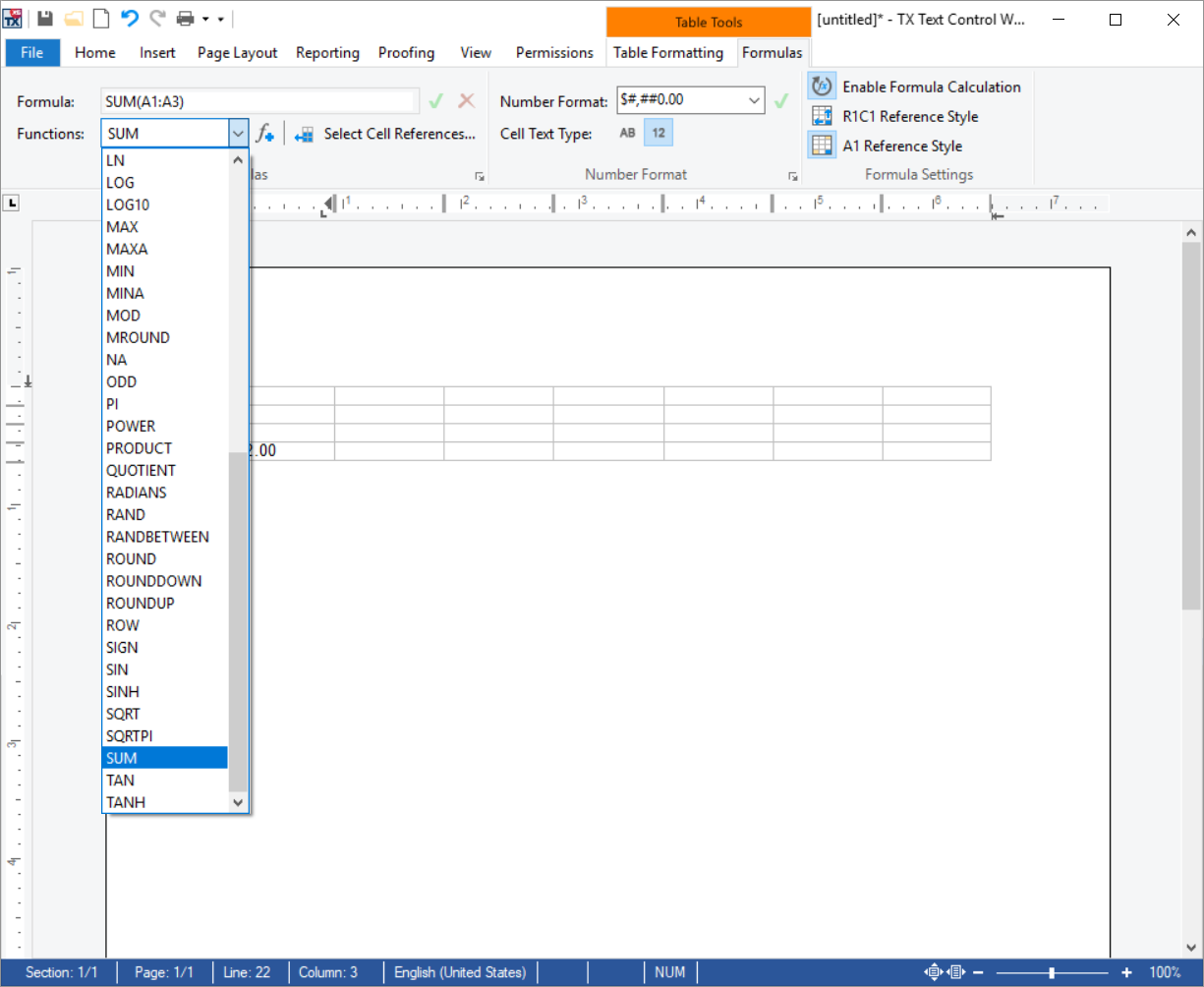
Each cell can be adjusted to display text or numbers. If a formula cell text type is a number, a number format can be specified which is used to format the formula results automatically:
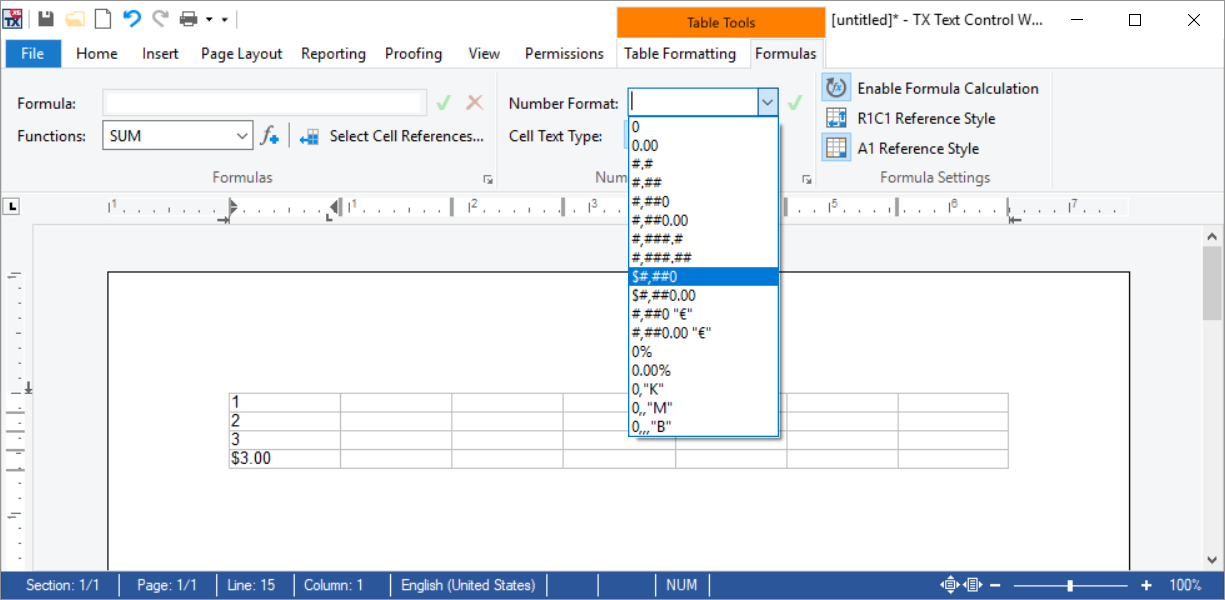
The following screen video shows how to select a table cell range for a SUM formula:
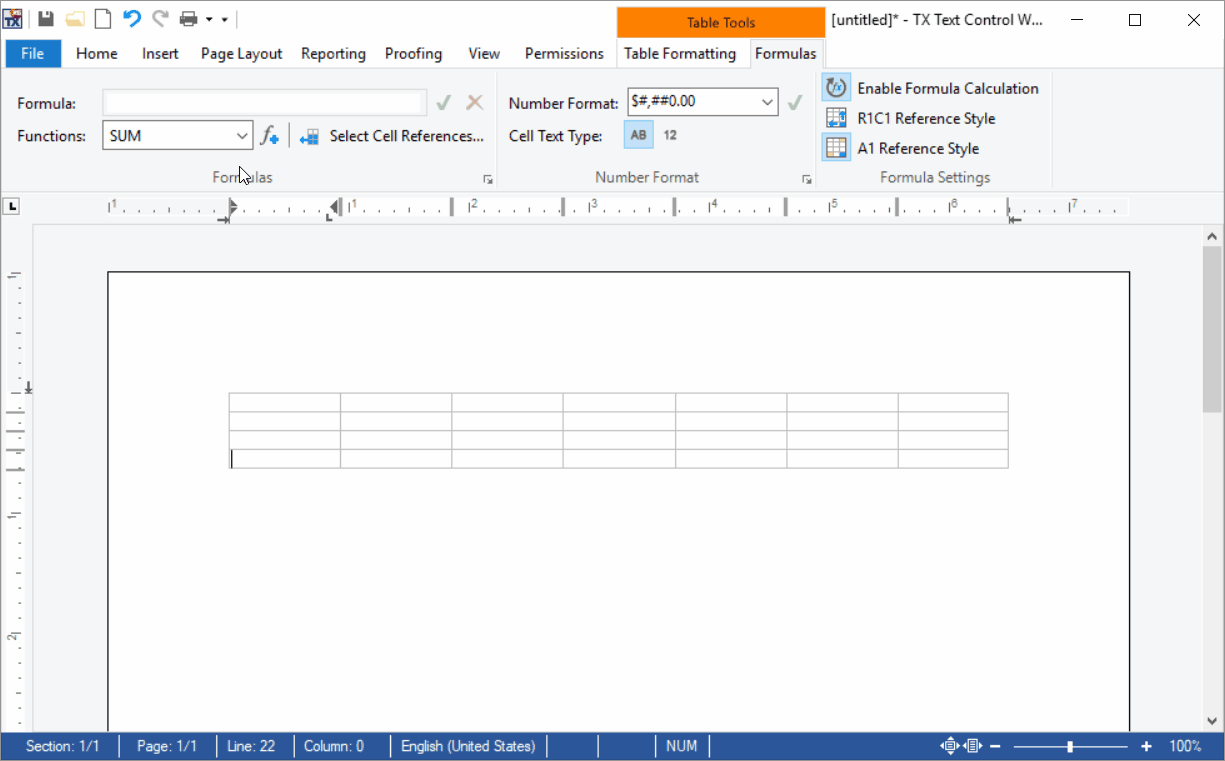
A demo application will be shipped with the setup that shows how to implement this interface on your own using the TX Text Control API. The next screenshot shows the C# Windows Forms sample with a traditional button bar UI interface:
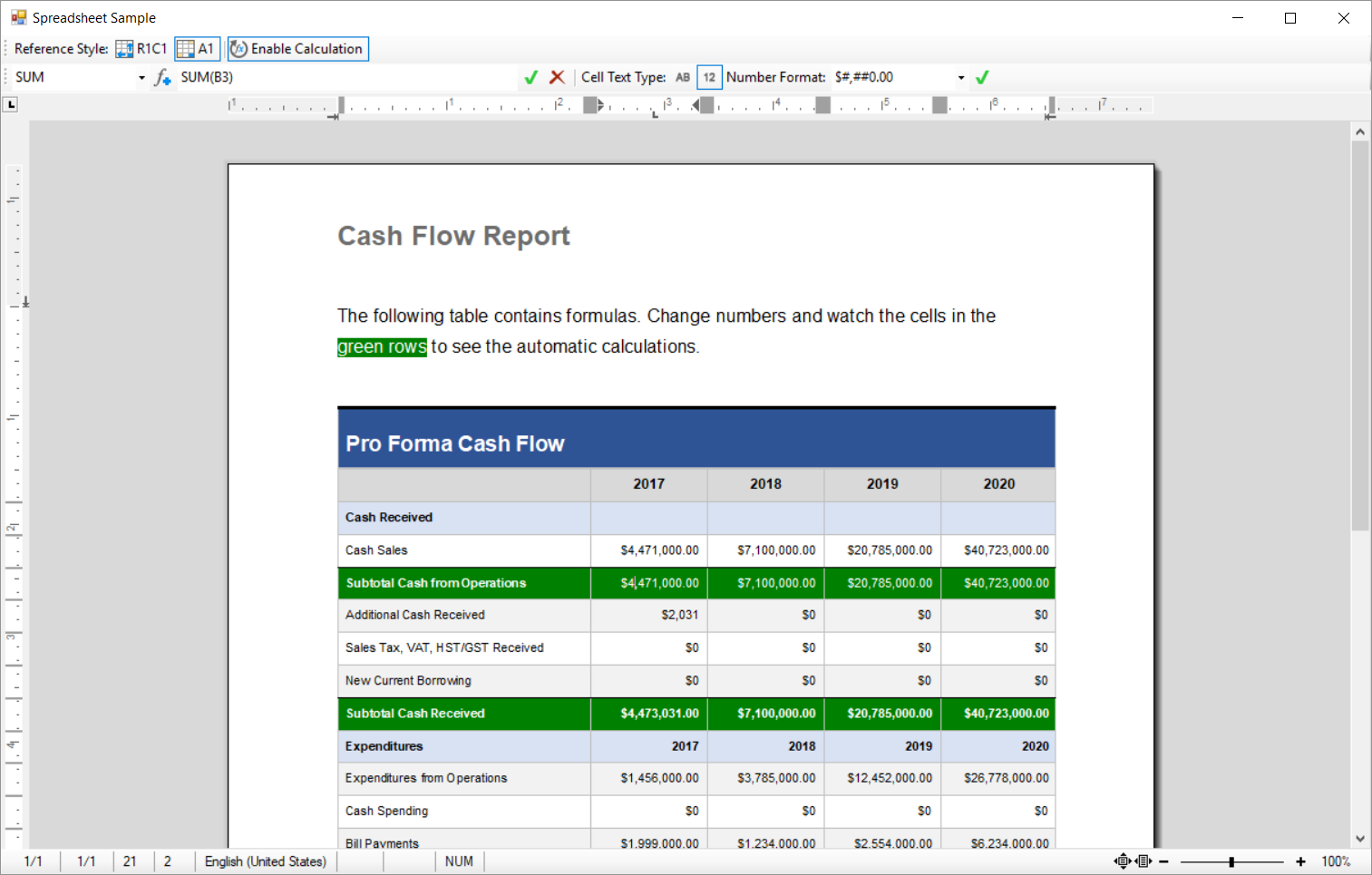
Stay tuned for more features!

