For version X16, we are working on a new UI concept to arrange commonly tasks in sidebars that can be docked (pinned) or unpinned and shown as nonmodal dialog windows. The following screenshot shows 3 ready-to-use panels docked to different locations in a form:
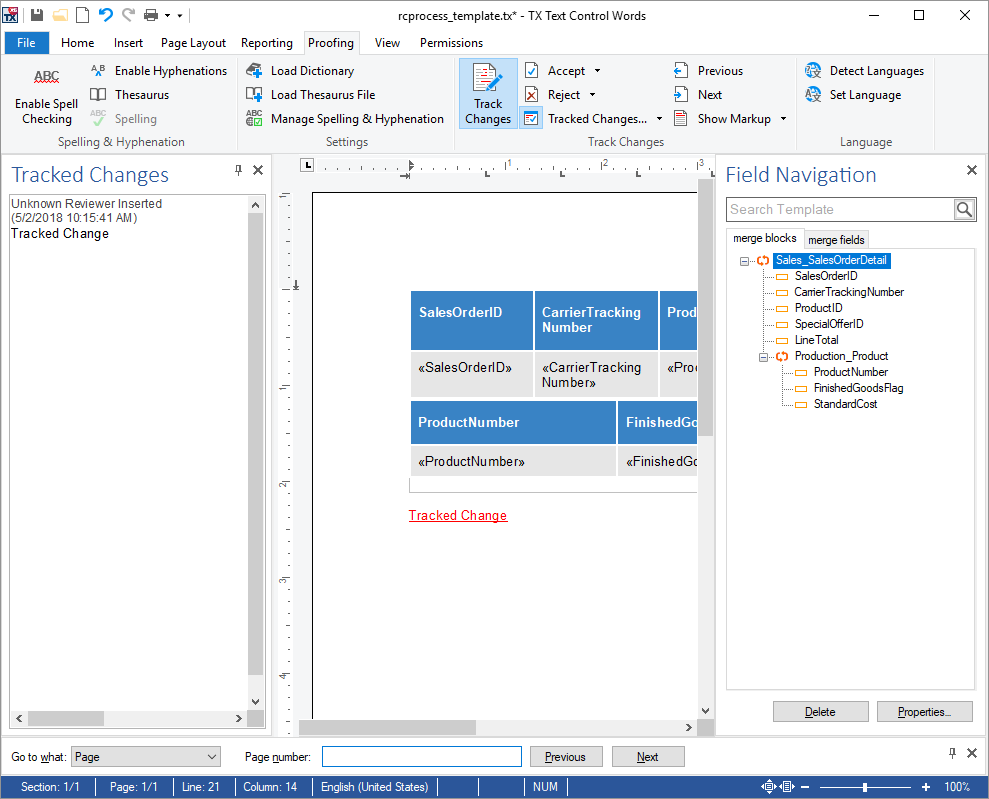
A sidebar can be customized with your own interface by adding a control (System.Windows.Forms.Control) as the content layout. If using the pre-designed layouts, they can be connected to a TXText
╰ TXTextControl Namespace
╰ TextControl Class
The TextControl class implements a Windows Forms control with high-level text editing features. or TXText
╰ WPF Namespace
╰ TextControl Class
The WPF.TextControl class class implements a control with high-level text editing features. to work out-of-the-box.
Additionally, docked sidebars can be used with pre-designed ribbon tabs. If connected, drop-down buttons are rendered automatically to allow users to choose the docked panel location:
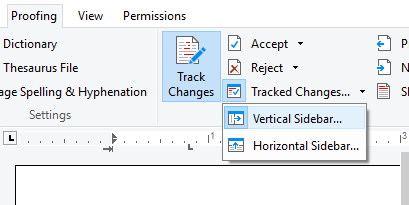
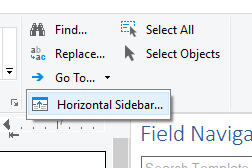
All of these panels are customizable and can be fully programmed using the TX Text Control API. Stay tuned for more upcoming features!

