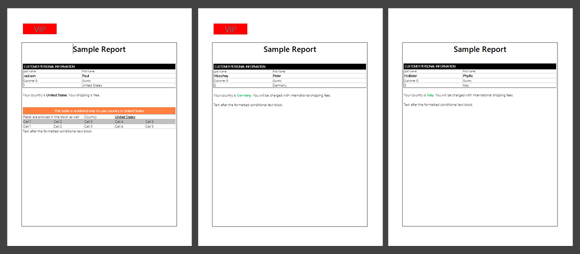Reporting: Conditional Formatted Text Blocks
A conditional text block is a range of formatted text that is rendered, if a specified condition is fulfilled. This text block can consist of anything that is supported by TX Text Control: Formatted text, tables, images, other merge fields or sub-templates with IncludeText fields. The advantage of conditional text blocks is that these blocks are part of the same template and not externalized to sub-templates. Template designers can design all possible content in the same template. The data…

A conditional text block is a range of formatted text that is rendered, if a specified condition is fulfilled. This text block can consist of anything that is supported by TX Text Control: Formatted text, tables, images, other merge fields or sub-templates with IncludeText fields.
The advantage of conditional text blocks is that these blocks are part of the same template and not externalized to sub-templates. Template designers can design all possible content in the same template.
The data source of our sample application has a very simple structure:
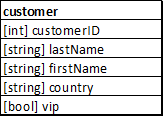
Based on 2 fields, conditional content should be rendered or not. If the field country equals "United States" in the current data record, a defined table should be rendered. Additionally, a specific sentence should be rendered in case the condition is fulfilled. In case the field vip is "True", a header should be inserted into the final report.
The sample data source has 3 records:
<customer>
<customerID>1</customerID>
<lastName>Jackson</lastName>
<firstName>Paul</firstName>
<country>United States</country>
<vip>True</vip>
</customer>
<customer>
<customerID>2</customerID>
<lastName>Murphey</lastName>
<firstName>Peter</firstName>
<country>Germany</country>
<vip>True</vip>
</customer>
<customer>
<customerID>3</customerID>
<lastName>Hollister</lastName>
<firstName>Phyllis</firstName>
<country>Italy</country>
<vip>False</vip>
</customer>The following illustration shows 3 different results created based on the same template with conditional text blocks.
In order to insert a conditional block, 2 IF-fields are required with a specific format.
{ IF "country" <> "United States" "%%StartIF%%" "" }
{ IF "country" <> "United States" "%%EndIF%%" "" }
The content between these 2 IF-fields is removed, if the condition is true. In our case: The content between these 2 fields is rendered, if country equals "United States".
The following screenshot shows the template that is used in this sample. The green-marked areas define conditional text blocks with various conditions.
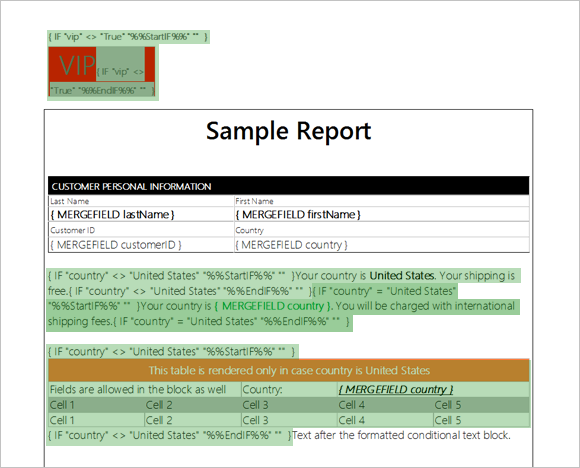
Technically, the IF-fields render unique placeholders when a specific condition is fulfilled. The text between these markers is removed in the DataRowMerged event:
private void mailMerge1_DataRowMerged(object sender,
TXTextControl.DocumentServer.MailMerge.DataRowMergedEventArgs e)
{
byte[] data;
string sPlaceholderStartIF = "%%StartIF%%";
string sPlaceholderEndIF = "%%EndIF%%";
using (TXTextControl.ServerTextControl tx =
new TXTextControl.ServerTextControl())
{
tx.Create();
tx.Load(e.MergedRow,
TXTextControl.BinaryStreamType.InternalUnicodeFormat);
foreach (TXTextControl.IFormattedText part in tx.TextParts)
{
do
{
int start = part.Find(sPlaceholderStartIF, 0,
TXTextControl.FindOptions.NoMessageBox);
int end = part.Find(sPlaceholderEndIF, start,
TXTextControl.FindOptions.NoMessageBox);
if (start == -1)
continue;
part.Selection.Start = start;
part.Selection.Length = end - start + sPlaceholderEndIF.Length;
part.Selection.Text = "";
} while (part.Find(sPlaceholderStartIF, 0,
TXTextControl.FindOptions.NoMessageBox) != -1);
}
tx.Save(out data,
TXTextControl.BinaryStreamType.InternalUnicodeFormat);
}
e.MergedRow = data;
}Those IF-blocks can be placed everywhere in the template including main text, headers, footers and text frames. Try this on your own and download the sample Visual Studio 2012 project. At least, a TX Text Control .NET for Windows Forms trial version is required.
Reporting
The Text Control Reporting Framework combines powerful reporting features with an easy-to-use, MS Word compatible word processor. Users can create documents and templates using ordinary Microsoft Word skills. The Reporting Framework is included in all .NET based TX Text Control products including ASP.NET, Windows Forms and WPF.
Related Posts
Creating Your First ASP.NET Reporting Application
This tutorial shows how to use the MailMerge component in an ASP.NET Web application to merge a template with data to create an Adobe PDF document.
New Online Sample: Build your First Report
We published a new online demo that shows how to create a report including preparing data, creating a template to merging them together.
ReportingDocumentationReportingCloud
Create your First Document with ReportingCloud
As part of our new ReportingCloud documentation, we published a guided tutorial that shows how to create a document without programming.
MailMerge: Starting Each Merge Block on a New Page
A merge block is repeated based on the number of matching data rows in the hierarchical data object. The complete merge block is cloned and inserted under the original location in the template.…
Using MailMerge with JSON Data
In the last article, we explained how to create an ASP.NET Web API to merge templates with JSON data in the payload body of an HTTP request. The focus of this article was on the Web API and…