A merge block is repeated based on the number of matching data rows in the hierarchical data object. The complete merge block is cloned and inserted under the original location in the template. But thanks to the flexibility of the "flow type layout reporting" approach, a merge block may contain everything: A table row, a complete table, text frames and paragraphs including all paragraph settings.
And these paragraph settings can be used to realize sophisticated layouts. The property ParagraphFormat.PageBreakBefore defines whether or not a paragraph is always rendered at the top of a page. If you apply this paragraph setting to the first paragraph of a merge block, the whole merge block begins at the top of a new page:
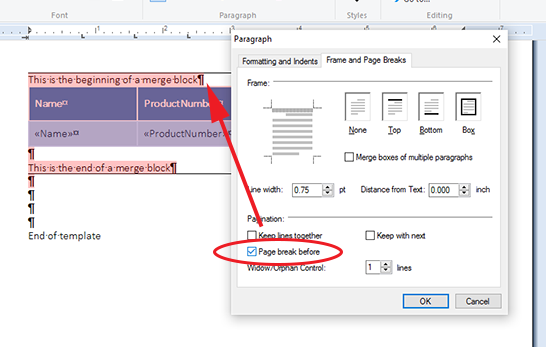
In the merged document, each of these block rows start at the top of a new page:
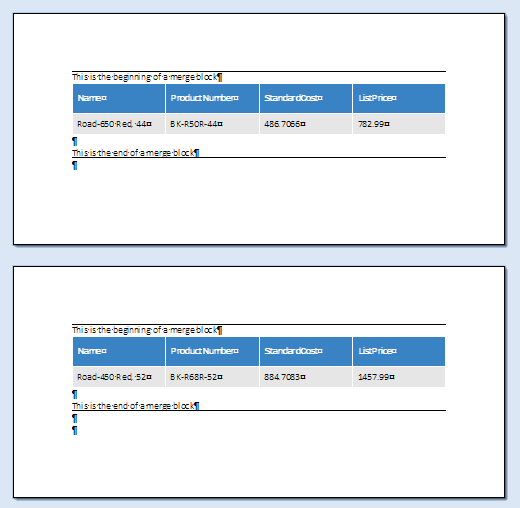
If the merge block should break after the first block and the new block should be rendered on a new section, a section break can be included into the merge block. Therefore, simply set the input position to the end of the block and select Breaks -> Next Page from the Page Setup group in the Page Layout ribbon tab.
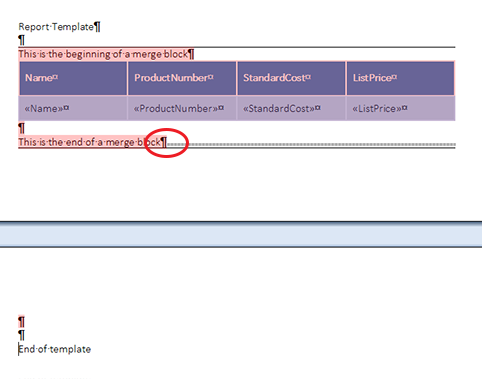
This can be done with page breaks, continuous section breaks or column breaks to realize different layouts.

