In combination with the spell checking component TX Spell .NET for Windows Forms (with ASP.NET support), spell checking can be easily added to web-based applications created with TX Text Control .NET Server for ASP.NET.
When activated, spell-as-you-type (the red zig-zag line) and a context menu support is available automatically.
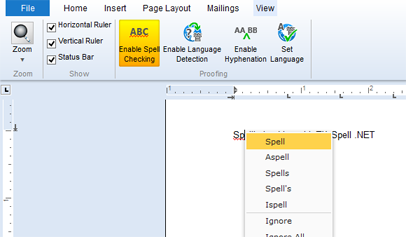
In the View ribbon tab, spell checking and hyphenation can be enabled. Additionally, language detection can be enabled and the language at the current input position or selected text can be specified using the Set Language dialog.
In order to activate the proofing tools in your application, TX Spell .NET needs to be installed on your development machine. If TX Spell .NET has been installed after TX Text Control .NET Server for ASP.NET, you have to start the TX Text Control setup again in order to choose repair to update the installed Windows Service (spell checking will be activated and licensed, if a valid TX Spell .NET license is found on your development machine).
When deploying your application, follow the deployment steps in the documentation:
Under Deploying the TX Text Control Web Server, the files for the Windows Service are copied to the destination server. Copy the related spell checker files to the same folder including the dictionaries as described in here:
TX Spell .NET: Redistributable Files
If TX Text Control finds a version of TX Spell .NET in the service folder on the server, spell checking is activated automatically and can be enabled using the ribbon bar.

