The main purpose of a signature on a contract is to bind the signatory to the obligations contained in a contract or agreement. If a dispute arises, it is required to authenticate a signature. In order to implement a legally binding document signing process, a complete document audit trail must be recorded to verify every action taken on a document.
From a legal perspective, an electronic signature only requires to capture the intent of all transacting parties to become bound. Additional layers such as user authentication (e-mail) or a complete audit trail is helpful to prove this electronic signature.
Legality Guide
Read more about the legal and technical requirements in our Electronic Signature Legality Guide.
Audit trails are digital records maintained by the electronic signature service that identifies the following elements:
- Document delivery status (sent, received, opened and signed)
- Name
- E-Mail address
- Unique document identifier
- IP address
Audit Trail Workflow
The following diagram shows the stored document trail of our best practice demo Text Control eSign:
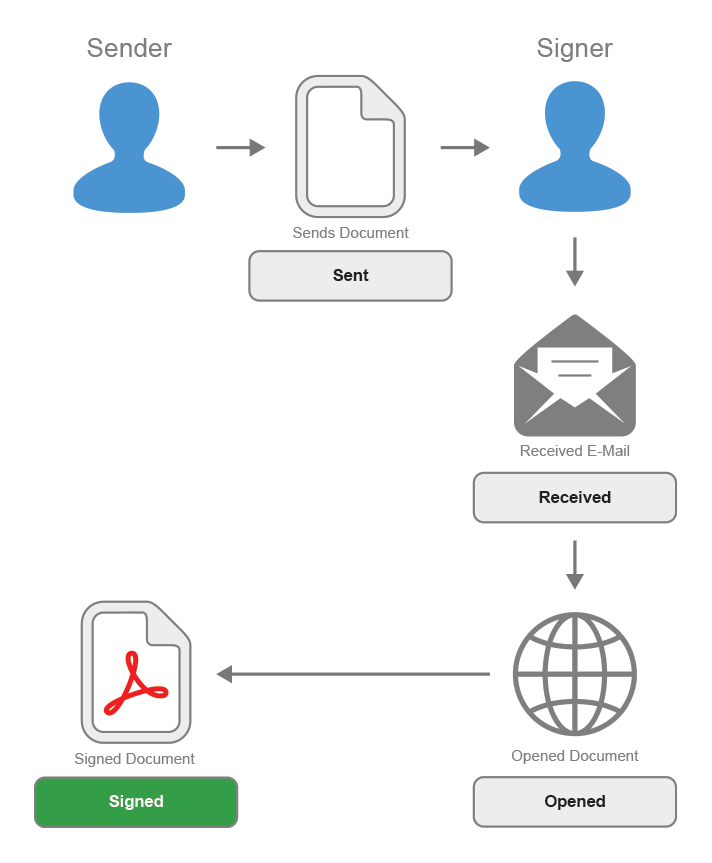
Sample Workflow
The sample implements the following status enumeration along with a list of timestamps that stores when a new status has been set (only one direction):
| public class StatusChanged { | |
| public SignerStatus SignerStatus { get; set; } | |
| public DateTime TimeStamp { get; set; } | |
| } | |
| public enum SignerStatus { | |
| None, | |
| Sent, | |
| Received, | |
| Opened, | |
| Signed | |
| } |
As an example, a document signature is required for 2 signers. After the document is created and has been deployed by the owner, the status of both signers is set to Sent:
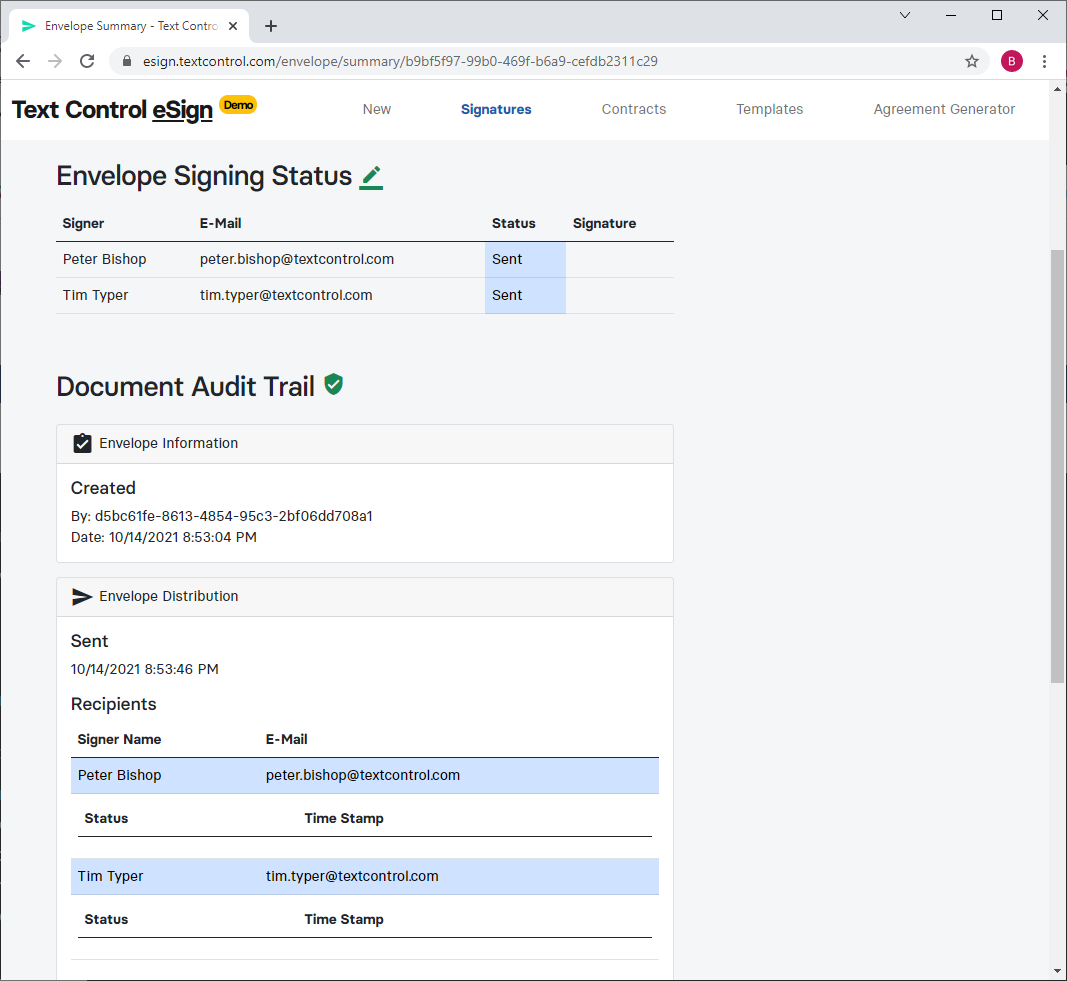
An e-mail will be sent to the recipients:
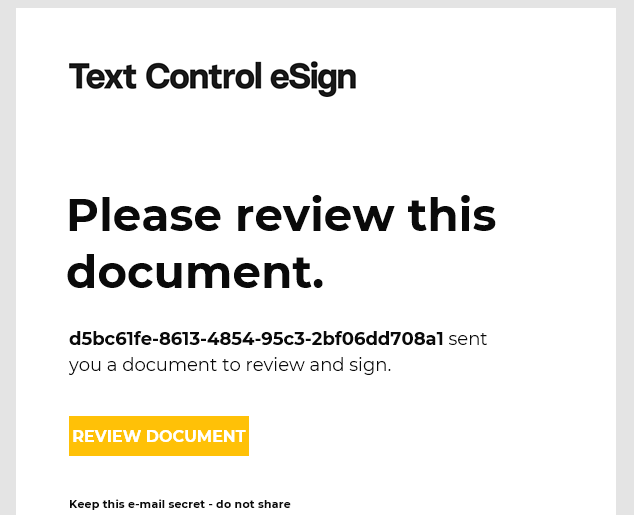
When user Peter Bishop is now opening the e-mail and chose to load images, a unique id is sent as a query string for an image URL that updates the status to Received:
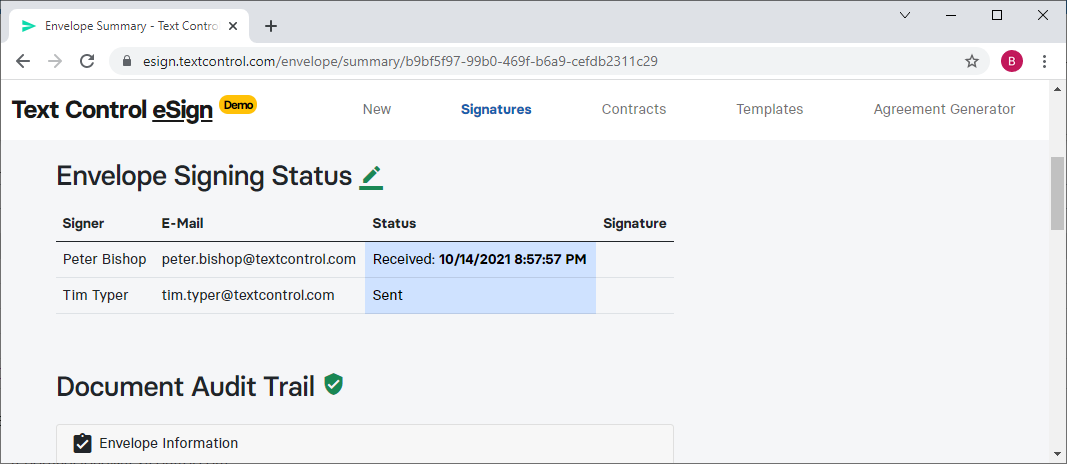
Now, that user is clicking on the link Review Document to open the document in the Text Control DocumentViewer to sign it. At this point, the status is updated to Opened:
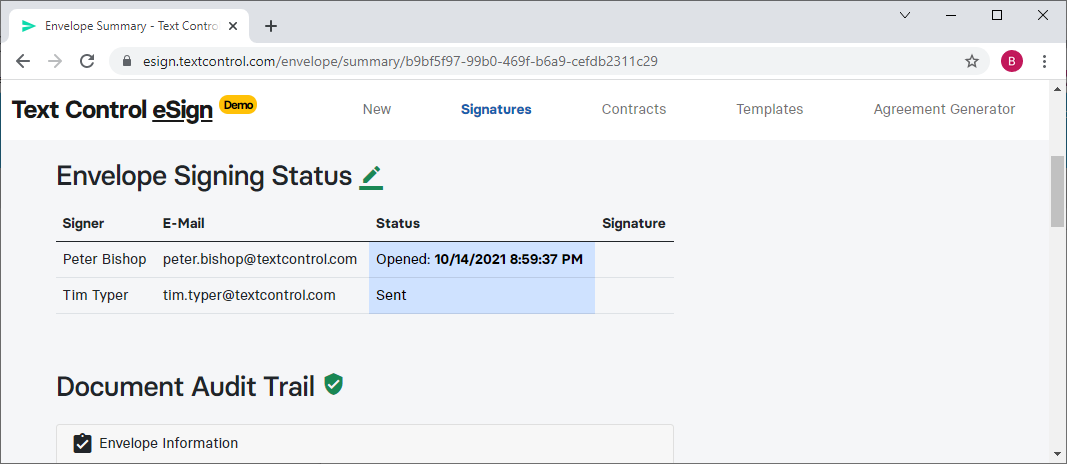
In the meanwhile, user Tim Typer received the e-mail and opened it:
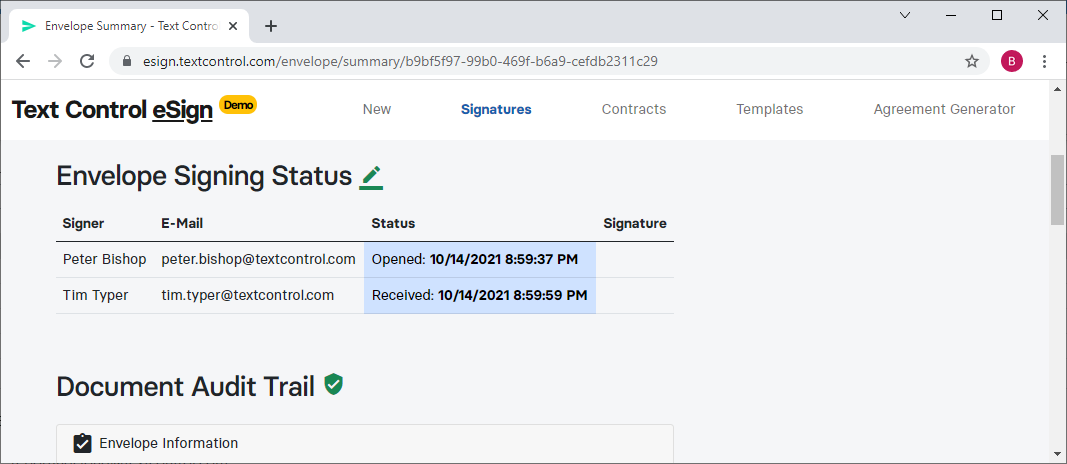
The status is updated to Signed in case a recipient signed and submitted the document:
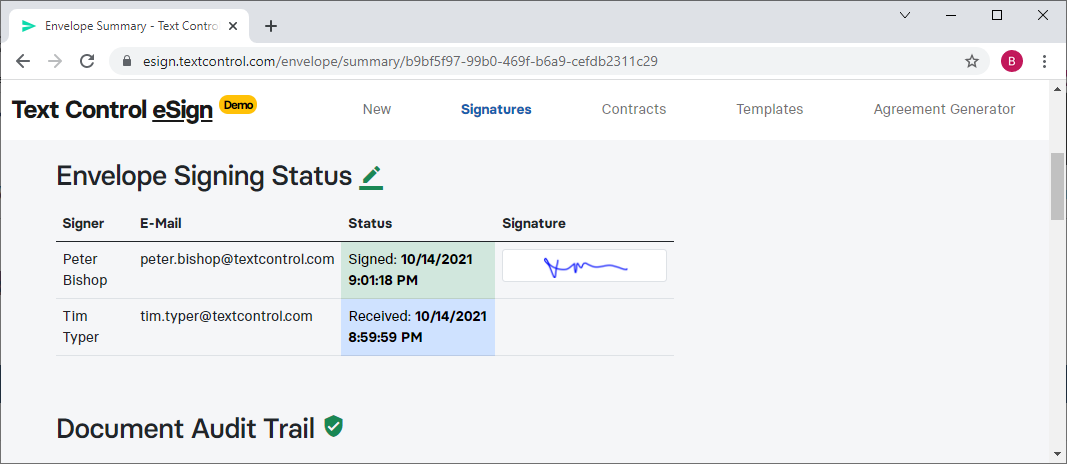
If the document is fully signed, the complete document trail can be seen in the document overview with all timestamps and other relevant store data:
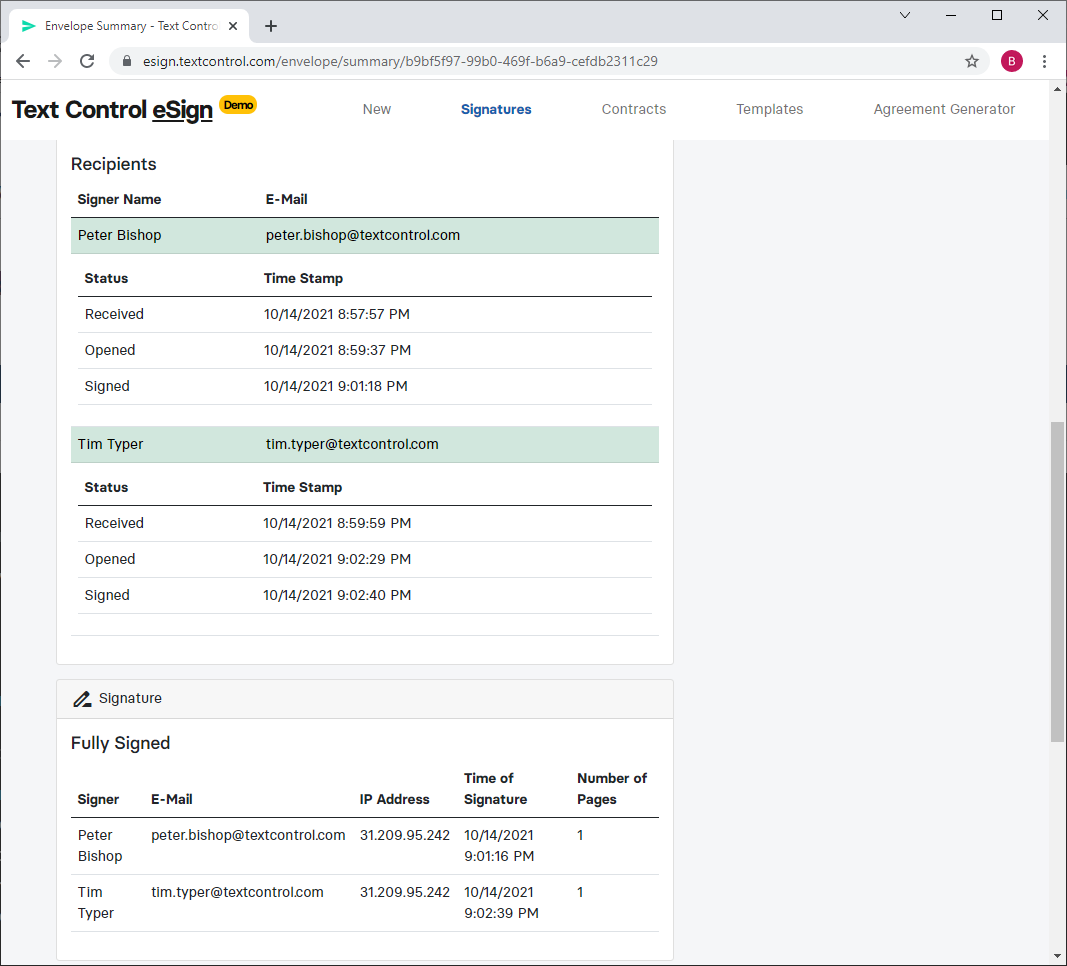
Live Demo
Using TX Text Control, a complete document signature process can be integrated into your workflows and applications without the dependency on any third-party service.
Text Control eSign Demo
Test the above on your own and try our best practices eSign demo live.
To showcase a typical workflow and the Text Control electronic signature technology, we published a fully functional demo that can be used to create and request signatures, sign documents and to validate executed PDF documents.

