TX Text Control provides an all-in-one document automation library with advanced workflow capabilities and at the same time an easy to use interface. Use a complete set of tools to add eletronic, legally binding signatures to documents including Adobe PDF and to digitally sign those documents with certificates.
Using TX Text Control, you can add the complete workflow into your business applications without the dependency on third-party vendors or services. As opposed to other electronic signature service vendors, the documents stay in your environment and will not be uploaded to third-party servers to collect the signatures.
Advantages of TX Text Control
As TX Text Control is a library, it provides very flexible structures to integrate and control document signing processes in your applications.
-
Document creation
Use a fully-featured, browser-based, document editor to create stunning proposals, quotes or contracts and prepare them directly for collecting signatures. -
Mail merge
Populate placeholders of created templates with data from data source such as JSON. -
Include form elements
Add form fields to your documents and have your users complete those directly in a browser or PDF. -
Keep documents in your infrastructure
You control the document workflow and documents are kept inside your controlled infrastructure. -
Customize workflows
Control the document workflow and don't adapt workflow constraints from document signing services. -
Add collaboration features
Add redlining to your document workflows before signing a document. -
Add document tracking
Integrate the document automation workflow to your business application and track signing processes in your infrastructure.
Document Editor
Give your end-users an MS Word inspired, customizable editor to create proposals, quotes, invoices and contracts based on templates. The following screenshot shows the browser-based editor of TX Text Control:
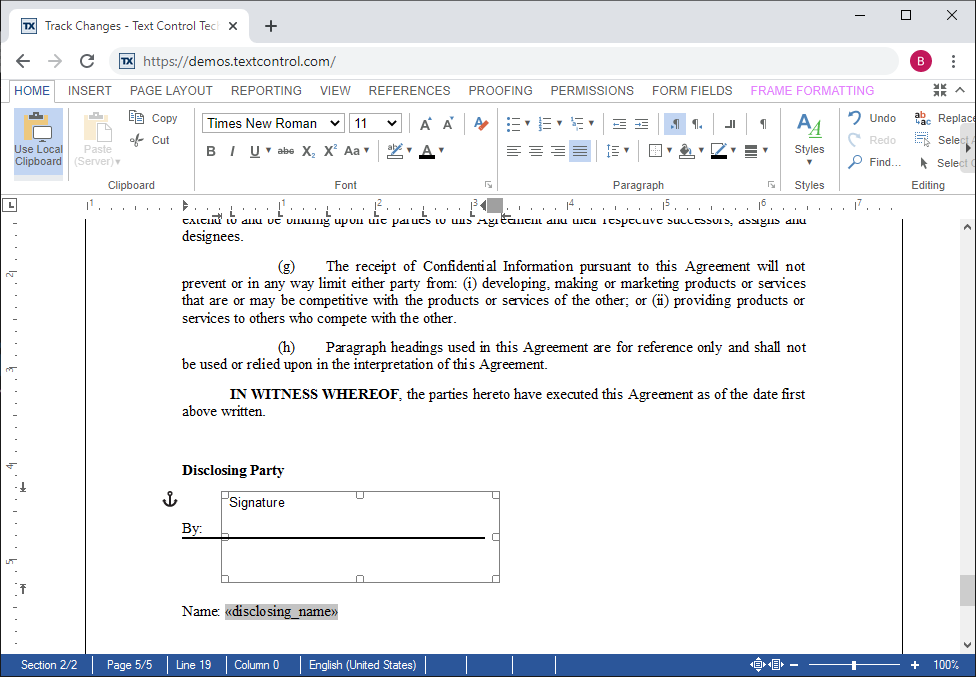
Sharing the Document
When deploying this document to collect signatures, a document viewer is used to render the document pixel-perfect on any device in any browser:
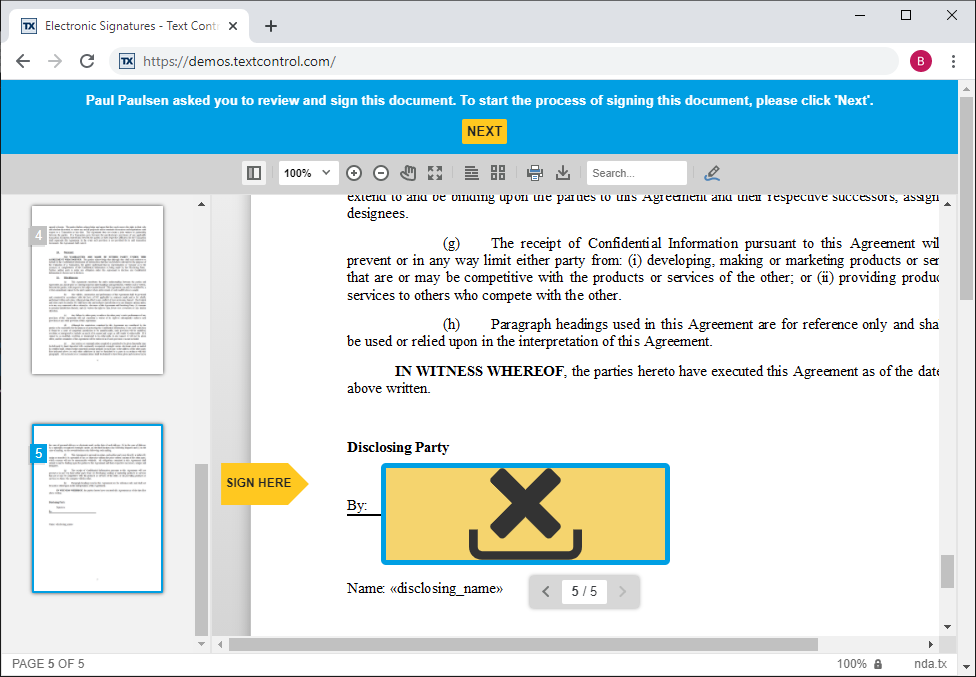
Initially, the end-user is requested to setup the signature and to consent to sign the document:
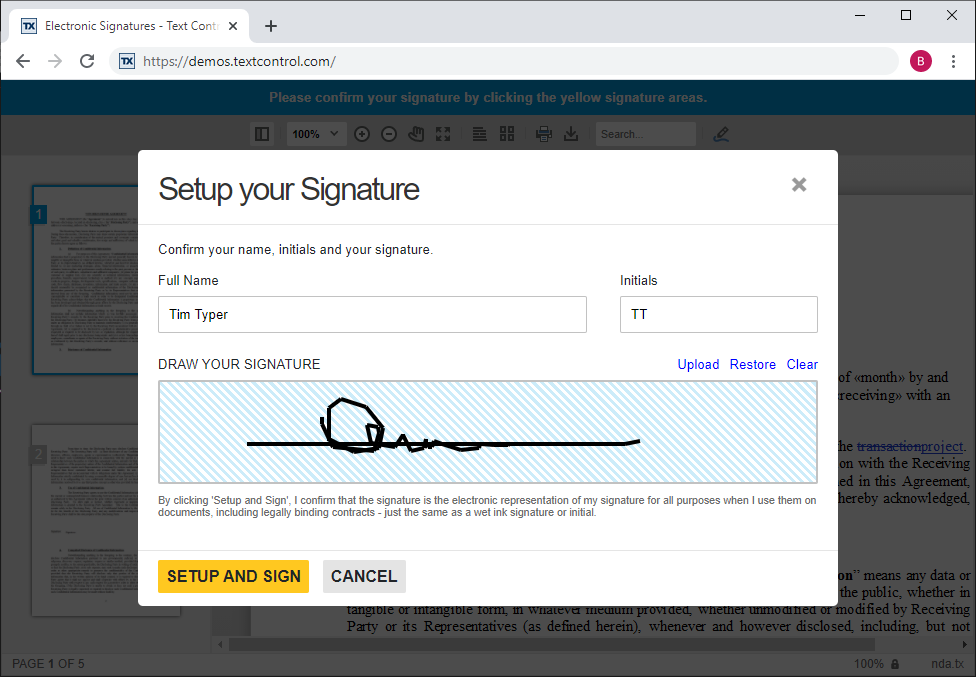
Additionally, signatures can be uploaded from scanned images:
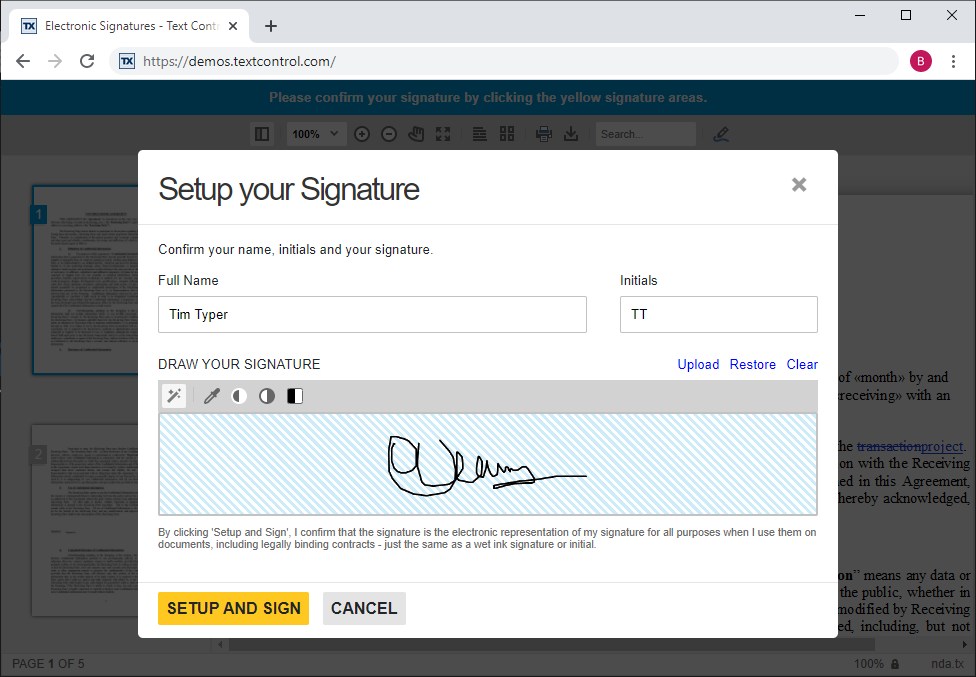
On a mobile device, you can directly use the camera to make a picture of your signature and upload it from there:
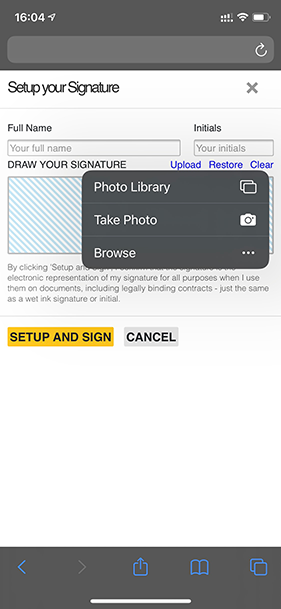
Creating the Document
After all signature boxes are signed successfully, the document can be submitted to your server where the signed document is getting created:
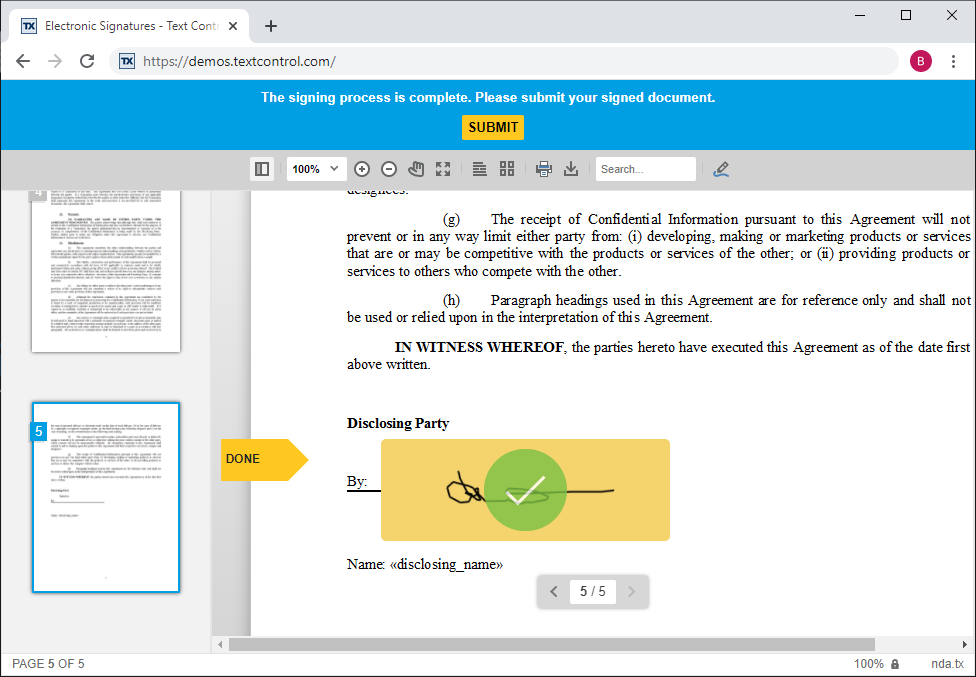
The created signed document can be used to create a digitally signed Adobe PDF/A which is shown in the next screenshot opened in Acrobat Reader:
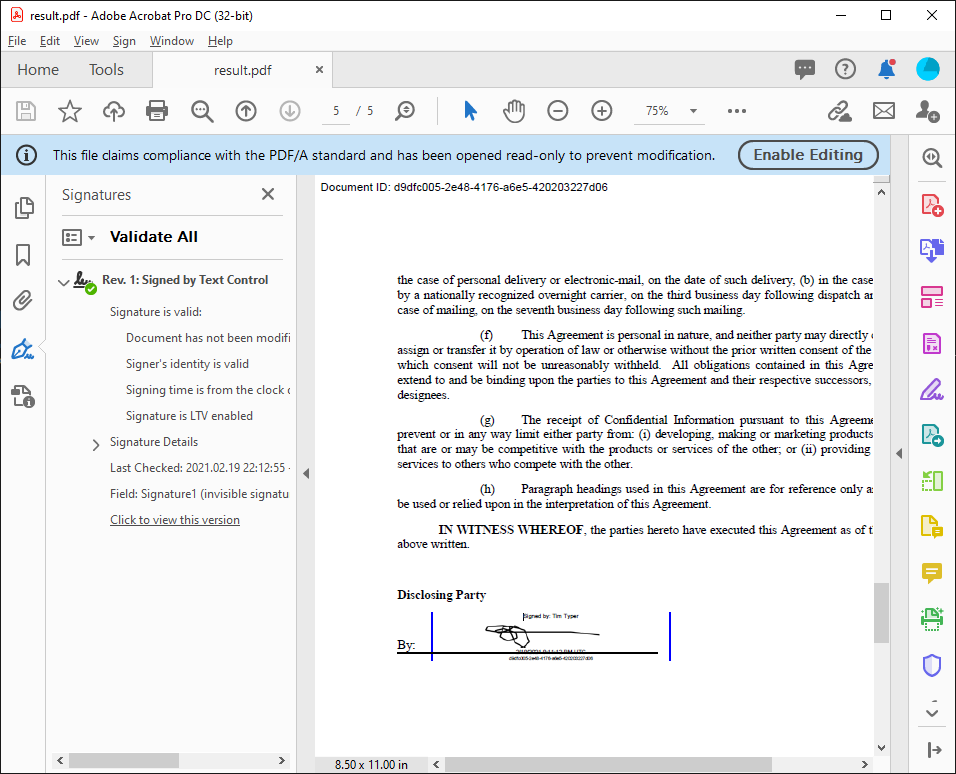
As you can see in the upper left corner of the document, a unique document ID is added to the document. This ID is a string you provide to give you full flexibility when it comes to document workflow processes. A sample how this document ID can be utilized is the collection of multiple signatures from more signers:
Using Multiple Electronic Signatures on a Document
Test this Live
You can test this complete workflow in our live demos directly in your browser without downloading and installing our trial version. Test the live here:
Conclusion
With TX Text Control, you can add the complete document signing process to your applications while keeping the control over the workflow and without sending and sharing documents through third-party servers.

