In older versions of Google Chrome, fillable PDF forms can be completed and printed, but not saved. The new UI lets you choose whether to download the original or edited version of a PDF. Looking at the effort before and specifically during the pandemic to transform business processes to "online only", this step makes a lot of sense as Google Chrome is by far the most used browser, accounting for more than half of all web traffic.
TX Text Control can be used to create Adobe PDF documents with valid AcroForm fields that can be completed in PDF viewers such as Acrobat Reader and now Google Chrome. Such form documents can be either created programmatically or using the visual document editor that is available for Angular, ASP.NET, Windows Forms and WPF.
The following screenshot shows the TX Text Control UI to create documents with form fields that can be exported as an Adobe PDF.
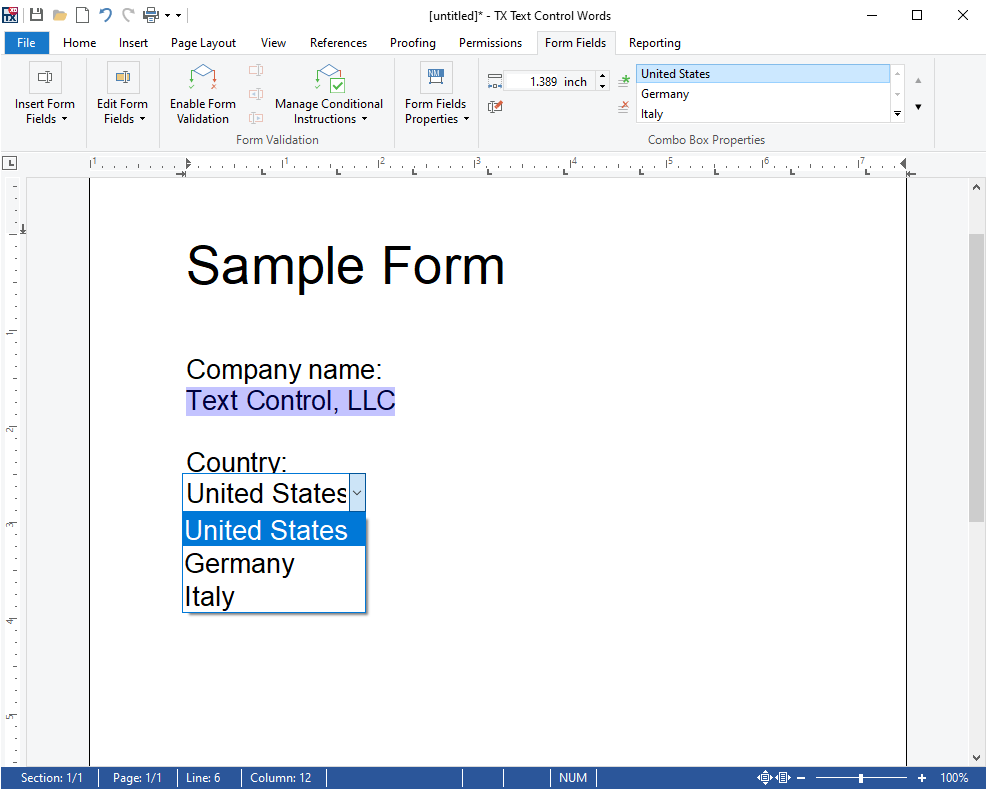
When this document is opened in Google Chrome, the form fields are nicely rendered and can be completed directly in the browser:
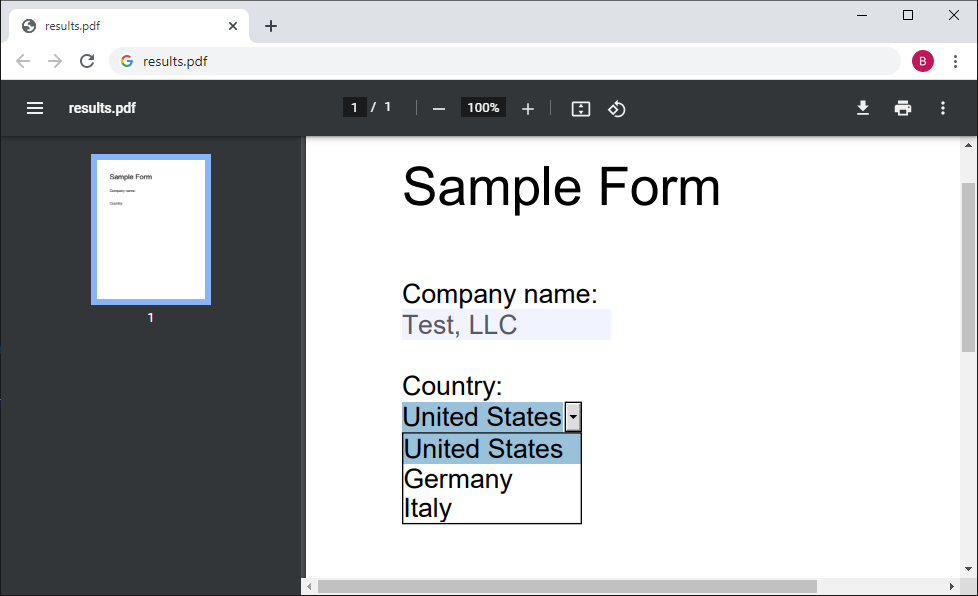
When clicking the Download button in the upper right corner, you can decide whether to download the document with your changes or without the changes:
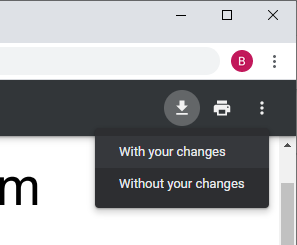
After the document saved including the changes, this document could be loaded back into TX Text Control to extract the data. The following code shows how to retrieve the form fields from the exported document using the Get
╰ DocumentServer.PDF Namespace
╰ Forms Class
╰ GetAcroFormFields Method
Imports AcroFormFields from an Adobe PDF document. method:
| var fields = TXTextControl.DocumentServer.PDF.Forms.GetAcroFormFields("results.pdf"); |
The next two screenshots show the debugger in Visual Studio and shows that the user typed data is stored in the PDF that has been exported by Google Chrome.
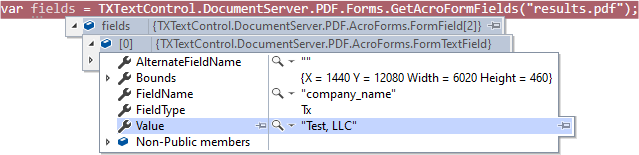
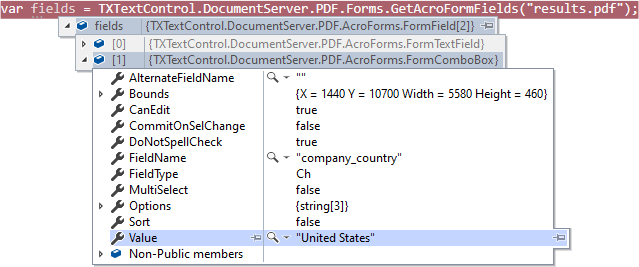
Using TX Text Control, you can create these form documents, deploy and collect them to extract the user data.

