ReportingCloud Upgraded to TX Text Control X15 - New Features
We just upgraded the ReportingCloud reporting engine to TX Text Control X15 which provides many new features and functionality.

Over the weekend, we upgraded the ReportingCloud API endpoints and the portal functionality to TX Text Control X15. This upgrade brings all new features of TX Text Control X15 to ReportingCloud including background images (watermarks), pagination in tables and useful editor updates.
Watermarks in Headers and Footers
A highly requested feature was content in headers and footers that overlaps the main text. This is typically used in letterhead templates to place the address in a text box on the side of the main text. This content is repeated on each page and is therefore part of the header or footer text part.
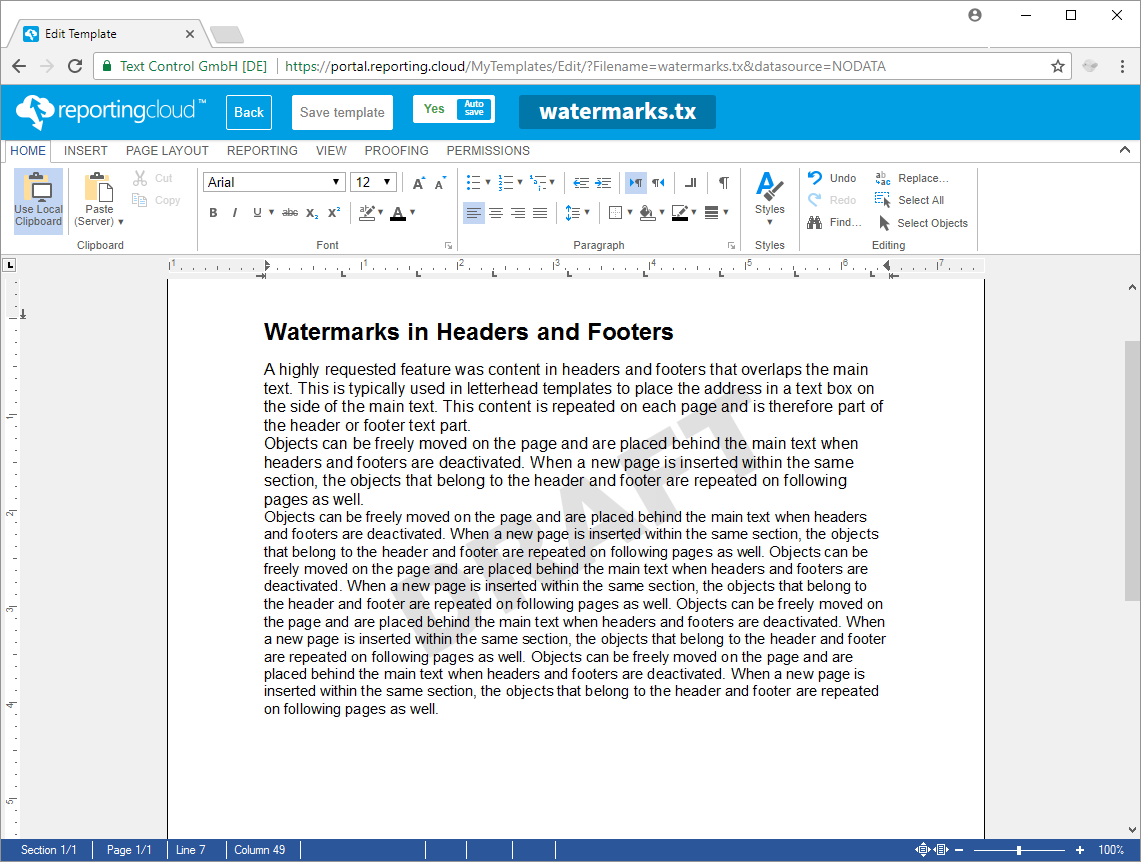
Pagination in Tables
The pagination settings keep with next and page break before can now be used in tables to control page breaks within a table. The first paragraph of a table row determines how to treat the complete row. If the first paragraph of a table row has the keep with next setting, the complete table row is positioned on the same page like the following table row.
Auto-Save in Template Editor
An auto-save feature has been implemented in the ReportingCloud portal template editor. If enabled, the document gets saved automatically periodically when changes have been made. This auto-save mode can be disabled in the file navigation bar at the top of the editor.
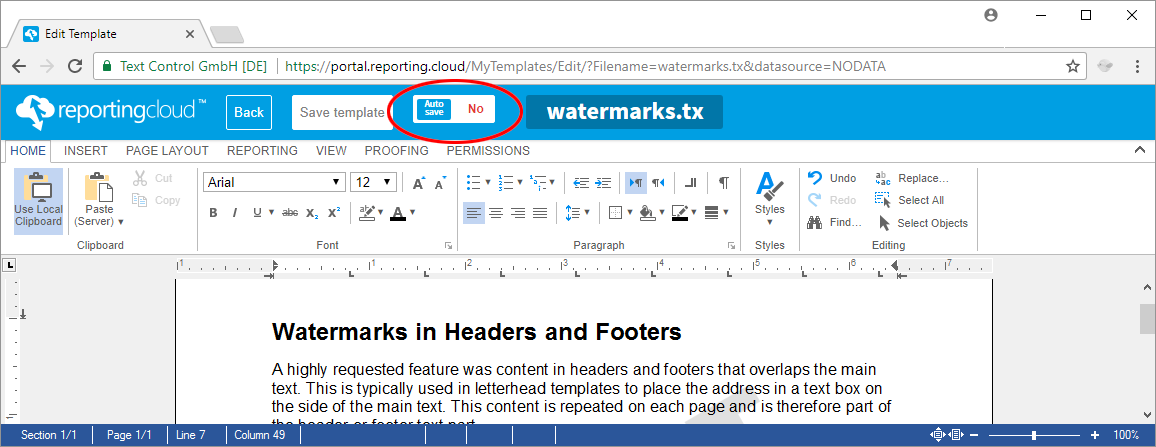
API Keys for Authentication
We also introduced API Keys as a new authentication method to call the ReportingCloud API. An API Key is a token that a client provides when making API calls. Instead of sending your username and password using the Basic authentication, a created API Key token is used.
Sharing Documents with ReportingCloud
We brought the document sharing feature to release state which enables developers to embed the ReportingCloud DocumentViewer using a lightweight widget into any website.
Try all of this on your own by creating a free test account and create documents and reports using ReportingCloud.
Reporting
The Text Control Reporting Framework combines powerful reporting features with an easy-to-use, MS Word compatible word processor. Users can create documents and templates using ordinary Microsoft Word skills. The Reporting Framework is included in all .NET based TX Text Control products including ASP.NET, Windows Forms and WPF.
Related Posts
Impressions from BASTA! Spring 2019
This week, we sponsored BASTA! 2019 and presented the new, innovative features of our word processing and reporting components.
Impressions from NDC London 2019
Last week, we sponsored NDC London 2019 and presented our latest version X16 and the new, innovative features of our word processing and reporting components.
ReportingCloud: Backend Updated to TX Text Control X16
We just updated ReportingCloud to the latest version of TX Text Control X16 that comes with loads of new features that can be used in the reporting Web API now as well.
ReportingReleaseReportingCloud
New ReportingCloud Endpoint: Appending Documents
We released a new endpoint to the ReportingCloud Web API to append documents.
ReportingCloud Monthly Payment Available
We just released ReportingCloud monthly subscriptions that will be auto-renewed, if not cancelled.

