Version X15 comes with new Chart Tools ribbon tabs in the TX Text Control ribbon bar in all .NET platforms including Windows Forms, WPF and ASP.NET. They allow users to insert and adjust chart objects out-of-the-box.
In order to insert a new chart object, simply use the Chart drop-down button in the Illustrations ribbon group of the Insert tab and select the preferred chart type.
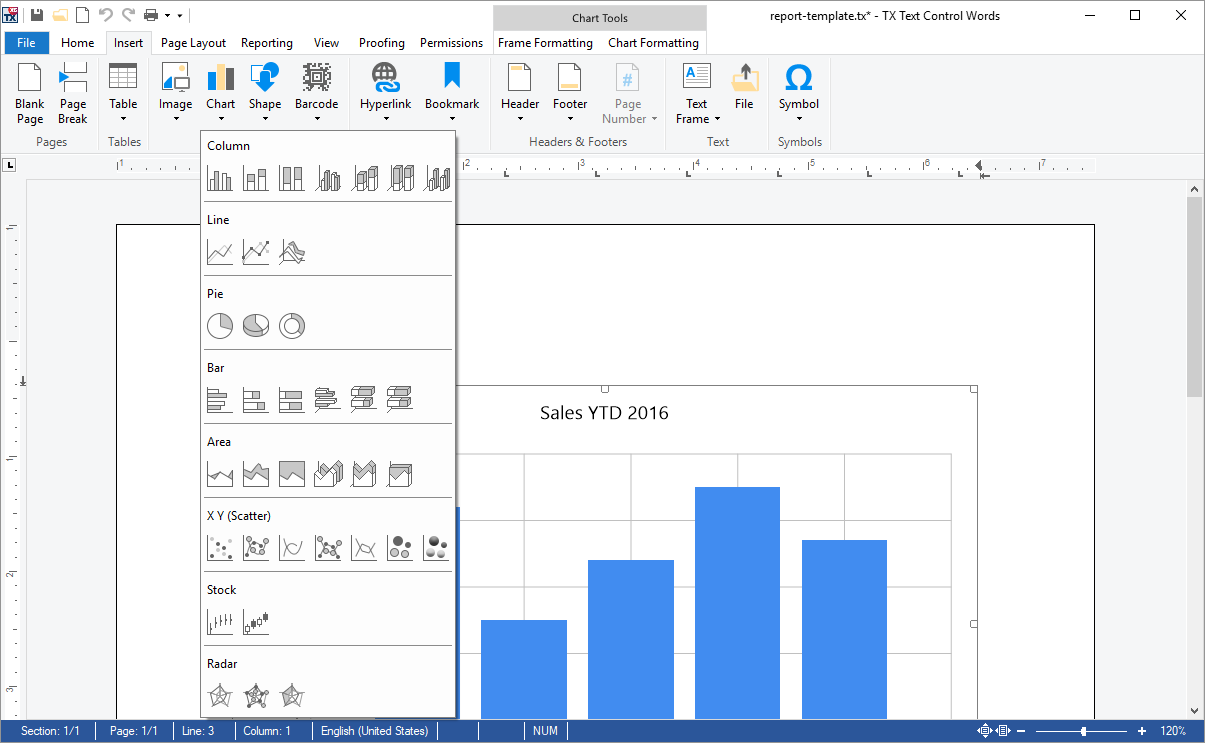
When selecting a chart object, the contextual ribbon groups Frame Formatting and Chart Formatting are available to adjust the object.
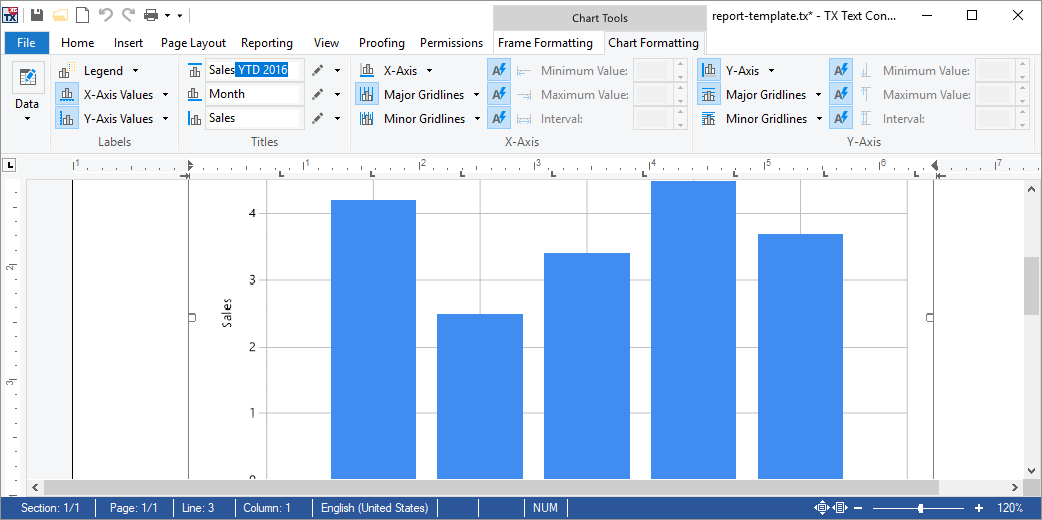
When a data source is loaded in the Reporting tab, a chart object can be directly bound to a data table. Consider the following XML as a data source for a report:
| <reports> | |
| <report> | |
| <name>Report1</name> | |
| <sales> | |
| <month>January</month> | |
| <amount>1000</amount> | |
| </sales> | |
| <sales> | |
| <month>February</month> | |
| <amount>2000</amount> | |
| </sales> | |
| <sales> | |
| <month>March</month> | |
| <amount>8000</amount> | |
| </sales> | |
| <sales> | |
| <month>April</month> | |
| <amount>5000</amount> | |
| </sales> | |
| </report> | |
| <report> | |
| <name>Report2</name> | |
| <sales> | |
| <month>January</month> | |
| <amount>5353</amount> | |
| </sales> | |
| <sales> | |
| <month>February</month> | |
| <amount>3453</amount> | |
| </sales> | |
| <sales> | |
| <month>March</month> | |
| <amount>7899</amount> | |
| </sales> | |
| <sales> | |
| <month>April</month> | |
| <amount>3455</amount> | |
| </sales> | |
| </report> | |
| </reports> |
Select the chart object, find and click the Set Data Relation button in the Chart Formatting contextual ribbon tab. In the opened dialog, select the master table which is report in this sample case. The child table that contains the sales numbers for our chart object is sales. The axis should be labeled with the values of the column month and the values should be retrieved from the column amount. Close this dialog by clicking OK.
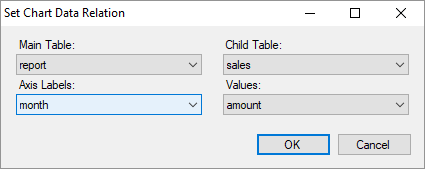
In the Reporting tab, select Preview and confirm the dialog with OK to see the following result:
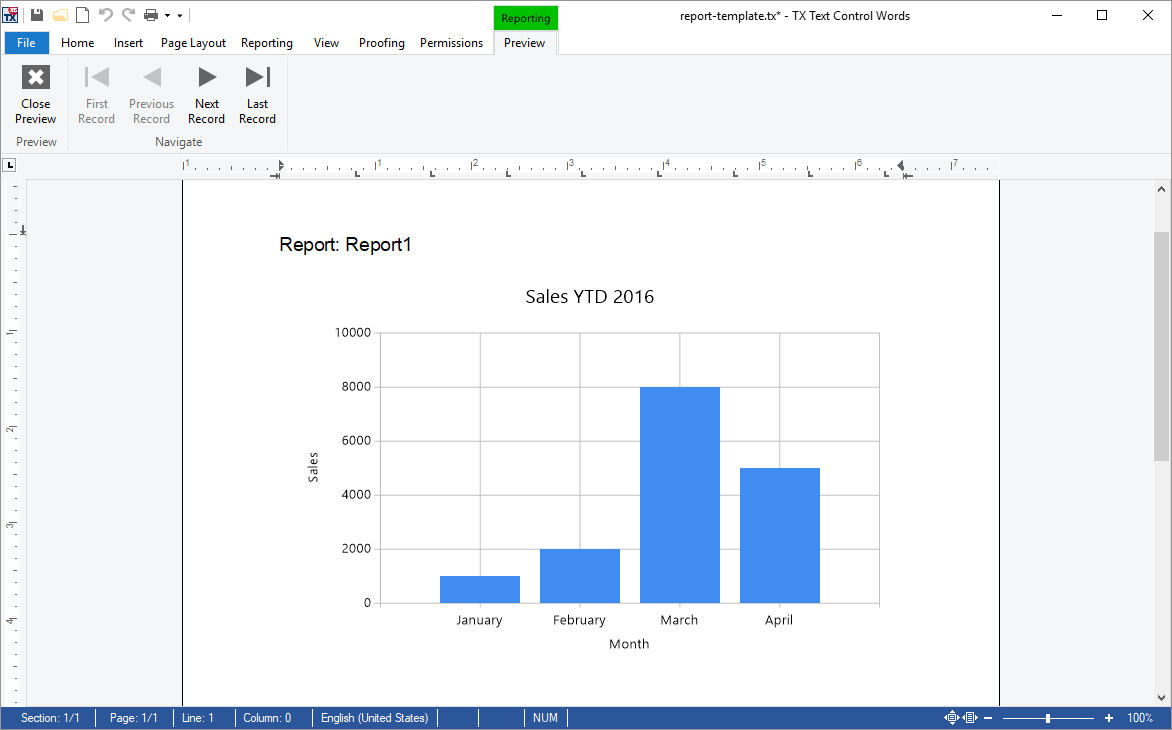
When merging this template programmatically using TXText
╰ DocumentServer Namespace
╰ MailMerge Class
The MailMerge class is a .NET component that can be used to effortlessly merge template documents with database content in .NET projects, such as ASP.NET web applications, web services or Windows services. , chart objects are merged automatically based on the relation specified in the template.






