In order to update an ASP.NET Web Forms project from TX Text Control X12 to X13, the following steps are required:
-
In the Solution Explorer, find the reference TXTextControl.Web, select it and remove it by clicking Remove from the Edit main menu.

-
Choose Add Reference... from the Project main menu. In the opened dialog, search for TXTextControl.ASP.NET, check version 23.0.300.500 and confirm with OK.
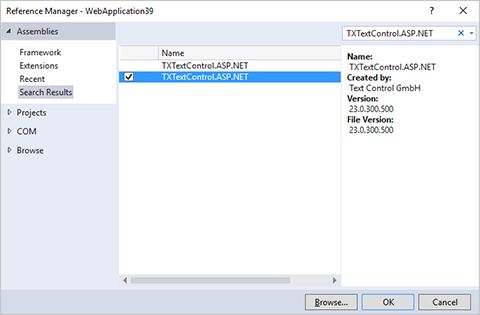
-
Find the web.config file in the Solution Explorer and open it. In the node configuration -> system.web -> compilation -> assemblies, find the entry for the assembly TXTextControl.Web. Change the version number from 22.0.200.500 to 23.0.300.500.
-
In the node configuration -> system.webServer -> handlers, find the handler entry for TXWebSocketHandler and change the version number from 22.0.200.500 to 23.0.300.500. Repeat the same for the handler TXPrintHandler.
-
Now, open the ASPX page that uses the TXTextControl.Web control and find the following Register script:
This file contains bidirectional Unicode text that may be interpreted or compiled differently than what appears below. To review, open the file in an editor that reveals hidden Unicode characters. Learn more about bidirectional Unicode characters<%@ Register assembly="TXTextControl.Web, Version=22.0.200.500, Culture=neutral, PublicKeyToken=6b83fe9a75cfb638" namespace="TXTextControl.Web" tagprefix="cc1" %> Replace the version number from 22.0.200.500 to 23.0.300.500. Repeat this step for all ASPX pages that use TXTextControl.Web.
That's all. Now, you can enjoy the new features of TX Text Control X13 in your ASP.NET web application.

