Happy New Year, everybody!
In the last blog entry, we showed how to replace the file menu with an MS Word-style backstage menu. This project shows how to load documents from a partial view in the backstage menu.
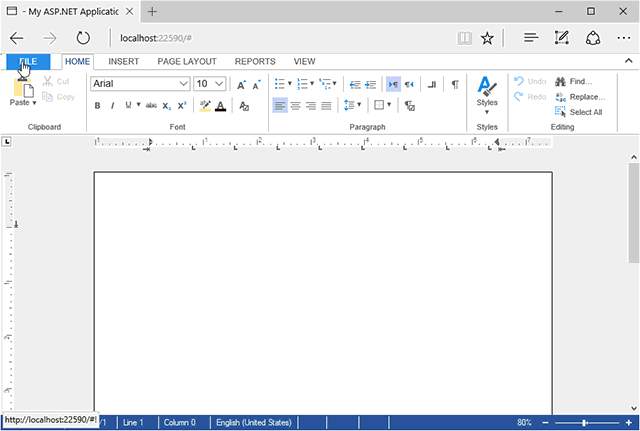
The partial backstage view Open.cshtml uses a very simple model to describe a document:
| public class Document | |
| { | |
| public Document() { } | |
| public Document(string FilePath) | |
| { | |
| this.FilePath = FilePath; | |
| this.Name = Path.GetFileName(this.FilePath); | |
| } | |
| public string Name { get; } | |
| public string FilePath { get; set; } | |
| } |
In the partial view, a list item is created for each file of the given model:
| <ul> | |
| @foreach (var item in Model) { | |
| <li> | |
| <a onclick="LoadFromController('@item.Name')" class="right" href="#"> | |
| <img src="~/img/doc.png" /><strong>@item.Name</strong> | |
| <p>... | |
| @{ | |
| if (Path.GetDirectoryName(item.FilePath).Length > 50) | |
| { | |
| @Path.GetDirectoryName(item.FilePath).Substring( | |
| Path.GetDirectoryName(item.FilePath).Length - 50); | |
| } | |
| else | |
| { | |
| @Path.GetDirectoryName(item.FilePath); | |
| } | |
| } | |
| </p> | |
| </a> | |
| </li> | |
| } | |
| </ul> |
The controller ActionResult GetView iterates through all files of a given directory in order to create the view model that is used in the above partial view:
| public ActionResult GetView(string viewName) | |
| { | |
| switch (viewName) | |
| { | |
| case "Open": | |
| var documents = new List<Document>(); | |
| foreach (string file in Directory.GetFiles( | |
| Server.MapPath("/App_Data/documents"))) | |
| { | |
| Document doc = new Document(file); | |
| documents.Add(doc); | |
| } | |
| return PartialView("Stageviews/Open", documents); | |
| } | |
| return PartialView("Stageviews/" + viewName); | |
| } |
If a file is clicked in the view, the following Javascript loads a document from the controller HttpPost method LoadTemplate:
| function LoadFromController(DocumentName) { | |
| var serviceURL = "/Home/LoadTemplate"; | |
| $.ajax({ | |
| type: "POST", | |
| url: serviceURL, | |
| contentType: 'application/json', | |
| data: JSON.stringify({ | |
| DocumentName: DocumentName | |
| }), | |
| success: successFunc, | |
| error: errorFunc | |
| }); | |
| function successFunc(data, status) { | |
| TXTextControl.loadDocument( | |
| TXTextControl.streamType.InternalUnicodeFormat, data); | |
| animateBackstage(1); | |
| } | |
| function errorFunc() { | |
| alert('File could not be loaded'); | |
| } | |
| } |
The controller method LoadTemplate loads the selected file into a temporary ServerTextControl and returns the document in the internal TX Text Control format which is loaded client-side using Javascript into TX Text Control.
| [HttpPost] | |
| public string LoadTemplate(LoadDocumentViewModel model) | |
| { | |
| byte[] data; | |
| using (TXTextControl.ServerTextControl tx = | |
| new TXTextControl.ServerTextControl()) | |
| { | |
| tx.Create(); | |
| TXTextControl.StreamType streamType = | |
| TXTextControl.StreamType.WordprocessingML; | |
| switch(Path.GetExtension(model.DocumentName)) | |
| { | |
| case ".doc": | |
| streamType = TXTextControl.StreamType.MSWord; | |
| break; | |
| case ".rtf": | |
| streamType = TXTextControl.StreamType.RichTextFormat; | |
| break; | |
| case ".tx": | |
| streamType = TXTextControl.StreamType.InternalUnicodeFormat; | |
| break; | |
| case ".pdf": | |
| streamType = TXTextControl.StreamType.AdobePDF; | |
| break; | |
| } | |
| tx.Load(Server.MapPath("/App_Data/documents/" + | |
| model.DocumentName), streamType); | |
| tx.Save(out data, | |
| TXTextControl.BinaryStreamType.InternalUnicodeFormat); | |
| } | |
| return Convert.ToBase64String(data); | |
| } |
Download the sample from GitHub and test it on your own.






