Since version X13 (23.0), the required TX Text Control Service can be installed on one or more separate servers that are independent from the web servers. This has two significant advantages: The TX Text Control Service work load doesn't have any influence on the web server and the required responsiveness for web requests and web servers can be part of a load balancing environment.
The following illustration shows a single application server that runs the TX Text Control Service behind the web server pool. These web servers can be also behind a load balancing server as shown in the illustration:
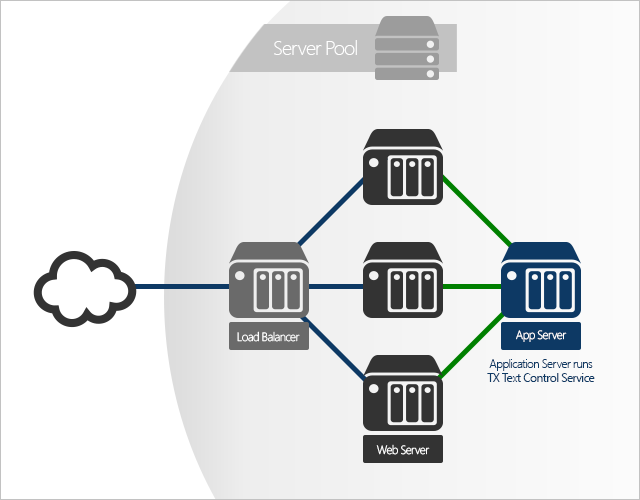
Within the Web Forms control, the ServiceAddress property can be set directly in the Visual Studio Properties window:
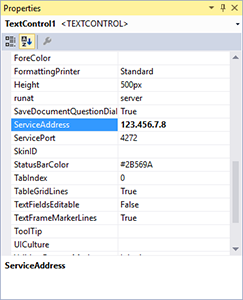
Using the MVC version, the ServiceAddress property can be adjusted in the HtmlHelper:
| @Html.TXTextControl().TextControl(settings => | |
| { | |
| settings.ServiceAddress = IPAddress.Parse("123.456.7.8"); | |
| settings.ServicePort = 4272; | |
| }).Render() |
This new feature also allows you to host your web project on Azure Websites as long as the TX Text Control Service runs on an Azure virtual machine instance and the ServiceAddress is pointing to this server.

