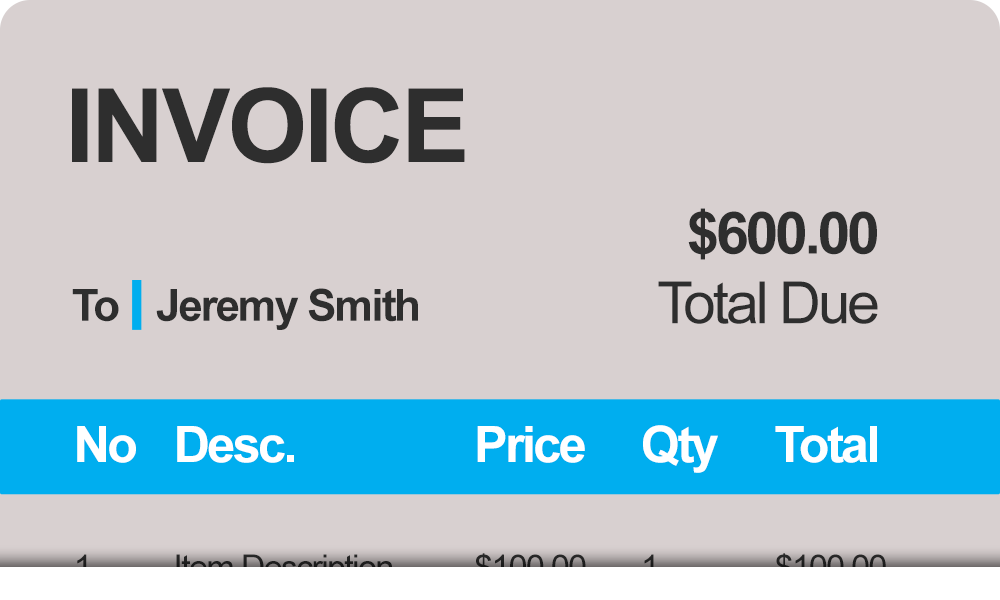
One of the major applications for Text Control digital document processing components is the creation and processing of invoices. Using Text Control document processing technology, innovative digital workflows can be easily integrated without the requirement to change existing structures and implemented software systems.
A modern and streamlined E-Invoicing process should include the following aspects:
- Customizable invoice look & feel
- Embedded machine-readable data (electronic invoice)
- Modernized distribution
- Invoice tracking
- Dispute collaboration
All of the above aspects help to streamline the overall invoice process, increase customer experience and shorten the time to payment. You can learn how to create an electronic invoice using TX Text Control in another article: Creating ZUGFeRD Compliant PDF Invoices in C#.
This article discusses various deployment options of invoices. Instead of sending printed versions or simply PDF documents by e-mail, sophisticated deployment strategies have various advantages.
Modernizing the Distribution
Provide your customers the invoice in their preferred way. Send out invoices as attachments in e-mails, provide them with a link to view the invoice online or provide access to an invoice portal to list all orders, invoices and payment status information.
By providing users a streamlined way to access your invoices, you gain additional advantages such as invoice tracking. You receive the ability to know when an invoice has been opened and accessed.
Hybrid: Combining Offline and Online
Over the next couple years, there might be still the requirement to send out printed invoices. Whether this is required for legal reasons or a customer request to receive printed versions of your invoice. By providing a combination of both offline and online, users are getting best of both worlds and can adjust to the electronic deployment strategies.
The easiest way to achieve this is to provide users access to all their historical invoices in a portal. On the printed version, simply place a QR code that opens the document directly in your portal using the Text Control DocumentViewer.
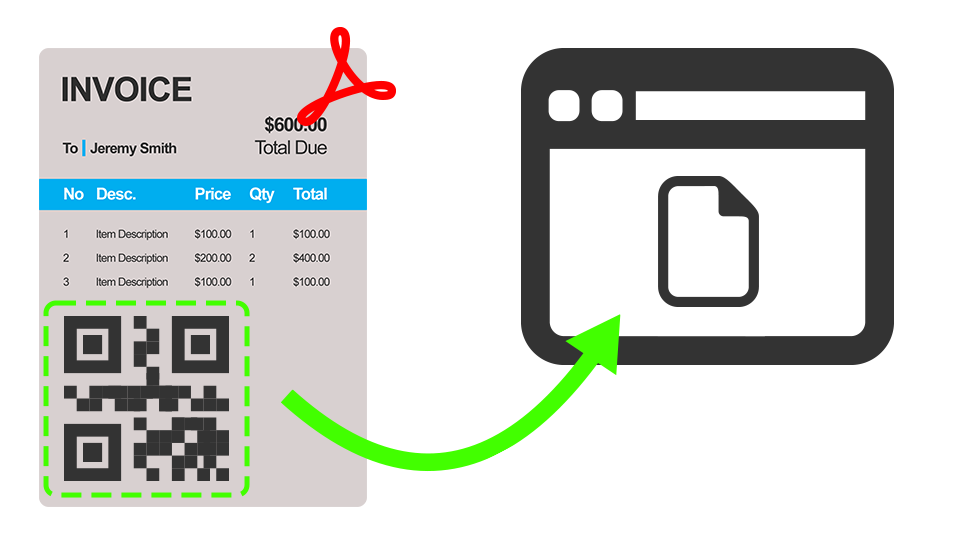
With TX Text Control, creating QR codes is an integrated feature and is as simple as merging text into merge field placeholders. QR codes can be used as placeholders in reporting templates. Each barcode object is assigned a unique ID and Name in order to visualize actual data during the merge process. This can be done by iterating through the Barcode 
╰ TXTextControl Namespace
╰ ServerTextControl Class
╰ Barcodes Property
Gets a collection of all barcodes in a document. collection in TX Text Control or automatically when the reporting class Mail
╰ DocumentServer Namespace
╰ MailMerge Class
The MailMerge class is a .NET component that can be used to effortlessly merge template documents with database content in .NET projects, such as ASP.NET web applications, web services or Windows services. is used.
The following diagram illustrates this process of generating the invoice with an unique encrypted id that is used to retrieve the document from the document storage:
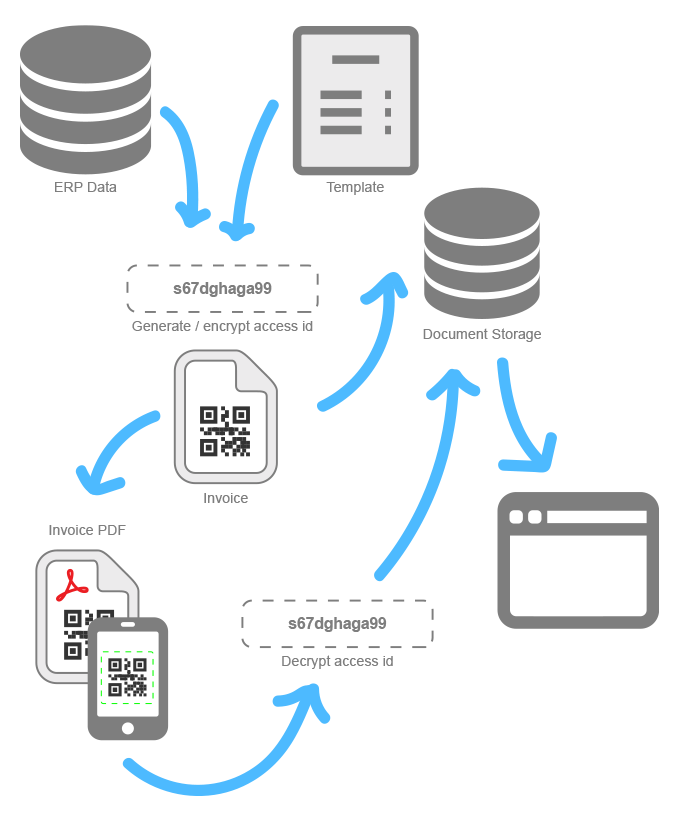
The following screenshot shows how to simply bind a QR code to a data column in your data source using the online document editor:
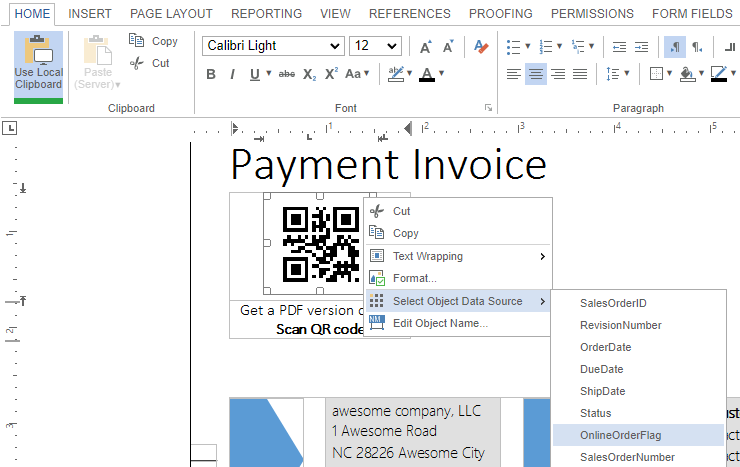
The content of the QR code should be an URL to your invoice portal with a specific (encrypted) id of the document:
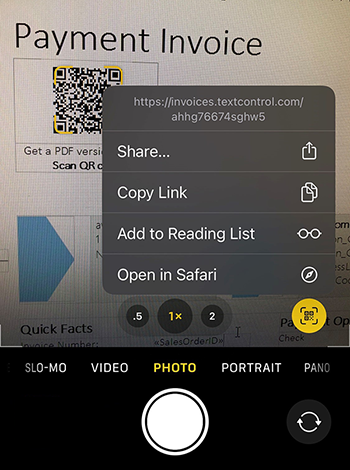
After scanning the QR code with a phone, the user is getting redirected to your portal that opens the document in the Text Control document viewer:
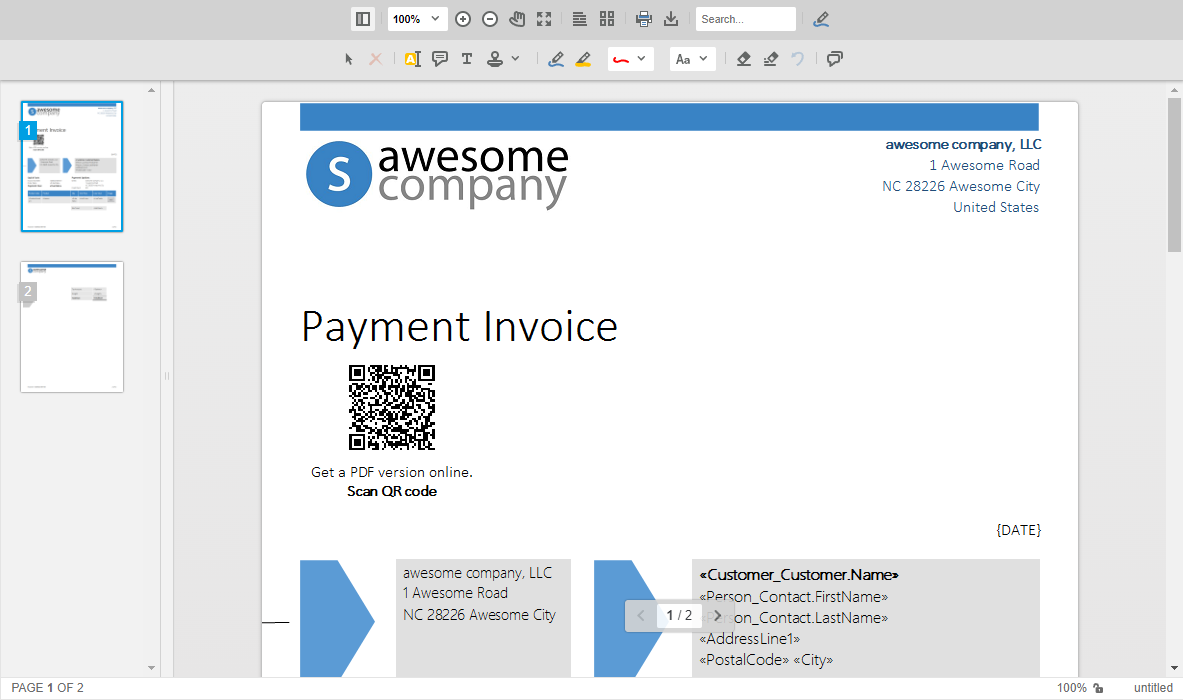
At this point, you can track the interactions with the document.
By providing the users an online portal and by deploying invoices to that web application, it is possible to provide additional, visual information or annotations to a specific part of the document or invoice. For example, if an invoice total due value has been changed, the user can be informed by e-mail and be presented by the invoice in the Text Control document viewer with an annotation layer:
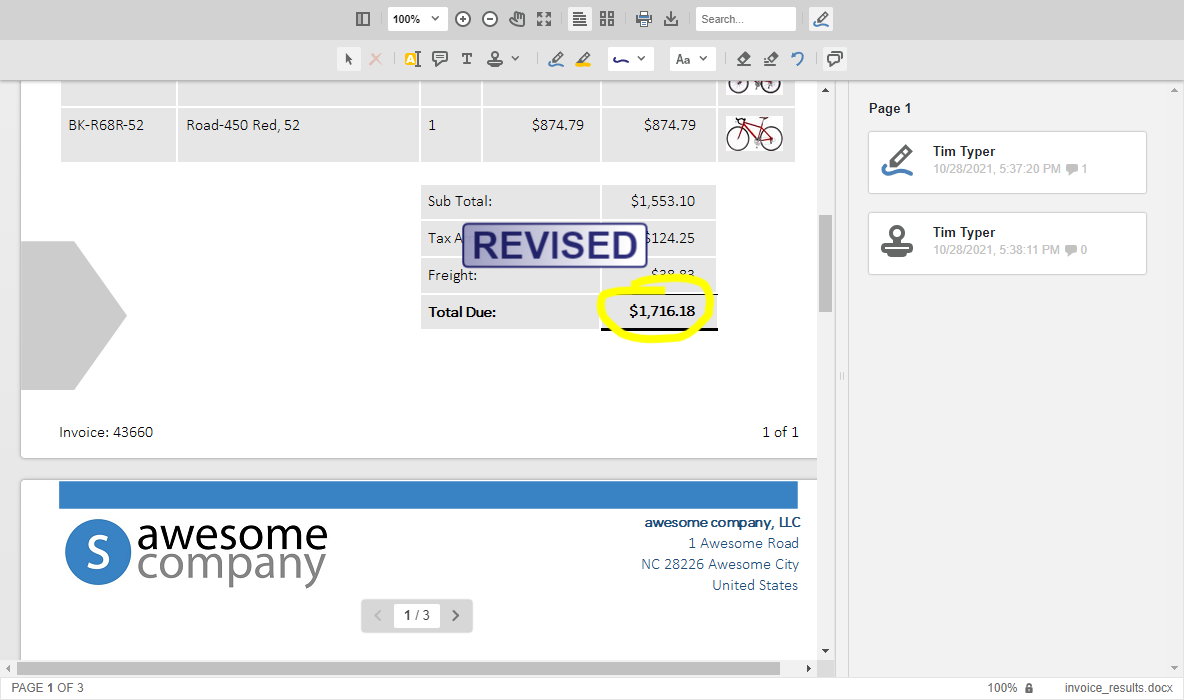
Conclusion
Using Text Control digital document processing components, you get a complete set of tools to fully integrate invoice processing and deployment strategies into your business applications. Talk to our engineers, if you would like to learn more about how Text Control can help you with your document processing requirements.






