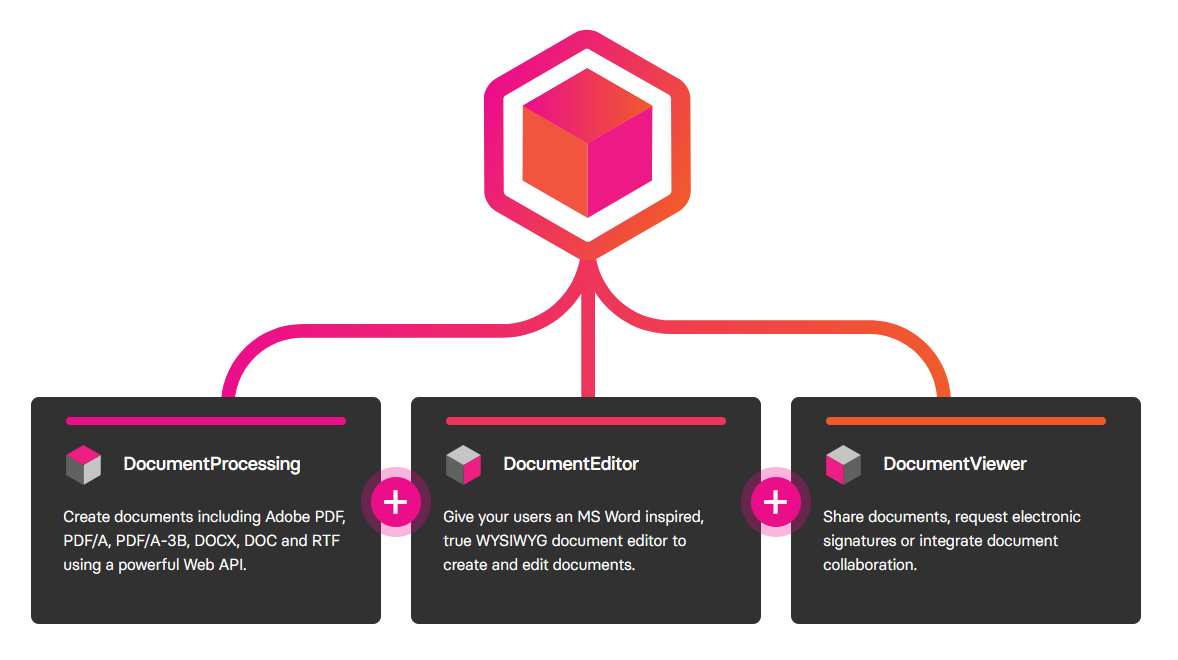We are very excited to announce that DS Server has entered public beta. DS Server combines the powerful word processing libraries of TX Text Control with an easy-to-use Web API approach to access document services.
Learn more on our dedicated website:
On-Premise Document Services
Bring document processing, editing, sharing, collaboration and creation to any app on any platform. DS Server is your own backend server that enables you to integrate professional Document Services into your applications.
How Does it Work?
DS Server is an on-premise server software that runs on your infrastructure and provides the backend for document processing tasks. By creating OAuth security profiles for your web applications, you can access the document services securely.
For example: The following code shows how to embed the Angular DocumentEditor into the component.html view code.
| <tx-ds-document-editor width="1000px" height="500px" | |
| serviceURL="https://trial.dsserver.io" | |
| oauthClientID="dsserver.ry4jDzsbXEk0lYqZ" | |
| oauthClientSecret="41fk3UJGb5fgKwQ5kcf82a"> | |
| </tx-ds-document-editor> |
On-premise cloud? By integrating DS Server into your architecture, you have access to fast and reliable document services from any application for all of your platforms. Various legal compliance or security restrictions, performance or integration reasons require organizations to host those services on their own servers or with their preferred cloud providers. Combining the advantages of an easy-to-access Web API with a local installation provides the best of both worlds.
Ready-to-use Packages
DS Server provides a variety of client-side libraries including Angular and .NET Core that can be directly connected to DS Server. They are designed to work seamlessly with DS Server using the integrated OAuth authorization. These libraries implement the client-side OAuth workflow implicitly and can request tokens automatically.
The following visual components are available:
The component DocumentServices.DocumentProcessing can be used to create documents without a UI. The following code creates a PDF document by merging JSON data into a DOCX template:
| var os = new OAuthSettings( | |
| "dsserver.yqBdWzA3x4toe123prtSPYZZqTljS8JY", | |
| "ggWxH3sWaQH123anqM6Vsazyd0CfFIcw"); | |
| var s_dp = new DocumentProcessing("https://trial.dsserver.io", os); | |
| List<Customer> customers = new List<Customer>(); | |
| var customer = new Customer() { | |
| Company = "Text Control", | |
| Name = "Jack Petersen" | |
| }; | |
| customers.Add(customer); | |
| MergeBody mergeBody = new MergeBody() { | |
| MergeData = customers, | |
| MergeSettings = new MergeSettings() { | |
| Author = "Text Control", | |
| DocumentTitle = "My Document" | |
| }, | |
| Template = System.IO.File.ReadAllBytes("App_Data/sample.docx") | |
| }; | |
| var results = await s_dp.Merge(mergeBody, ReturnFormat.PDF); |
Dedicated Product Website
DS Server has it's own home to keep everything related to this new product at a single location. Have a look at the new website and learn more about DS Server:
Get your Trial Token
Test drive DS Server with no installation. Get everything up and running within minutes. Request your private trial token and test DS Server without any installation.