When updating your project to the new version X19 (29.0), you also want to update the used client-side packages in your projects.
Available Packages
We released the following packages compatible to TX Text Control .NET Server for ASP.NET X19:
-
TXTextControl.Web (ASP.NET (Core) MVC Document Editor)
https://www.nuget.org/packages/TXTextControl.Web/29.0.900.500 -
TXTextControl.Web.DocumentViewer (ASP.NET (Core) MVC Document Viewer)
https://www.nuget.org/packages/TXTextControl.Web.DocumentViewer/29.0.300.500 -
@txtextcontrol/tx-ng-document-editor (Angular Document Editor)
https://www.npmjs.com/package/@txtextcontrol/tx-ng-document-editor/v/29.0.0 -
@txtextcontrol/tx-ng-document-viewer (Angular Document Viewer)
https://www.npmjs.com/package/@txtextcontrol/tx-ng-document-viewer/v/29.0.0
Updating NuGet Packages
In order to update the NuGet packages in your Visual Studio project, you can use the available UI (Tools -> NuGet Package Manager -> Manage NuGet Packages for Solution...) to find the latest version and to Update it.
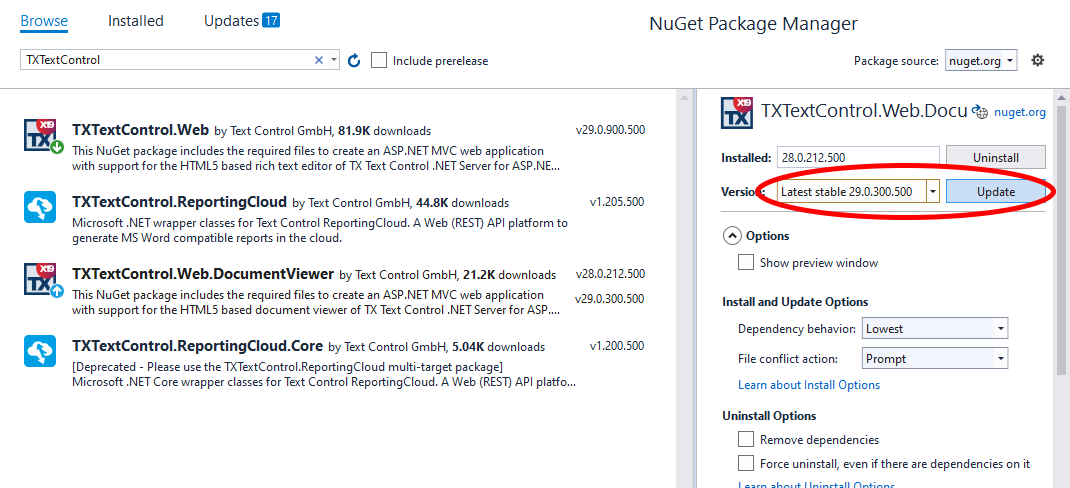
Or you use the Package Manager Console to update your packages. The following command updates the document editor package TXTextControl.Web to the latest release:
Update-Package TXTextControl.WebUpdating npm Packages
In Angular, npm is used to update packages. As this is a new major release, the command update cannot be used to install the latest major version. Instead, the command install is required. The following command installs the latest release of the Angular document editor into the current project:
npm install @txtextcontrol/tx-ng-document-editor@latest
Let us know what you think about the new features of TX Text Control X19. We are eager to get your feedback on this release.

