We published an updated version of the TX Text Control DocumentViewer available for ASP.NET, ASP.NET Core and Angular. You can find these new versions at NuGet and npm:
Zooming
A new feature is the possibility to set the zoom factor of documents. In previous versions, the visible document zoomed automatically to fit into the visible pane. This is still supported, but an explicit zoom factor can be adjusted using the zoom drop-down, the + and - buttons in the toolbar or using the mouse wheel while holding the CTRL key:
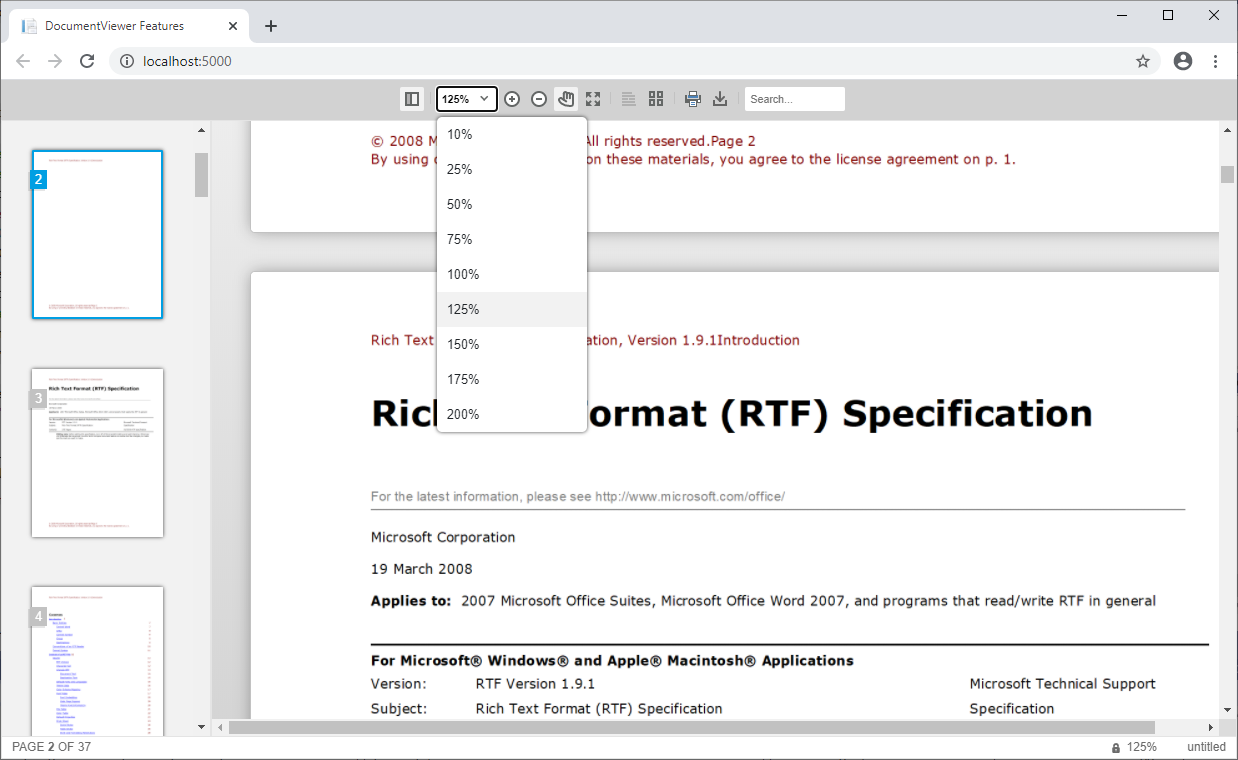
Panning
In case, the zoom factor is adjusted explicitly and therefore, the zoom is locked (see status bar icon), the hand icon can be used to pan around the document:
Feel free to test these new features in our online demos:

