A unique advantage of Flow Type Layout Reporting is the possibility to control the layout using typical word processing rules and constraints. TX Text Control combines a word processor with powerful reporting functionality. Paragraphs have attributes that control the flow and behavior when breaking across pages. Pagination is done automatically in TX Text Control, but can be controlled finely tuned.
It is possible to keep paragraphs together, so that they are rendered on the same page and if there is not enough space on a page, they are shifted to the next page. This can be adjusted programmatically or using the paragraph dialog which is shown in the screenshot below:

In version X15, these settings can be applied to paragraphs in tables as well. The setting of the first paragraph in a table row (first cell) is used to control the table row behavior. Using this setting, table rows can be kept together (Keep with next) or a page break can be inserted before (Page break before) which causes the table to be split at the paragraph location.
Consider a table that shows the sub total, taxes, freight and total due on an invoice. This table block should be rendered at the end of an invoice, but should not be divided at a page break. In this case, all 4 rows can be kept together, so that the complete table is rendered on the next page, if there is not enough space on the previous page.
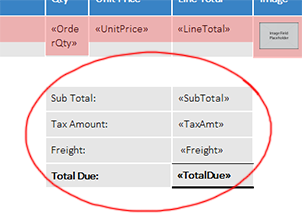
Another great feature of TX Text Control X15 - stay tuned for more.


