New Text Control Reporting Online Demo Launched
As part of our new Text Control Reporting Microsite, we launched a new, lightweight demo application that shows the Text Control Reporting Framework (TXTextControl.DocumentServer.MailMerge) in combination with the HTML5 based web editor (TXTextControl.Web.TextControl). An MS Word template document is loaded automatically. The template consists of static content such as headers, footers, page formatting and dynamic content like merge fields and repeating merge blocks. A sample database is…

As part of our new Text Control Reporting Microsite, we launched a new, lightweight demo application that shows the Text Control Reporting Framework (TXTextControl.DocumentServer.MailMerge) in combination with the HTML5 based web editor (TXTextControl.Web.TextControl).
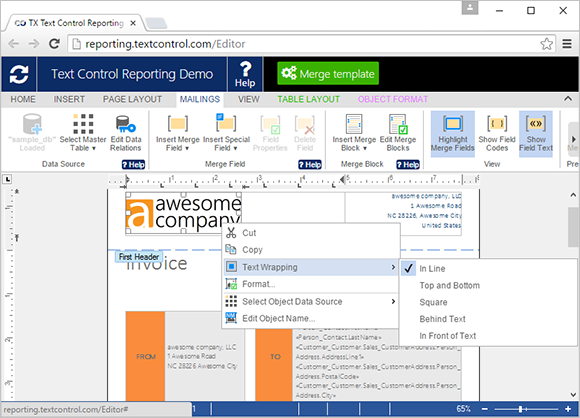
An MS Word template document is loaded automatically. The template consists of static content such as headers, footers, page formatting and dynamic content like merge fields and repeating merge blocks. A sample database is loaded to provide merge field names and data rows to preview the document.
How It Works
-
Click on Merge template to start the merge process.
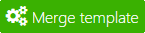
Text Control is loading the template from the editor to merge it with data rows from the sample database. Text Control is populating merge fields by matching the names with available data column names.
-
Click Edit template to switch back to design view.
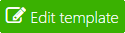
-
Edit the template by changing the format or adding content and merge fields.
-
Repeat the process at step 1.
Start the Demo Application
Try this on your own and test the new live demo project:
Reporting
The Text Control Reporting Framework combines powerful reporting features with an easy-to-use, MS Word compatible word processor. Users can create documents and templates using ordinary Microsoft Word skills. The Reporting Framework is included in all .NET based TX Text Control products including ASP.NET, Windows Forms and WPF.
Related Posts
Creating Your First ASP.NET Reporting Application
This tutorial shows how to use the MailMerge component in an ASP.NET Web application to merge a template with data to create an Adobe PDF document.
Automatically Reconnect to the Server and Recover the Document
We just published a sample project that shows how to reconnect to the server and how to recover the current document.
JavaScript API: Working with Merge Fields
This article gives an overview of how to add, remove and manipulate merge fields programmatically using the JavaScript API.
Technology Preview: Embeddable HTML Widget to integrate Document Editing to…
This technology preview shows an early version of an HTML widget that can be embedded into any HTML page.
Embedding TXTextControl.Web in non-.NET Framework applications like .NET…
This article shows how to embed the ASP.NET MVC component TXTextControl.Web into non-.NET Framework applications.

