
The Text Control Reporting Framework is part of all TX Text Control .NET products including Windows Forms, WPF and ASP.NET. The central element is the DocumentServer.MailMerge component that encapsulates the complete mail merge functionality.
Fully-featured Template Designers for All Platforms
Basically, the MailMerge component takes an MS Word compatible template with merge fields and populates those fields with data from a defined data source. These templates can be created with TX Text Control and the pre-compiled template designers for each available platform: Windows Forms, WPF and ASP.NET. These fully-featured template designers (TX Text Control Words) can be fully customized and adapted to the requirements of end-users.
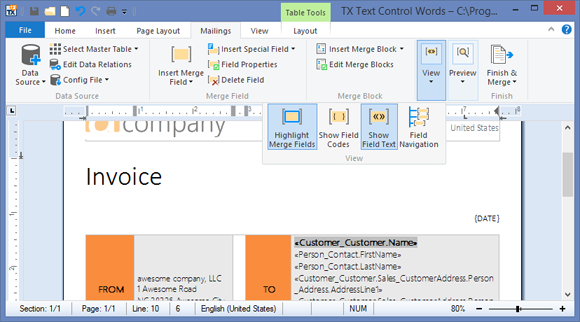
Combine Powerful Reporting with Easy-to-use Word Processing
A template consists of typical word processing features such as headers and footers, sections, tables and text frames. The advantage over reporting tools like Crystal Reports is the easy-to-use template designer and the MS Word inspired interface. Templates can be created with MS Word skills and typical word processing features. The flow type layout reporting concept of TX Text Control removes the banded report structure with a fixed header, body and footer part. Text is floating automatically and TX Text Control is taking care of paging.
If a table element doesn't fit onto a page, the table gets split and will be continued on the next page. Table headers are repeated on new pages automatically, if activated. In order to insert new pages at specific locations of the text, word processing paragraph features such as "page break before" or "keep together" are used which makes the template creation as easy as writing a professional letter in MS Word.
Master-detail Views and MS Word Compatibility
The used merge fields are completely compatible to the MS Word Mailings functionality. But the Text Control Reporting Framework supports way more than the typical MS Word Mailings functionality. It combines powerful reporting functionality with an easy-to-use word processor. Repeating merge blocks are parts of the document that will be repeated based on the number of passed data rows. Those merge blocks can consist of a paragraph, a table row or a complete page. Blocks can be nested and contain itself merge fields and other merge blocks.
Supported data sources are all IEnumerable business objects, DataSet and DataTable objects. During the merge process, MailMerge checks the data source master table's column names that matches merge field names and related child tables to match the master-detail merge blocks. All data relations are evaluated automatically.
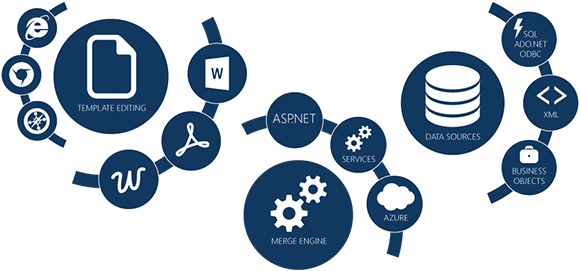
Replace MS Office Automation and Banded Report Designers
Typically, Text Control Reporting is used to replace Microsoft Office automation processes. MS Word is an end-user application and it is not designed to be automated. As a developer component, TX Text Control has been built from scratch in order to be automated and programmed. Also, TX Text Control is used to replace reporting tools such as Crystal Reports as end-users are requesting a more user-friendly way to create templates using an MS Word inspired interface.
While other "document APIs" only provide an API to create or merge documents, TX Text Control provides the powerful combination of a fully-featured editor that can be fully integrated into .NET Windows, web and mobile applications and the high-performance MailMerge engine to create documents.
Industry Standard Document Format Support
TX Text Control supports all typical industry document formats such as RTF, DOC, DOCX and Adobe PDF. Existing documents can be used as templates to replace your MS Office automation processes. Even Adobe PDF documents can be imported into the TX Text Control in order to be used as templates. This enables developers to migrate from PDF based processes such as Adobe Lifecycle to Text Control Reporting.

