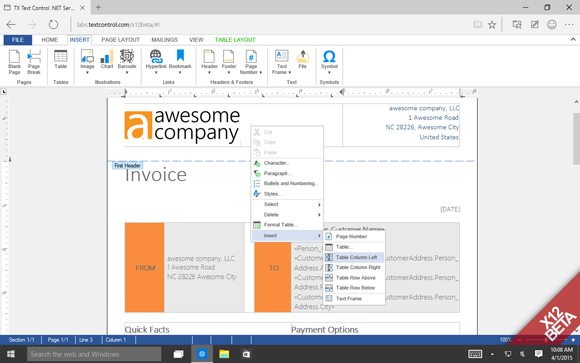Web.TextControl Successfully Tested in Project Spartan
Microsoft released Project Spartan with Windows 10 Build 10049 several days ago. Of course, we had to test this new browser with our HTML5 based Web editor Web.TextControl immediately. The most interesting part of Spartan is the rendering engine EdgeHTML, a fork of Trident that is also used in IE (which uses a dual engine for compatibility reasons). This compatibility aspect is now not longer a goal of Microsoft's new browser. The focus has been set to Javascript engine performance,…

Microsoft released Project Spartan with Windows 10 Build 10049 several days ago. Of course, we had to test this new browser with our HTML5 based Web editor Web.TextControl immediately.
The most interesting part of Spartan is the rendering engine EdgeHTML, a fork of Trident that is also used in IE (which uses a dual engine for compatibility reasons). This compatibility aspect is now not longer a goal of Microsoft's new browser. The focus has been set to Javascript engine performance, hardware-accelerated graphics without installing additional software and the overall HTML5 and CSS3 compatibility.
This sounds like the perfect browser for our HTML5 based TX Text Control and we had to give it a try.
We tested TX Text Control .NET Server in the latest Visual Studio 2015 RC version (we will be a Visual Studio 2015 Launch Partner again) and here is the result:
The TX Text Control Web editor uses 3 major features of HTML5:
- WebSockets
- Canvas 2D Graphics
- JSON Encoding and Decoding
All of these features work perfectly fast and reliable in Spartan, so that TX Text Control is already compatible with Spartan which will be part of the final Windows 10 release.
Reporting
The Text Control Reporting Framework combines powerful reporting features with an easy-to-use, MS Word compatible word processor. Users can create documents and templates using ordinary Microsoft Word skills. The Reporting Framework is included in all .NET based TX Text Control products including ASP.NET, Windows Forms and WPF.
Related Posts
Creating Your First ASP.NET Reporting Application
This tutorial shows how to use the MailMerge component in an ASP.NET Web application to merge a template with data to create an Adobe PDF document.
Automatically Reconnect to the Server and Recover the Document
We just published a sample project that shows how to reconnect to the server and how to recover the current document.
JavaScript API: Working with Merge Fields
This article gives an overview of how to add, remove and manipulate merge fields programmatically using the JavaScript API.
Technology Preview: Embeddable HTML Widget to integrate Document Editing to…
This technology preview shows an early version of an HTML widget that can be embedded into any HTML page.
Embedding TXTextControl.Web in non-.NET Framework applications like .NET…
This article shows how to embed the ASP.NET MVC component TXTextControl.Web into non-.NET Framework applications.