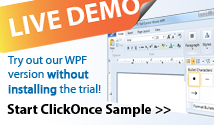
Using TX Text Control .NET for WPF 16.0, interface controls, such as buttons or dropdown menus of a Ribbon bar can be easily connected to TX Text Control without writing one single line of C# or VB.NET code. The connection can be completely done in XAML, making such bindings quick, flexible and easy to implement.
Based on this new data binding functionality, we implemented a demo project that comes with the trial and full versions of TX Text Control .NET for WPF. If you haven't tested the trial version yet, give this online demo a try without the requirement to install the trial version of TX Text Control. We deployed this demo using ClickOnce to show how TX Text Control applications can be effortlessly published.

