Efficient and reliable document processing is critical for businesses and organizations in today's digital age. Text Control addresses this need by providing a complete ecosystem that supports typical tasks such as document editing, creation, PDF generation, electronic signatures, forms processing, and document analysis. Since its founding, TX Text Control has been a leader in providing robust, versatile, and easy-to-use SDKs to create, edit, and manipulate documents.
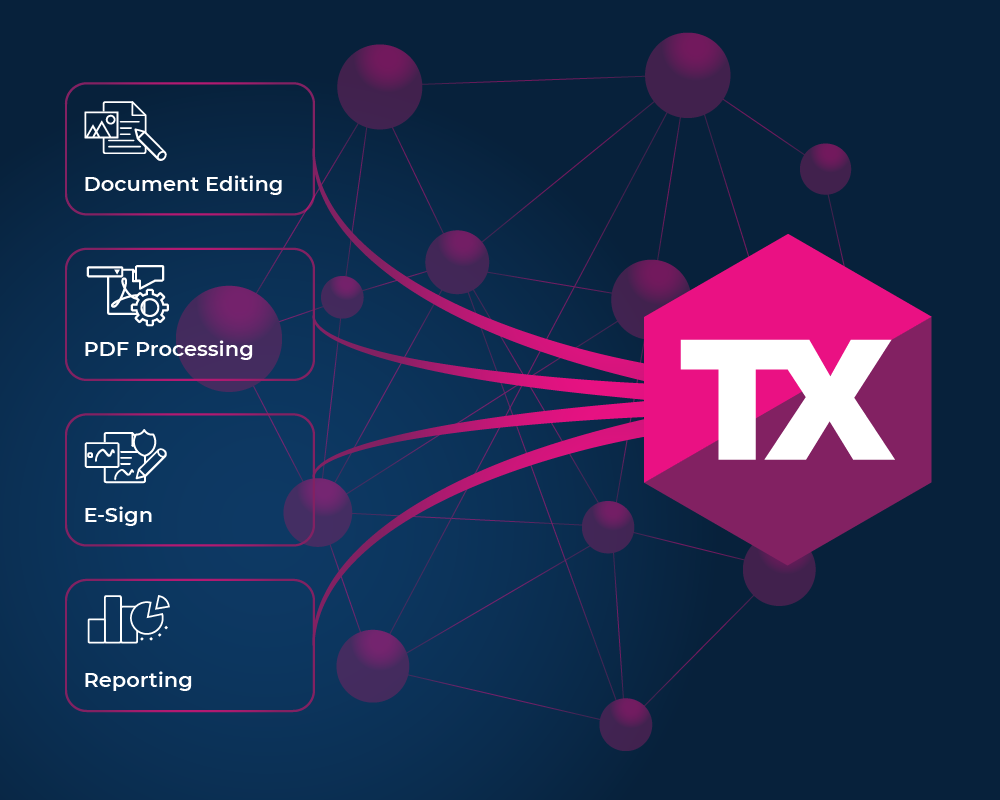
In this article, we will explore the various features of TX Text Control and how it can be used to create and edit documents in business applications. We will also discuss the benefits of using TX Text Control in your applications and how it can help you streamline your document processing workflows.
What is TX Text Control?
TX Text Control is a family of document word processing components that can be used to create, edit, and manipulate documents in various formats. It provides a comprehensive set of features that make it easy to work with documents in business applications. TX Text Control is available for various platforms, including ASP.NET Core, Windows Forms, WPF, JavaScript, and Angular.
Document Editing
TX Text Control provides a powerful document editor that can be used to create and edit documents in various formats. The editor supports features such as text formatting, tables, images, headers and footers, and more. It also provides a spell checker and a thesaurus to help users create professional-looking documents and templates.
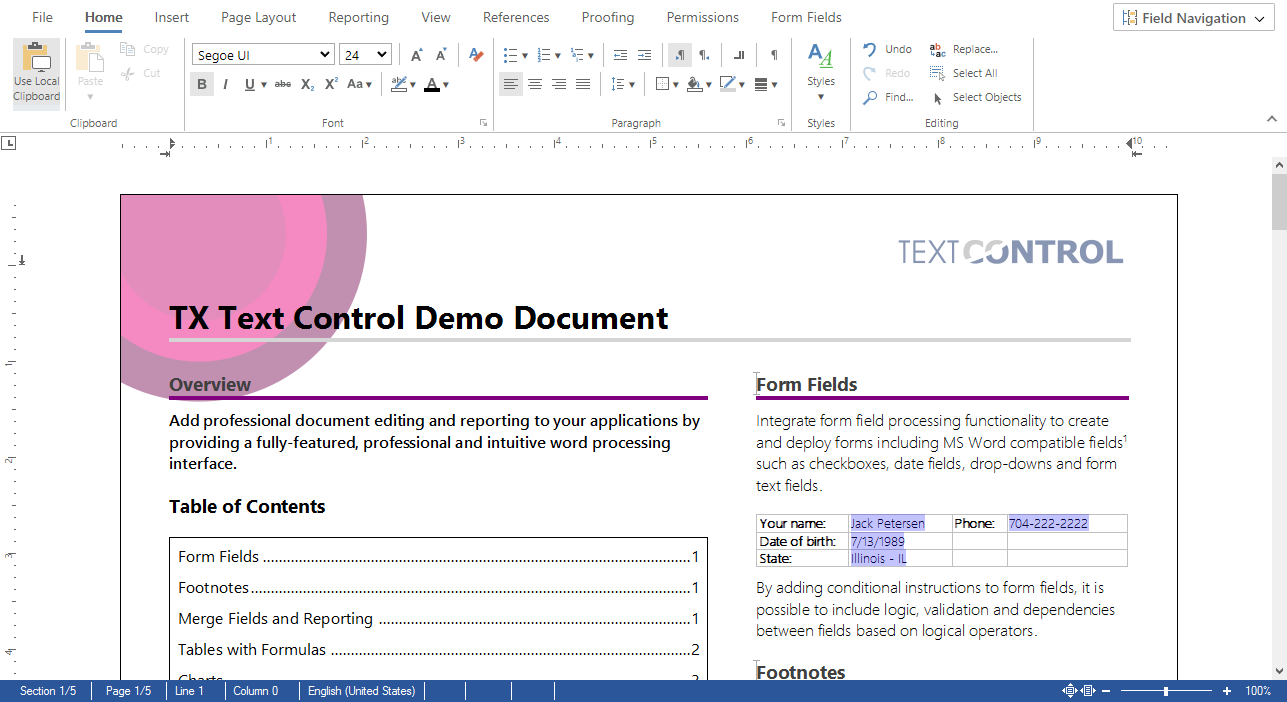
WYSIWYG editing is supported, allowing users to see the document as it will appear when printed or exported to PDF. This makes it easy to create and edit documents without having to switch between editing and preview modes.
Experience this live!
Check out our live demos to see the Document Editor in action. The examples cover most of the typical tasks that can be performed with TX Text Control.
Collaboration
Document negotiation is the process of exchanging documents between parties to reach an agreement. This process often includes red-lining, commenting, and signing documents. Track changes and comments are supported, allowing multiple users to collaborate on a document. Users can review changes made by others, accept or reject changes, and add comments to the document. This makes it easy to work on documents with multiple authors and reviewers.
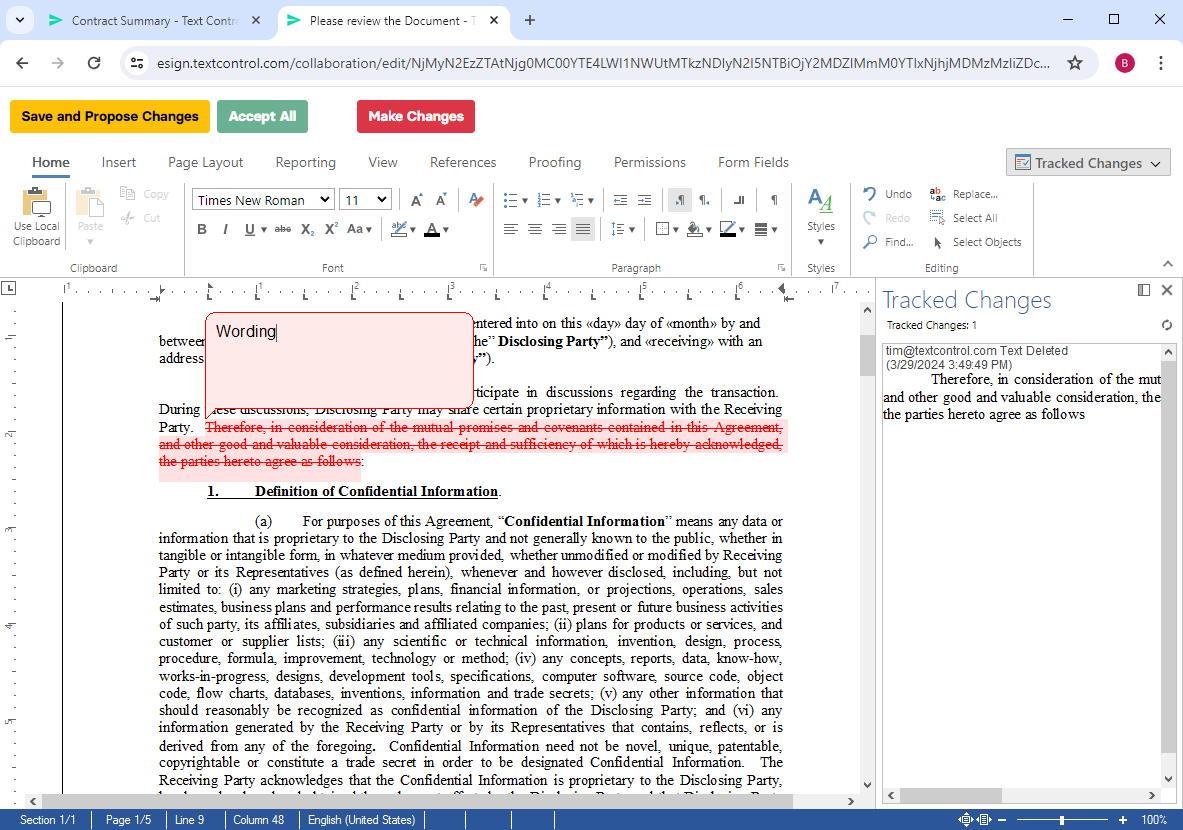
Import and Export
TX Text Control supports importing and exporting documents in various formats, including DOCX, RTF, HTML, and PDF. This makes it easy to work with documents created in other applications and to share documents with others.
Document Creation
TX Text Control provides a powerful document generation engine that can be used to generate documents from templates or from scratch. Features such as mail merge, form fields, and document automation are supported by the engine. Documents such as letters, reports, invoices, and contracts are easily created.
Mail Merge
Mail merge allows users to create personalized documents by merging data from a data source into a template. This makes it easy to create documents such as letters, reports, and invoices that are customized for each recipient. Mail merge fields can be inserted into the document template, and the data source such as JSON, XML, or business objects, can be connected to the document generation engine.
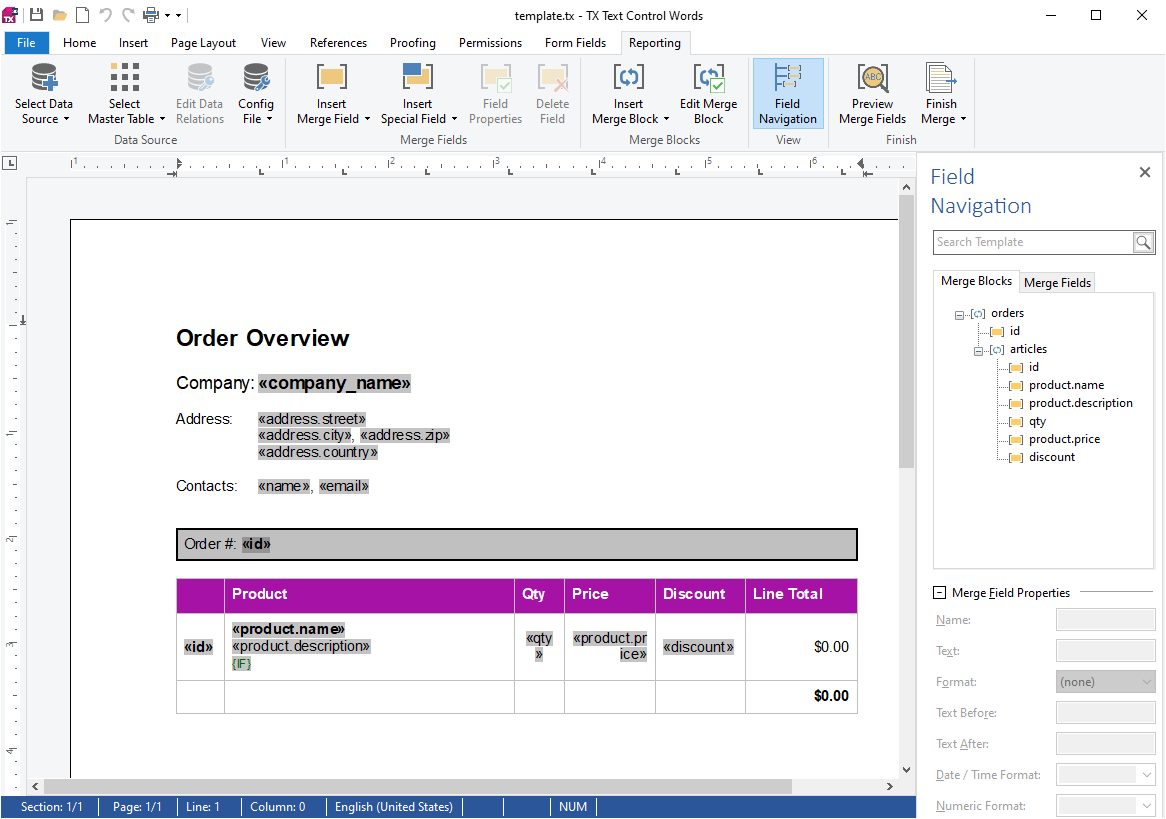
Learn More
The MailMerge class provides very effective ways to merge data into MS Word compatible templates. This updated ultimate guide provides an overview of all the important features and functionalities of the mail merge process.
An Ultimate Guide to Mail Merge with MS Word Documents in C#
Mail
╰ DocumentServer Namespace
╰ MailMerge Class
The MailMerge class is a .NET component that can be used to effortlessly merge template documents with database content in .NET projects, such as ASP.NET web applications, web services or Windows services. offers several methods for merging data into templates. The following sample JSON should be used to merge data into a template:
| [ | |
| { | |
| "company_name": "Text Control, LLC", | |
| "address": | |
| { | |
| "street": "1111 Text Control Way", | |
| "zip": "28226", | |
| "city": "Charlotte", | |
| "country": "United States" | |
| } | |
| } | |
| ] |
To see how to merge the data source into the template, see the following code snippet:
| // enable MS Word merge fields | |
| TXTextControl.LoadSettings ls = new TXTextControl.LoadSettings() { | |
| ApplicationFieldFormat = TXTextControl.ApplicationFieldFormat.MSWord }; | |
| // load JSON data | |
| string jsonData = System.IO.File.ReadAllText("data.json"); | |
| // create a temporary ServerTextControl | |
| using (TXTextControl.ServerTextControl serverTextControl = | |
| new TXTextControl.ServerTextControl()) { | |
| serverTextControl.Create(); | |
| // load the template | |
| serverTextControl.Load("template.docx", TXTextControl.StreamType.WordprocessingML, ls); | |
| // create the mail merge engine | |
| using (MailMerge mailMerge = new MailMerge()) { | |
| // connect to ServerTextControl | |
| mailMerge.TextComponent = serverTextControl; | |
| // merge data into template | |
| mailMerge.MergeJsonData(jsonData); | |
| } | |
| } |
The document can be exported to PDF, used with the TX Text Control Document Viewer, or distributed for negotiation or redlining.
PDF Generation
In today's business world, PDF is one of the most important document types. Being able to create valid PDF documents quickly, efficiently, and reliably is very important. Features such as PDF/A compliance, encryption, and digital signatures are supported by TX Text Control. PDF documents such as reports, invoices, and contracts are easily created.
Learn More
In this tutorial, you will learn how to create a new ASP.NET Core Web application that generates PDF documents and how to make those documents available by using the Document Viewer.
Electronic Invoices
Compared to paper-based invoicing processes, electronic invoicing processes can help reduce costs by 60 to 80 percent. Other significant benefits of digitizing these processes include reduced data entry errors, faster turnaround times, and potentially increased cash discounts. By law, more and more governments require electronic invoices for government contracts.
PDF/A-3 allows attachments of any format to be added to PDF documents. The standard doesn't standardize the embedded documents themselves, but the way they are embedded into the PDF structure. This allows applications to reliably extract the attached document from the PDF document, allowing readers to extract only the embedded documents without having to open the entire PDF document itself.
Learn More
The German government has decided to make the ability to receive electronic invoices mandatory for all B2B transactions. This article explains what this means for you and how you can prepare for this change.
Electronic Invoicing will Become Mandatory in Germany in 2025
Electronic Signatures
Electronic signatures are a secure and efficient way to sign documents electronically. TX Text Control supports digital signatures, allowing users to sign documents with a digital certificate. This makes it easy to sign documents such as contracts, agreements, and invoices electronically.
TX Text Control provides the essential functionality to collect signatures from users and process the document to create a fully signed and secure PDF. It provides the server-side API to generate the PDF and the front-end UI tools for a modern, reliable and effortless signature experience.
TX Text Control offers two different types of signatures: Electronic signatures and digital signatures.
- Electronic Signature
An electronic signature is a visual representation of a signature captured using a touch screen or a mouse. While it is not necessarily cryptographically secured, it can be digitally signed.
- Digital Signature
A digital signature is a cryptographic signature applied to a document to ensure that it has not been tampered with. It is based on a certificate issued by a trusted authority.
To capture electronic signatures, the Document Viewer supports signature fields that can be placed on the document. These fields can be digitally signed with a certificate to ensure that the document is secure and trustworthy.
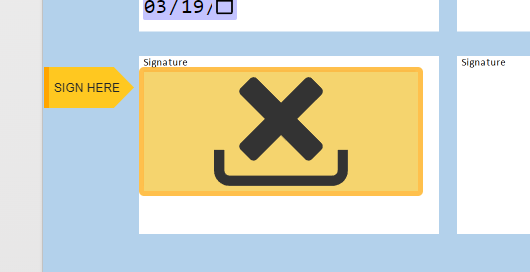
The Document Viewer provides several ways to capture signatures. Users can draw, type, or upload a signature image to sign the document.
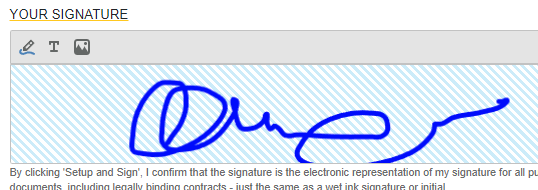
Learn More
There are many benefits to using MS Word compatible templates to prepare documents for electronic signature capture. This article shows how to use MailMerge to prepare documents for the signing process.
Preparing Documents for Electronic Signatures using MailMerge in C#
Forms Processing
Forms processing is the process of extracting data from forms and documents. TX Text Control provides a powerful forms processing engine that can be used to extract data from forms such as invoices, surveys, and questionnaires. The engine supports features such as form recognition, data extraction, and data validation.
TX Text Control is also used to create forms that can be filled out by users. Features such as form fields, checkboxes, and dropdown lists are supported by TX Text Control. This makes it easy to create forms that can be filled out electronically. It provides a full-featured WYSIWYG editor for users to create a form template with form fields, pixel-perfect layout, formulas, and signature fields. The form can be saved in a proprietary format or as a template in the industry-standard DOCX format.
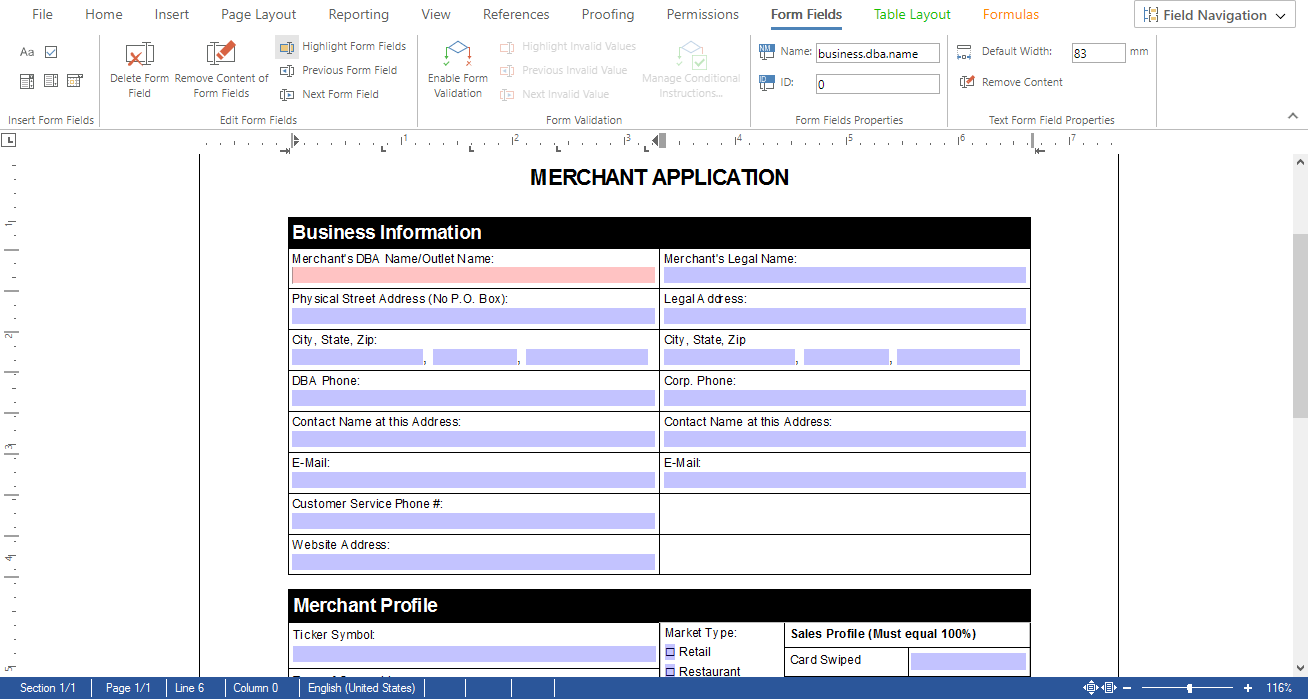
TX Text Control provides a sophisticated viewer to present the form to the end user for completion.
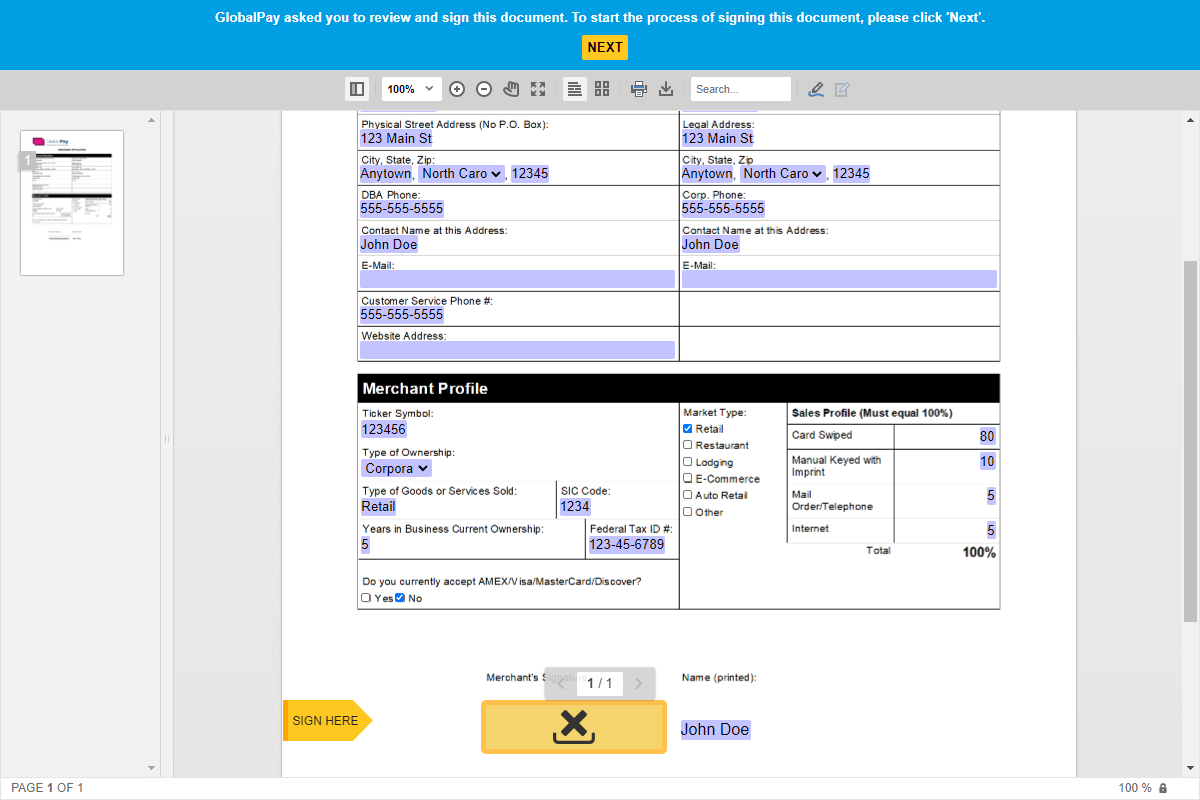
Learn More
This article shows how to transform financial documents into smart and secure forms in ASP.NET Core C#. All the necessary steps, from prepopulating the form fields to digital signatures, are explained in this article.
Transforming Financial Documents into Smart and Secure Forms in ASP.NET Core C#
Conclusion
TX Text Control provides a complete ecosystem for document processing that can be used to create, edit, and manipulate documents in business applications. It supports features such as document editing, creation, PDF generation, electronic signatures, forms processing, and document analysis. By using TX Text Control, you can streamline your document processing workflows and improve the efficiency and reliability of your business processes.






