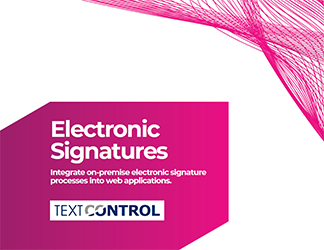Complying with the U.S. Health Insurance Portability and Accountability Act (HIPAA) requires organizations that handle protected health information (PHI) to implement and maintain physical, network, and procedural security measures.
This article explains the requirements for the implementation of electronic signature workflows in accordance with HIPAA.
What Information is Covered?
HIPAA regulates what information is protected under the safeguards that are to be put in place. In general, the rule applies to all protected health information and includes the following types of information:
- Data about the past, present or future physical and mental health of a patient.
- Information about healthcare services provided to a patient.
- Personal information collected or used during healthcare operations.
Can E-Signatures be Used Under HIPAA?
The following is a list of the most common documents and forms that can be signed in accordance with HIPAA:
- HIPAA compliance forms
- Patient authorization and medical release forms
- Patient profiles
- Medical history questionnaires
- Referral authorizations
- Assessments and reviews
HIPAA does not prohibit the use of electronic signatures. However, the requirements are that electronic signatures can be used to sign contracts, documents and agreements when the process complies with federal and state laws.
In other words, HIPAA-covered data is subject to standard electronic signature laws.
In the law of the United States, the Federal ESIGN Act of 2000 defines electronic signatures as follows:
The term "electronic signature" means an electronic sound, symbol, or process, attached to or logically associated with a contract or other record and executed or adopted by a person with the intent to sign the record.
Essential Requirements
There are a number of requirements that must be met in order to implement an electronic signature workflow that is HIPAA compliant.
- Compliance
Because HIPAA does not provide a specific set of rules for integrating electronic signatures, your implementation must comply with state and federal laws. As long as these requirements are in place, electronic signatures will be valid under HIPAA.
- Authorization
If you are sending documents to patients, you need to do it in a way that is validated and secure. You can use several methods, including two-step authentication, security questions, and phone verification.
- Document integrity
When submitting forms electronically, you need to ensure that the forms are not tampered with after they're completed and signed.
- Audit trails
To prove the individual signature steps, including time stamps and stored signature hashes, it is essential to provide a detailed audit trail.
- Document control
To prove the authenticity of signed documents, converted entities must ensure that they have full control of the document.
On-Premise Electronic Signatures
Using Text Control libraries, the entire electronic signature process can be brought into your applications, under your control, without relying on any other third-party service or provider.
TX Text Control provides all the tools needed to prepare documents for electronic signatures. From signature soft pad signature representation including vector data (speed, positions, and acceleration) to digital signatures applied to signature fields in PDF documents. The specific requirements for each industry including healthcare are different and can be implemented and customized in your application.
This is a key advantage of TX Text Control - everything is customizable and can be integrated in accordance with the requirements of the law or set of rules.
Download Whitepaper
Integrate On-Premise Electronic Signature Processes into Web Applications.