Service Pack 1 for TX Text Control 31.0 Released
We are very happy to announce the immediate availability of new Service Packs for all TX Text Control 31.0 products. Please download and install the latest service pack for your version and stay up-to-date with the latest bug fixes.

We are very happy to announce the immediate availability of new Service Packs for the following Text Control products:
TX Text Control 31.0
- Service Pack 1 for TX Text Control .NET Server 31.0
- Service Pack 1 for TX Text Control .NET for Windows Forms 31.0
- Service Pack 1 for TX Text Control .NET for WPF 31.0
- Service Pack 1 for TX Text Control ActiveX 31.0
Once you have taken a look at the fixed known issues, please download and install the service pack.
Where to Download the Service Pack?
With the release of this service pack, we changed the way how to install service packs. We consolidated the full version and service pack setups into one unified setup. This setup recognizes automatically, if an installed version should be patched with service pack files or if a new version is to be installed.
The full version setup files in your Text Control license management portal have been updated automatically. In order to apply the service pack, please login to your Text Control store account and download and install the latest version.
Update Strategy
When updating your applications, the following steps are required:
- Install the setup on your developer machine that is used to compile your application.
-
For .NET applications (.NET 5, 6 and 7), update the Text Control NuGet packages from the Text Control Offline Packages source:
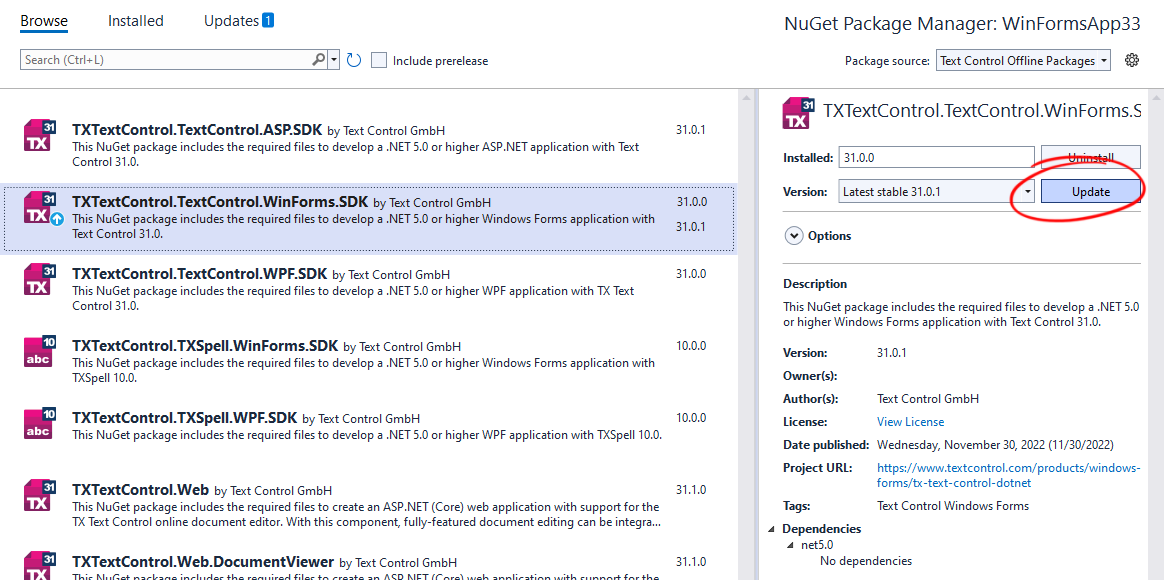
- Rebuild and test your application with the new version of TX Text Control.
- Deploy the new redistributable files of TX Text Control.
The assembly version of all TX Text Control assemblies (except the assemblies in NuGet packages TXTextControl.Web, and TXTextControl.Web.MVC.DocumentViewer) doesn't change after a service pack. The file version is increased instead (pro tip: You can check the file version and service pack status of each file by looking at the time stamp - it matches the file version number). Therefore, it is not required to recompile your application. The deployment of the redistributable files is enough to uplift TX Text Control to a new service pack.
When deploying an application using the online document editor for ASP.NET or Angular, the following components must be updated (depending on usage):
- If used, the MVC NuGet package must be updated.
- If used, the Angular npm package must be updated.
- The TCP backend service files must be updated on your server. That includes all TX Text Control files and the service executables.
The support department is waiting to assist you in all matters related to the products of Text Control.
ASP.NET
Integrate document processing into your applications to create documents such as PDFs and MS Word documents, including client-side document editing, viewing, and electronic signatures.
- Angular
- Blazor
- React
- JavaScript
- ASP.NET MVC, ASP.NET Core, and WebForms
Related Posts
TX Text Control 34.0 SP1 is Now Available: What's New in the Latest Version
TX Text Control 34.0 Service Pack 1 is now available, offering important updates and bug fixes for all platforms. If you use TX Text Control in your document processing applications, this service…
TX Text Control 33.0 SP3 is Now Available: What's New in the Latest Version
TX Text Control 33.0 Service Pack 3 is now available, offering important updates and bug fixes for all platforms. If you use TX Text Control in your document processing applications, this service…
TX Text Control 33.0 SP2 is Now Available: What's New in the Latest Version
TX Text Control 33.0 Service Pack 2 is now available, offering important updates and bug fixes for all platforms. If you use TX Text Control in your document processing applications, this service…
Service Pack Releases: What's New in TX Text Control 33.0 SP1 and 32.0 SP5
TX Text Control 33.0 Service Pack 1 and TX Text Control 32.0 Service Pack 5 have been released, providing important updates and bug fixes across platforms. These service packs improve the…
TX Text Control 32.0 Service Pack 4 Released
We are very happy to announce the immediate availability of new Service Packs for TX Text Control 32.0 for all platforms including Windows Forms, WPF, ASP.NET, and ActiveX. This release includes…






