Each string of the Angular DocumentViewer can be translated or modified including all tooltips, statusbar strings and dialog boxes. Additionally, the strings that are displayed to guide users through a signature process can be modified.
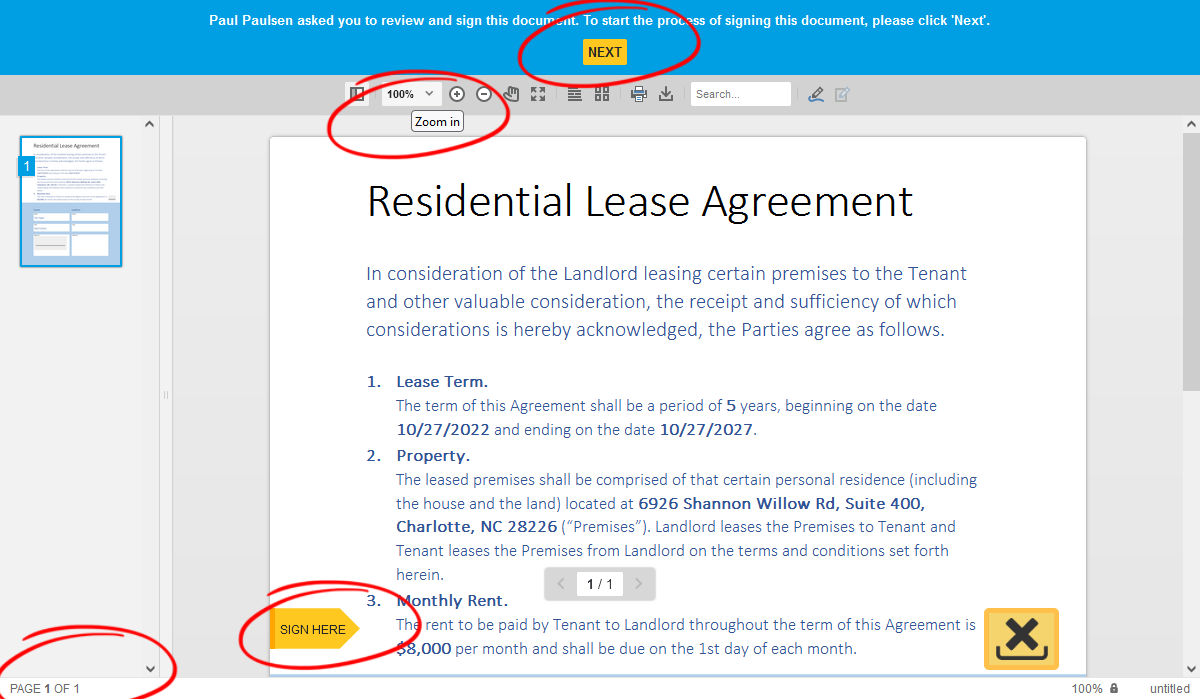
In order to translate the strings of the Angular DocumentViewer, the resources can be directly given in the resources attribute of the component module.
The following code shows how to change the button text of the NEXT button when a signature is requested:
| <tx-document-viewer | |
| width = "800px" | |
| height = "800px" | |
| basePath = "https://backend.textcontrol.com?access-token=yourtoken" | |
| documentData = "PGh0bWw+PGJvZHk+PHA+VGVzdDwvcD48L2JvZHk+PC9odG1sPg==" | |
| dock = "Window" | |
| [toolbarDocked] = "true" | |
| documentPath = "test.docx" | |
| [isSelectionActivated] = "true" | |
| [showThumbnailPane] = "true" | |
| [resources] = "{ TX_SIGNATURE_GREETING_NEXT_BTN_TEXT: 'Please click here to continue' }"> | |
| </tx-document-viewer> |
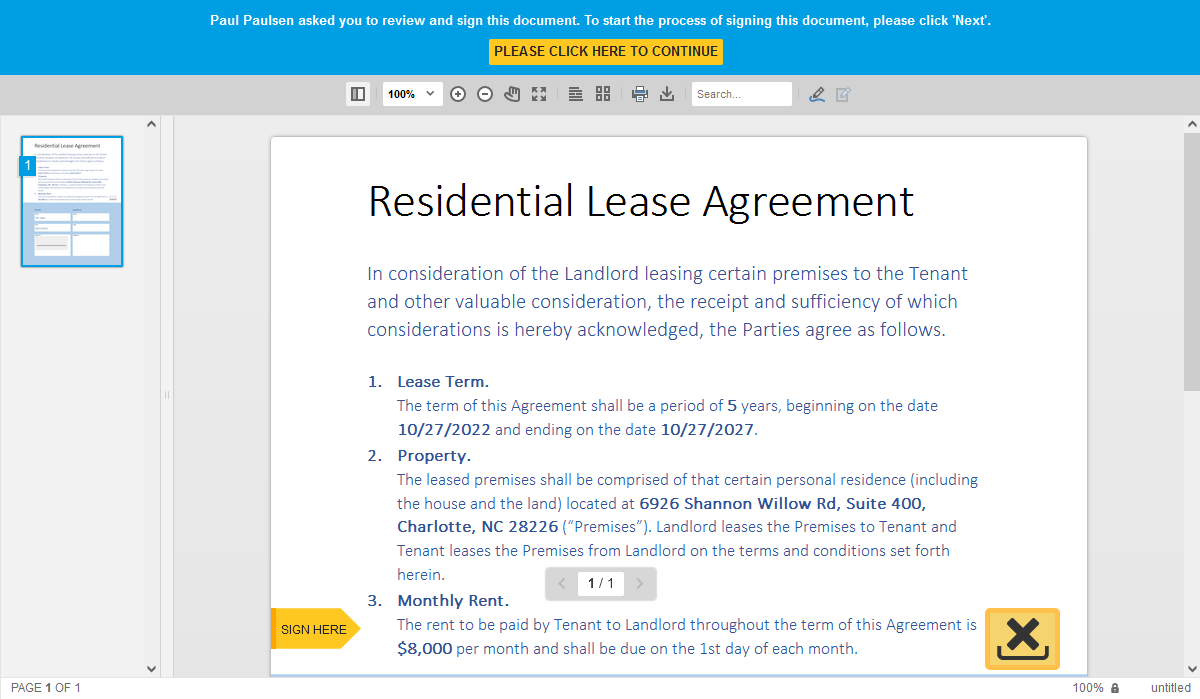
The resources attribute accepts an array of key/value pairs. You can change all strings or just some required strings. The following sample changes the keys TX_PAGE and TX_PAGE_OF to Spanish:
| <tx-document-viewer | |
| width = "800px" | |
| height = "800px" | |
| basePath = "https://backend.textcontrol.com?access-token=mWSLUkSmxgWH3Rt6sKvS" | |
| documentData = "PGh0bWw+PGJvZHk+PHA+VGVzdDwvcD48L2JvZHk+PC9odG1sPg==" | |
| dock = "Window" | |
| [toolbarDocked] = "true" | |
| documentPath = "test.docx" | |
| [isSelectionActivated] = "true" | |
| [showThumbnailPane] = "true" | |
| [resources] = "{ | |
| TX_PAGE: 'Página', | |
| TX_PAGE_OF: 'de' }"> | |
| </tx-document-viewer> |
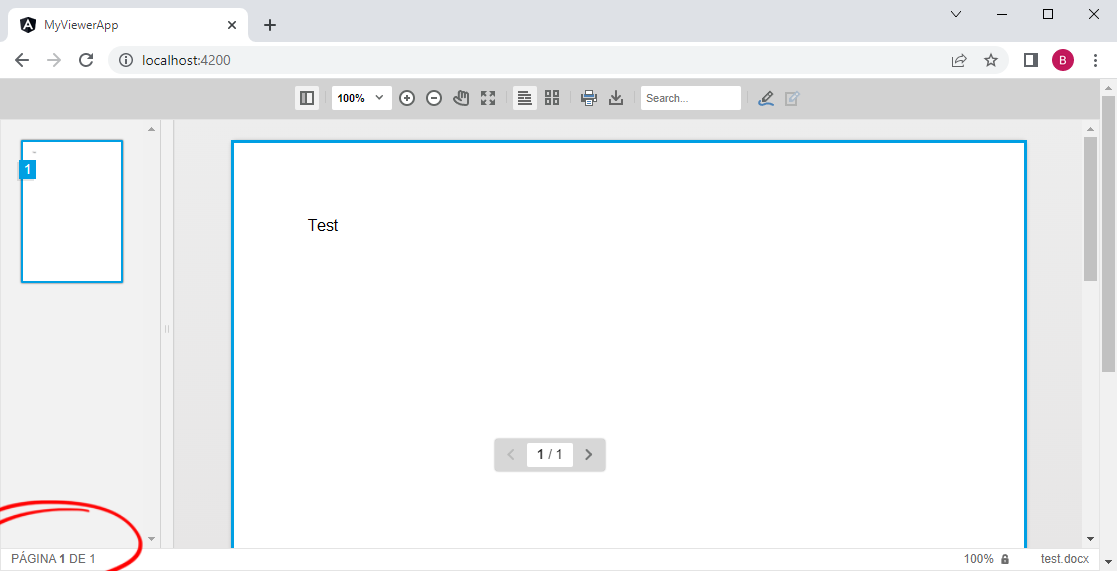
The following table lists all keys and their original values that can be modified using the described approach:
| Key | Original value |
| TX_MENU_ANNOTATE_ADDHIGHLIGHT | Adds a highlight to the document. |
| TX_MENU_ANNOTATE_STAMP | Adds a stamp at the current location. |
| TX_MENU_ANNOTATE_ADDCOMMENT | Adds a comment to the current location. |
| TX_MENU_ANNOTATE_BOLD | Sets the text style to bold. |
| TX_MENU_ANNOTATE_ITALIC | Sets the text style to italic. |
| TX_MENU_ANNOTATE_UNDERLINE | Sets the text style to underline. |
| TX_MENU_ANNOTATE_STRIKE | Sets the text style to strike through. |
| TX_MENU_ANNOTATE_TEXTSTYLE | Modify the text formatting. |
| TX_MENU_ANNOTATE_DRAWTEXT | Inserts text into the document. |
| TX_FORMS_BOX | This document contains form fields. |
| TX_FORMS_BOX_BTN_TEXT | Go to form |
| TX_FORMS_BOX_BTN_TITLE | Jump to the first field to complete those fields. |
| TX_MENU_ANNOTATE_COMMENTS | Toggle comments sidebar |
| TX_MENU_ANNOTATE_DELETE | Delete annotation |
| TX_MENU_ANNOTATE_SELECT | Select annotation |
| TX_MENU_ANNOTATE_STYLE | Open the annotation style dialog box |
| TX_MENU_ANNOTATE_OPEN | Toggle the annotation toolbar |
| TX_MENU_ANNOTATE_UNDO | Undo last action |
| TX_MENU_ANNOTATE_HIGHLIGHT | Highlight text |
| TX_MENU_ANNOTATE_DRAW | Annotate with pen |
| TX_MENU_ANNOTATE_MARK | Annotate with marker |
| TX_MENU_ANNOTATE_ERASER | Erase marker lines |
| TX_MENU_ANNOTATE_CLEARALL | Clear all annotations |
| TX_PAGE_SELECTOR_BACK | Previous page |
| TX_PAGE_SELECTOR_NEXT | Next page |
| TX_MENU_ZOOMPAGEWIDTH | Zoom to the page's width. |
| TX_MENU_ZOOMIN | Zoom in |
| TX_MENU_ZOOMOUT | Zoom out |
| TX_MENU_MOVE | Pan around the document |
| TX_SIGNATURE_TOOLBAR_AUTOADJUST | Auto adjust signature image |
| TX_SIGNATURE_TOOLBAR_SATURATION | Make all remaining pixels black |
| TX_SIGNATURE_TOOLBAR_CONTRAST | Increase contrast |
| TX_SIGNATURE_TOOLBAR_CONTRASTBACK | Decrease contrast |
| TX_SIGNATURE_TOOLBAR_REMOVEBACKGROUND | Remove background |
| TX_SIGNATURE_SETUP_SIGNATURE_UPLOAD | Upload |
| TX_SIGNATURE_SETUP_SIGNATURE_RESTORE | Restore |
| TX_SIGNATURE_GREETING | asked you to review and sign this document |
| TX_SIGNATURE_GREETING_NEXT | To start the process of signing this document, please click 'Next' |
| TX_SIGNATURE_GREETING_NEXT_BTN_TEXT | Next |
| TX_SIGNATURE_GREETING_NEXT_BTN_TITLE | Click 'Next' to continue |
| TX_SIGNATURE_ADD_TITLE | Add Signature |
| TX_SIGNATURE_ADD_SIGNATURE_DESCRIPTION | DRAW YOUR SIGNATURE |
| TX_SIGNATURE_ADD_SIGNATURE_BTN_START_TEXT | Add |
| TX_SIGNATURE_ADD_SIGNATURE_BTN_START_TITLE | Adds the signature. |
| TX_SIGNATURE_ADD_SIGNATURE_BTN_CANCEL_TEXT | Cancel |
| TX_SIGNATURE_ADD_SIGNATURE_BTN_CANCEL_TITLE | Cancel the signature adding. |
| TX_SIGNATURE_SETUP_TITLE | Setup your Signature |
| TX_SIGNATURE_SETUP_INSTRUCTIONS | Confirm your name, initials and your signature |
| TX_SIGNATURE_SETUP_NAME | Full Name |
| TX_SIGNATURE_SETUP_NAME_PLACEHOLDER | Your full name |
| TX_SIGNATURE_SETUP_INITIALS | Initials |
| TX_SIGNATURE_SETUP_INITIALS_PLACEHOLDER | Your initials |
| TX_SIGNATURE_SETUP_SIGNATURE_DESCRIPTION | DRAW YOUR SIGNATURE |
| TX_SIGNATURE_SETUP_SIGNATURE_CLEAR | Clear |
| TX_SIGNATURE_SETUP_SIGNATURE_LEGAL | By clicking 'Setup and Sign', I confirm that the signature is the electronic representation of my signature for all purposes when I use them on documents, including legally binding contracts - just the same as a wet ink signature or initial |
| TX_SIGNATURE_SETUP_SIGNATURE_BTN_START_TEXT | Setup and Sign |
| TX_SIGNATURE_SETUP_SIGNATURE_BTN_START_TITLE | Start the signing process |
| TX_SIGNATURE_SETUP_SIGNATURE_BTN_CANCEL_TEXT | Cancel |
| TX_SIGNATURE_SETUP_SIGNATURE_BTN_CANCEL_TITLE | Cancel the setup |
| TX_SIGNATURE_SUBMIT_TITLE | Submit your Signed Document |
| TX_SIGNATURE_SUBMIT_INSTRUCTIONS | You signed all required signature areas successfully. In order to submit the document with your legally binding signature, please click 'Submit'. |
| TX_SIGNATURE_SUBMIT_BTN_SUBMIT_TEXT | Submit |
| TX_SIGNATURE_SUBMIT_BTN_SUBMIT_TITLE | Submit the signed document |
| TX_SIGNATURE_SUBMIT_BTN_CANCEL_TEXT | Cancel |
| TX_SIGNATURE_SUBMIT_BTN_CANCEL_TITLE | Cancel |
| TX_SIGNATURE_ERROR_TITLE | An Error Occured on Signing |
| TX_SIGNATURE_ERROR_DESCRIPTION | An error occured on signing your document. Please try it again later. |
| TX_SIGNATURE_ERROR_BTN_SUBMIT_TEXT | Submit Again |
| TX_SIGNATURE_ERROR_BTN_SUBMIT_TITLE | Submit the signed document |
| TX_SIGNATURE_ERROR_BTN_CANCEL_TEXT | Cancel |
| TX_SIGNATURE_ERROR_BTN_CANCEL_TITLE | Cancel |
| TX_SIGNATURE_CONFIRM_TITLE | Please confirm your signature by clicking the yellow signature areas. |
| TX_SIGNATURE_DONE_TITLE | The signing process is complete. Please submit your signed document. |
| TX_SIGNATURE_DONE_FLAG_TEXT | Done |
| TX_SIGNATURE_DONE_FLAG_SIGN_TEXT | Sign here |
| TX_SIGNATURE_DONE_BTN_TEXT | Submit |
| TX_SIGNATURE_DONE_BTN_TITLE | Submit your signed document |
| TX_PAGE | PAGE |
| TX_PAGE_OF | OF |
| TX_LOCKZOOM | Lock zoom |
| TX_MENU_SHOWSIDEBAR_TITLE | Show and hide thumbnail sidebar |
| TX_MENU_ENABLESELECTION_TITLE | Enable and disable document selection |
| TX_MENU_ENABLEFULLSCREEN_TITLE | Enable and disable full screen mode |
| TX_MENU_PRINT_TITLE | Print the document |
| TX_MENU_DOWNLOAD_TITLE | Download the document as PDF |
| TX_MENU_FIND_TITLE | Find strings in the document |
| TX_MENU_FIND_PLACEHOLDER | Search... |
| TX_MENU_FIND_NEXT_TITLE | Next search entry |
| TX_MENU_FIND_PREVIOUS_TITLE | Previous search entry |
| TX_MENU_FIND_CANCEL_TITLE | Cancel search |
| TX_MENU_TWOPAGEVIEW_TITLE | Toggle two page mode |
| TX_SIDEBAR_HEADER | Comments |
| TX_SIDEBAR_CLOSE_TITLE | Close |
| TX_MENU_EDIT_EDITANNOTATIONS_TEXT | Comment |
| TX_MENU_EDIT_FILLANDSIGN_TEXT | Fill and Sign |
| TX_MENU_EDIT_REVIEWTRACKEDCHANGES_TEXT | Review |
| TX_MENU_TRACKEDCHANGES_GOTOFIRST | First Change |
| TX_MENU_TRACKEDCHANGES_GOTOPREVIOUS | Previous Change |
| TX_MENU_TRACKEDCHANGES_GOTONEXT | Next Change |
| TX_MENU_TRACKEDCHANGES_GOTOLAST | Last Change |
| TX_MENU_TRACKEDCHANGES_ACCEPT | Accept and Move to Next |
| TX_MENU_TRACKEDCHANGES_REJECT | Reject and Move to Next |
| TX_MENU_TRACKEDCHANGE_OPEN | Toggle the tracked changes toolbar |

