Form fields provide a very powerful feature to control the behavior and workflow of inserted fields such as checkboxes, drop-downs and date picker fields. These Conditional Instructions 
╰ TXTextControl Namespace
╰ ConditionalInstruction Class
An object of the ConditionalInstruction class represents a list of form field related instructions that are executed when specific requirements, represented by an array of conditions, are fulfilled. add dependencies between fields based on logical operators.
Text Control Technical Demos
Test this live in our online demos.
Combining Instructions and Formulas
The following animated screenshot shows such a condition. If the user changes the selected product in the drop-down form field, the description and the unit price is changing:
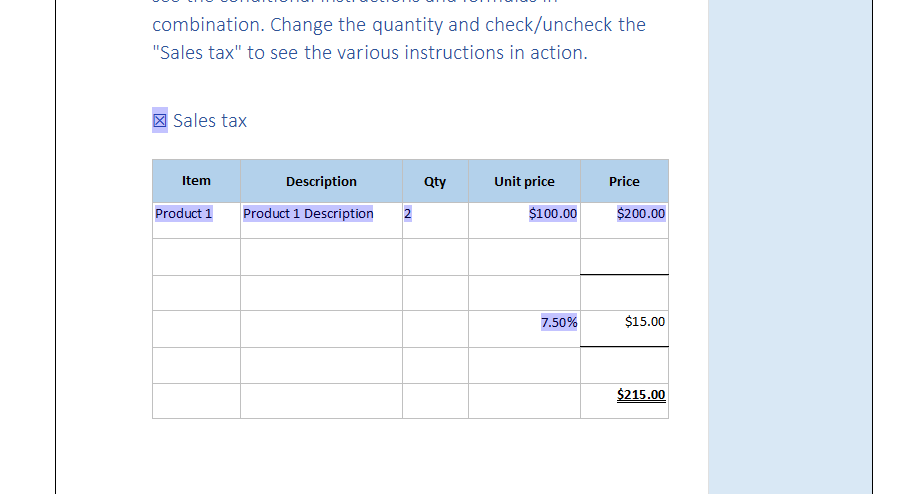
Dynamic Form Fields
The first condition product selection is shown in the next screenshot. If the selected item is Product 1, then the product description, the default quantity and the unit price is set dynamically. The screenshot shows the out-of-the-box dialog that can be used to create these instructions.
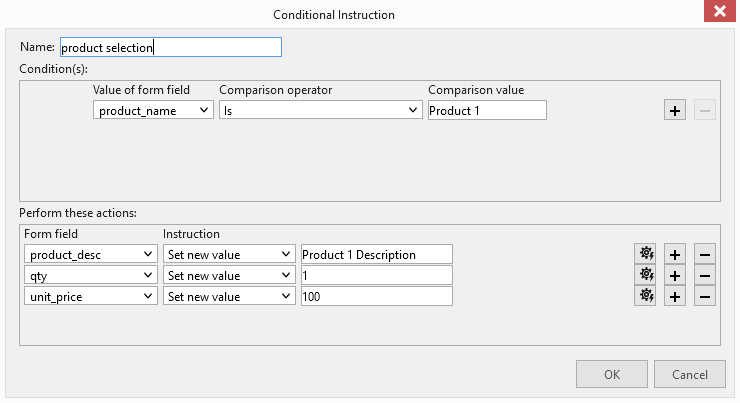
Combining with Formulas
The next screenshot shows the cell (circled in green) and the corresponding formula (circled in red) to calculate the line total. Essentially, the formula multiplies the quantity with the unit price:
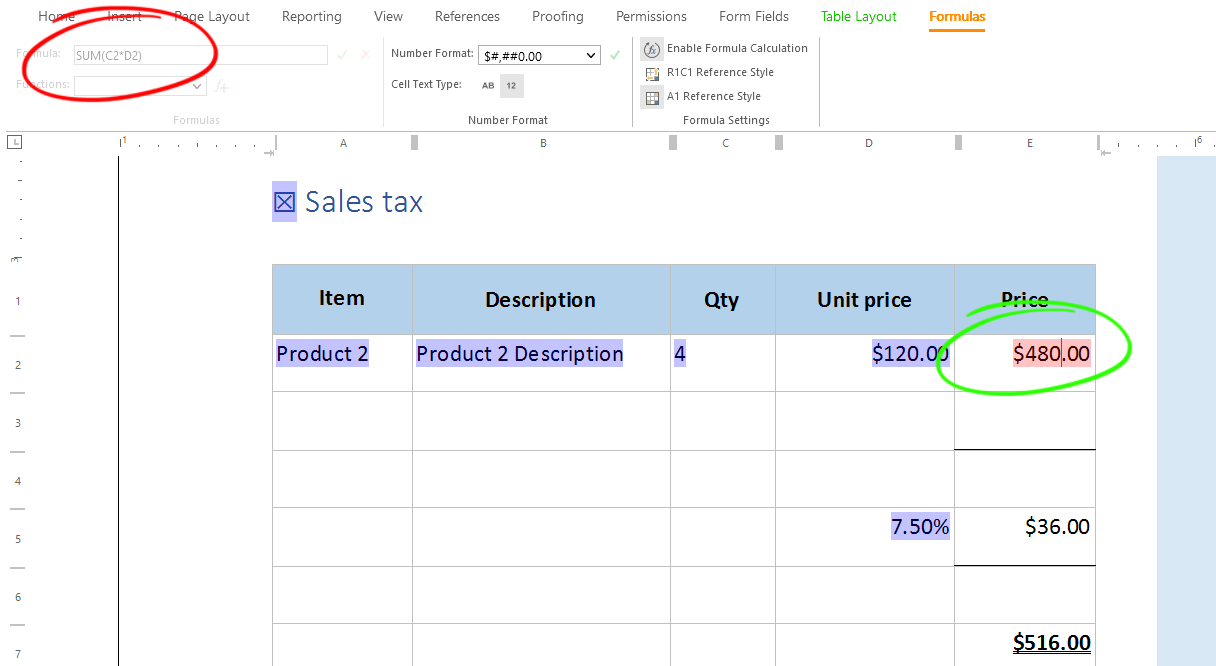
As you can see in the screenshot, the line total table cell is a form field. This form field value can be changed by a formula and formulas can use form field values to calculate the results. In other words: Both elements can be combined.
The following instruction sets the tax percentage value in case the checkbox Sales tax is checked:
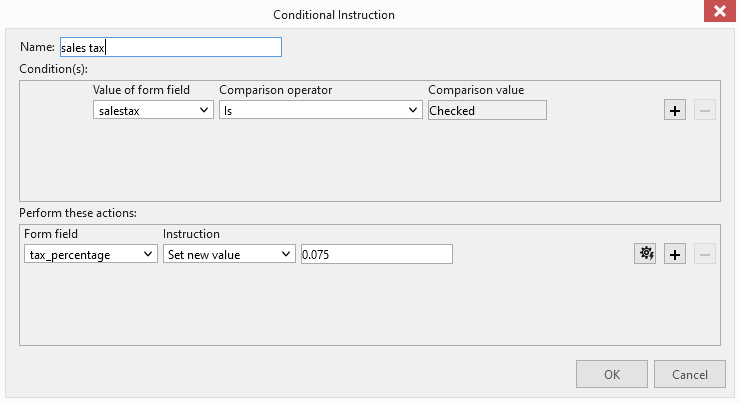
The formula for this calculation is circled in red. Because the cell value type is percentage, we only need to multiply the total line value with the sales tax value that has been set dynamically using the form field conditions:
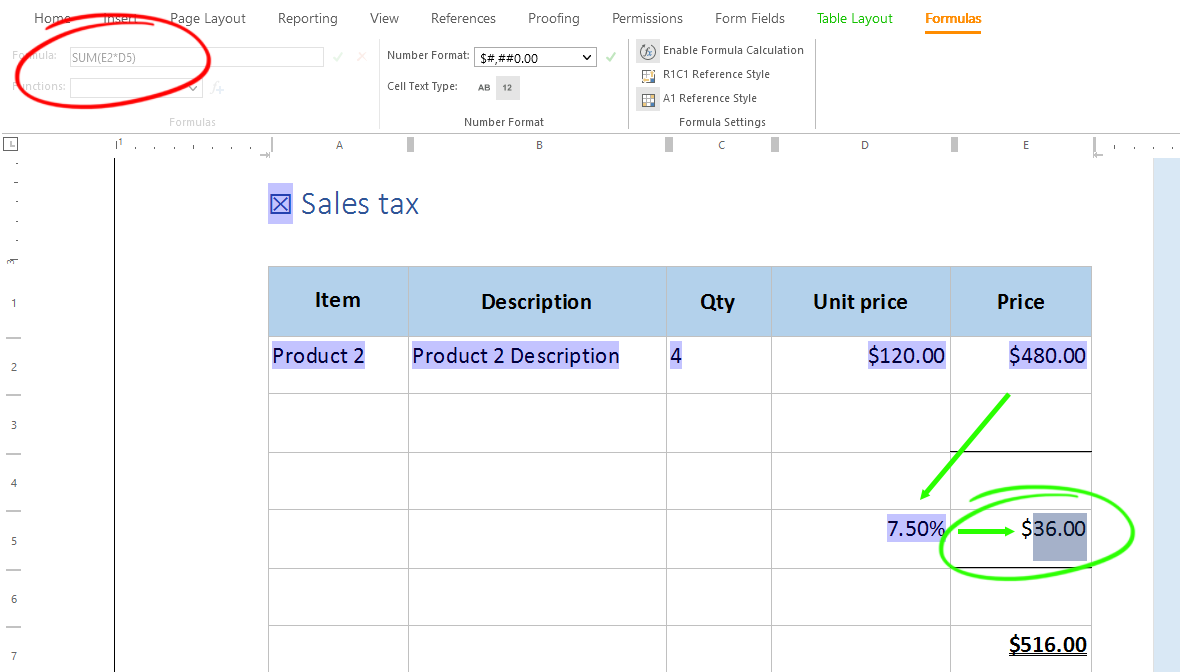
Finally, the total amount is calculated by adding up the tax value and the line total.
Text Control Technical Demos
Test this live in our online demos.

