We just launched Text Control Docs - the new library of technical documentation for Text Control products. It contains API references, example code snippets, getting started tutorials and technical articles.
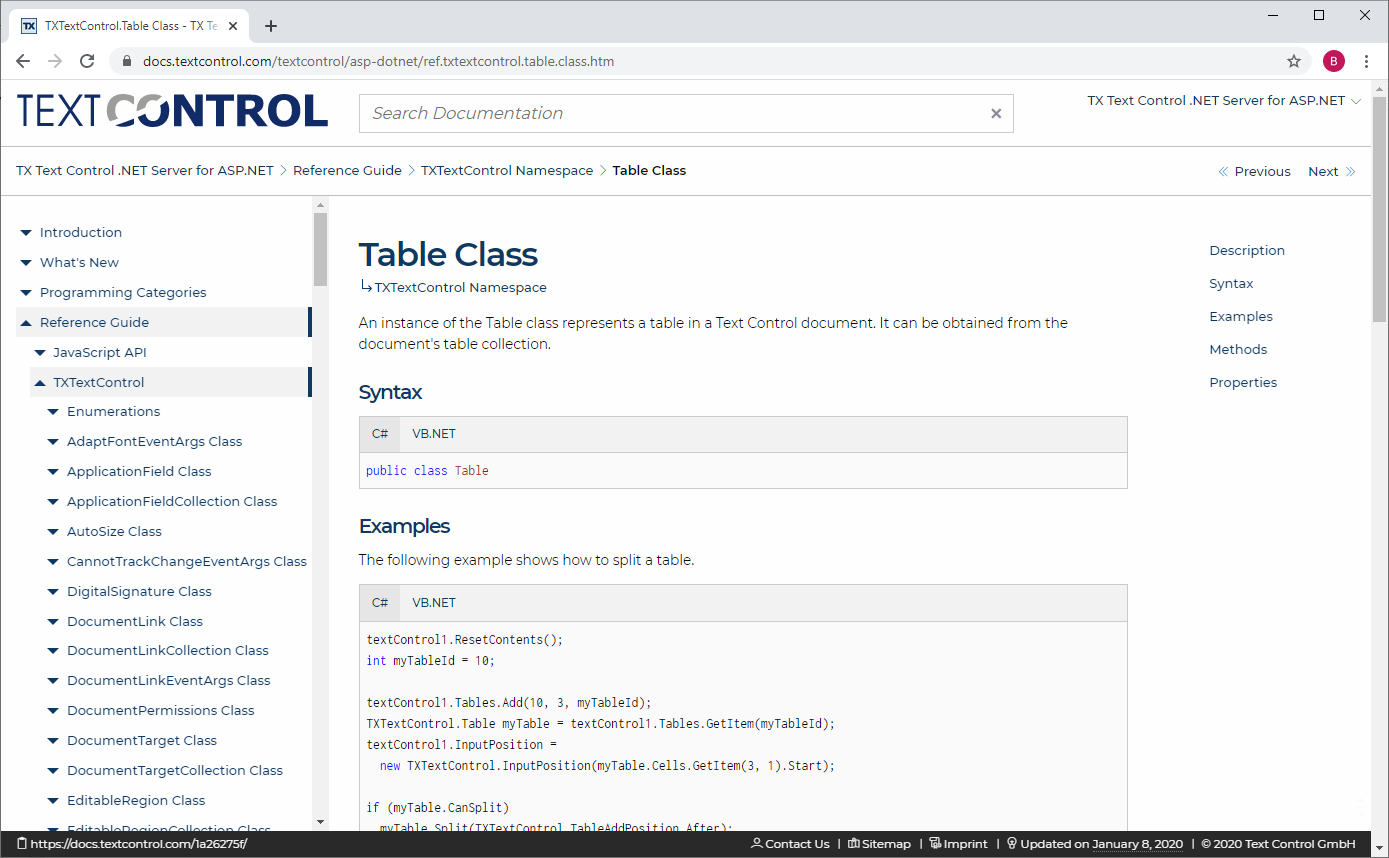
Until now, we had one combined documentation for all .NET platforms. We split the documentation into separate documentation projects for each product:
- TX Text Control .NET Server for ASP.NET
- TX Text Control .NET for Windows Forms
- TX Text Control .NET for WPF
- TX Spell .NET for Windows Forms
- TX Spell .NET for WPF
- TX Barcode .NET for Windows Forms
- TX Barcode .NET for WPF
This allows you to search for API members only in the specific product documentation and makes the navigation easier:
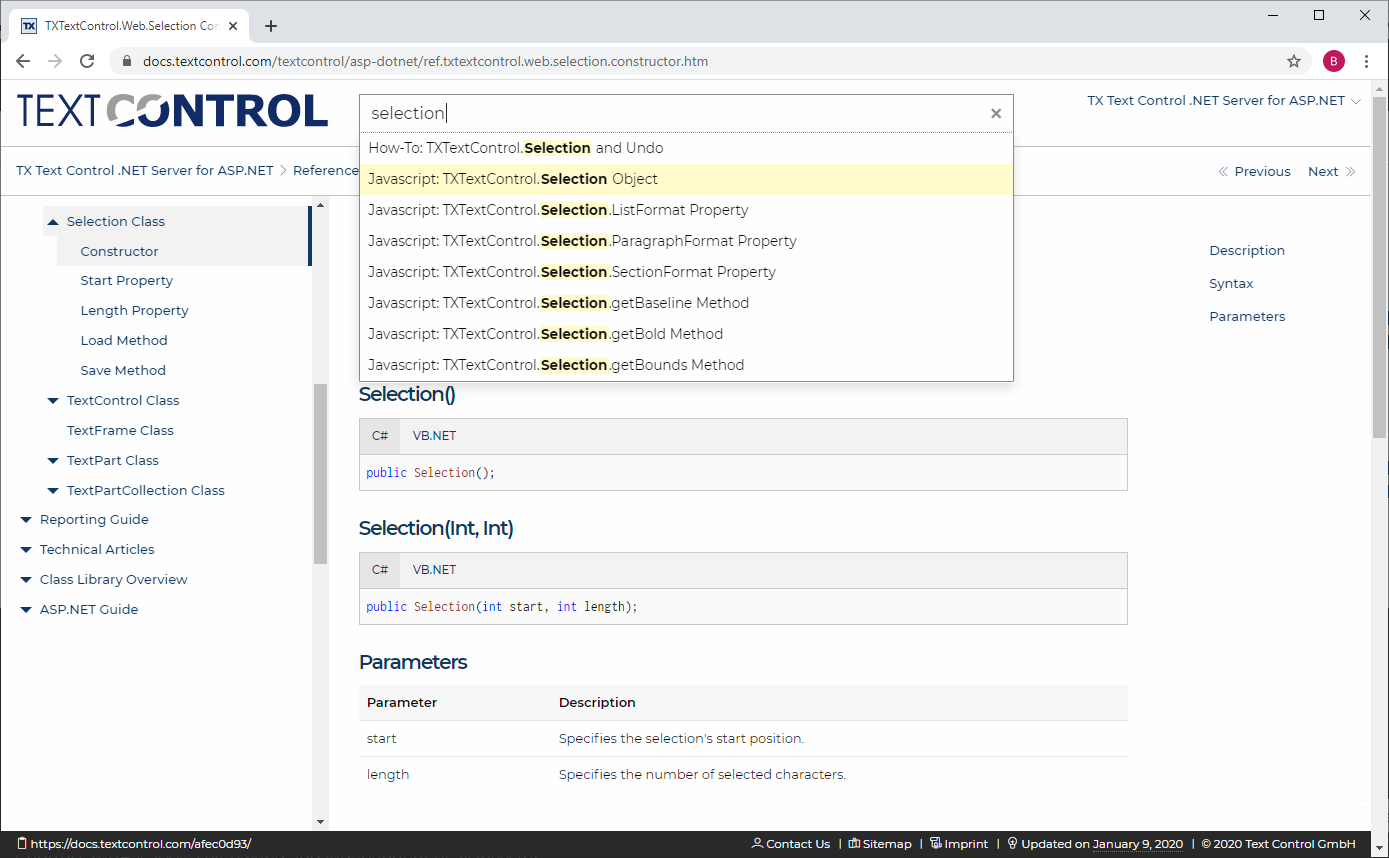
A huge advantage of having this new home for our documentation is that we can constantly update the documentation with updated information and new code snippets when we see the requirements for them in technical support requests.
Additionally, our web team did a great job updating the documentation integration into other parts of the website. For example, in blog entries, mentioned API members are highlighted and a tooltip is shown on hovering over it. You can navigate through the inheritance path and open the specific documentation page:
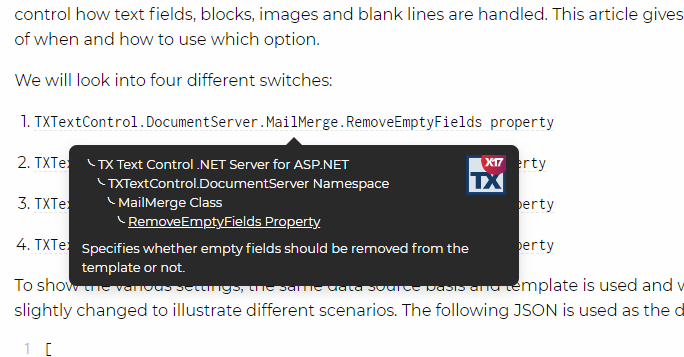
You can test this in the following example:
TXText
╰ DocumentServer Namespace
╰ MailMerge Class
The MailMerge class is a .NET component that can be used to effortlessly merge template documents with database content in .NET projects, such as ASP.NET web applications, web services or Windows services.
The documentation website has a responsive layout and is designed to work on mobile devices and tablets as well as in desktop environments. The new layout and structure gives us more flexibility to include other content for tutorials and articles including live samples and other features.
Let us know what you think about this new documentation and also feel free to suggest improvements or report bugs. Happy coding!






