Text Control ReportingCloud brings the complete reporting functionality into the Cloud and makes it accessible for all platforms and programming languages using a highly available RESTful Web API.
The portal interface allows you to manage, upload, download and create templates and JSON data source excerpts. It implements the current version of TX Text Control .NET Server for ASP.NET and the included HTML5-based document editor TXTextControl.Web in it's ASP.NET MVC version.
The template editor within ReportingCloud is a kind of reference implementation of what's possible using this MVC control. This article gives an overview of key features of this implementation and how to implement them.
After a document has been selected from the list of available templates, you can choose a data source which is then loaded into the editor to fill the merge field drop-down lists.
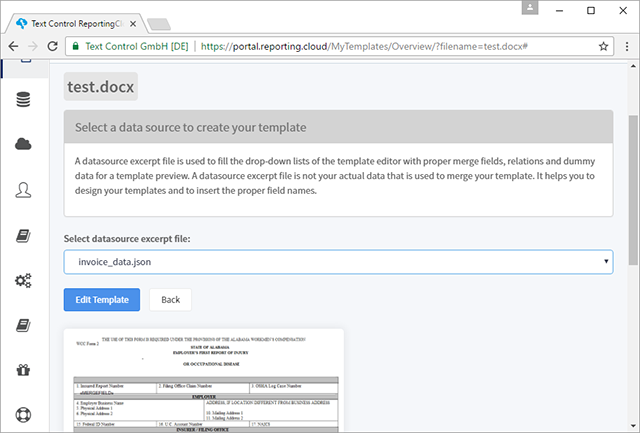
In the Reports ribbon tab, the selected data source is used to provide the usable merge fields and merge blocks:
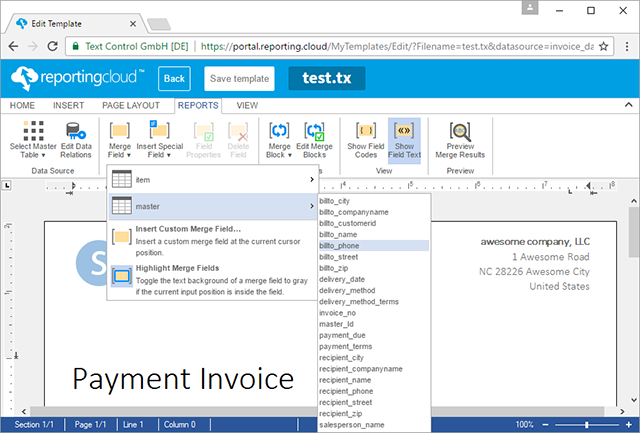
The following code shows the MVC HTML Helper of TX Text Control. It defines the service address (the rendering is calculated on different cloud servers) and the image file directory. Additionally, the JSON data source is loaded directly in the view using the LoadDataFromJson method. The template is loaded from a model property using the LoadText method:
| @Html.TXTextControl().TextControl(settings => | |
| { | |
| settings.Dock = DockStyle.Window; | |
| settings.ServiceAddress = IPAddress.Parse("xx.xx.xxx.xx"); | |
| settings.ImageFileDirectory = | |
| RCUser.GetDirectoryPath(RCUser.DirectoryType.Images); | |
| }).LoadDataFromJson(Model.Datasource).LoadText( | |
| Convert.FromBase64String(Model.Template), | |
| BinaryStreamType.InternalUnicodeFormat).Render() |
The editor implements a dirty flag that determines whether the document needs to be saved or not. The file ribbon menu has been removed and a Save template button has been added to a bar at the top of the page. If the user is changing the document, the button get's enabled and the document can be saved:
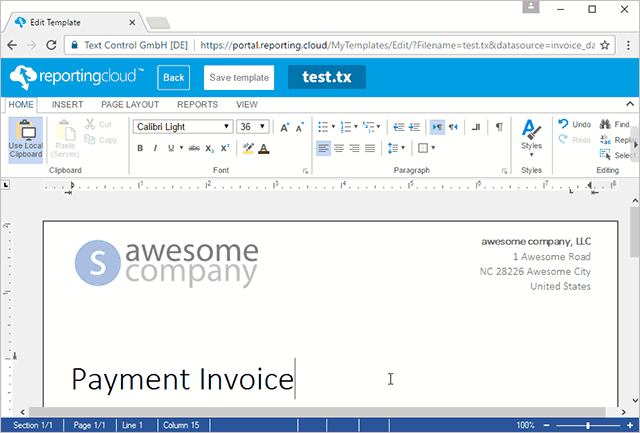
The dirtyFlag will be changed on the new event textControlChanged and the save button will be enabled. On saving, the dirty flag will be set back to false.
| var dirtyFlag = false; | |
| TXTextControl.addEventListener("textControlChanged", function (e) { | |
| dirtyFlag = true; | |
| $("#btnSave").prop('disabled', false); | |
| }); | |
| function SaveDocument() { | |
| SaveToController('@Model.Filename', false); | |
| $("#btnSave").prop('disabled', true); | |
| dirtyFlag = false; | |
| } |
If the user is clicking the Back button to get back to the template overview and the document has not been saved (dirty flag), a pop-up is displayed asking the user to save the document.
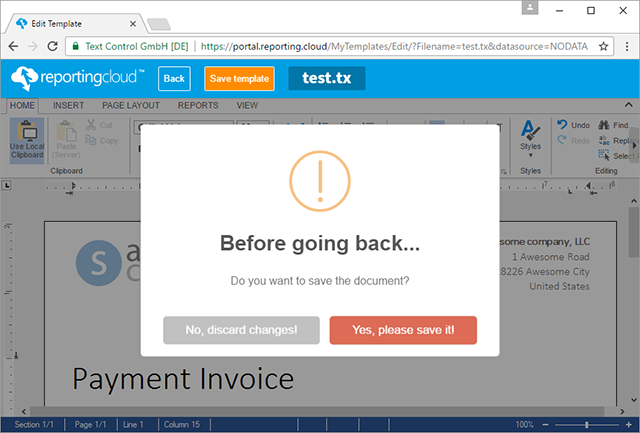
You can test this reference implementation by creating a free ReportingCloud account:

