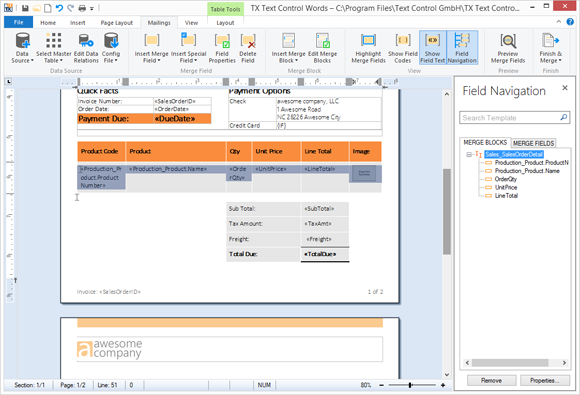Sneak Peek: Field Navigation Panel in TX Text Control Words
Sneak Peek X12: TX Text Control .NET for Windows Forms This article describes upcoming features that will be part of the next version of TX Text Control. We already presented improvements of the upcoming WPF and ASP.NET products including a new WPF rendering engine and improvements of the HTML5 based editor. Today, we would like to introduce the Field Navigation Panel of TX Text Control Words - the template designer application for TX Text Control X12. This panel allows an easy navigation…
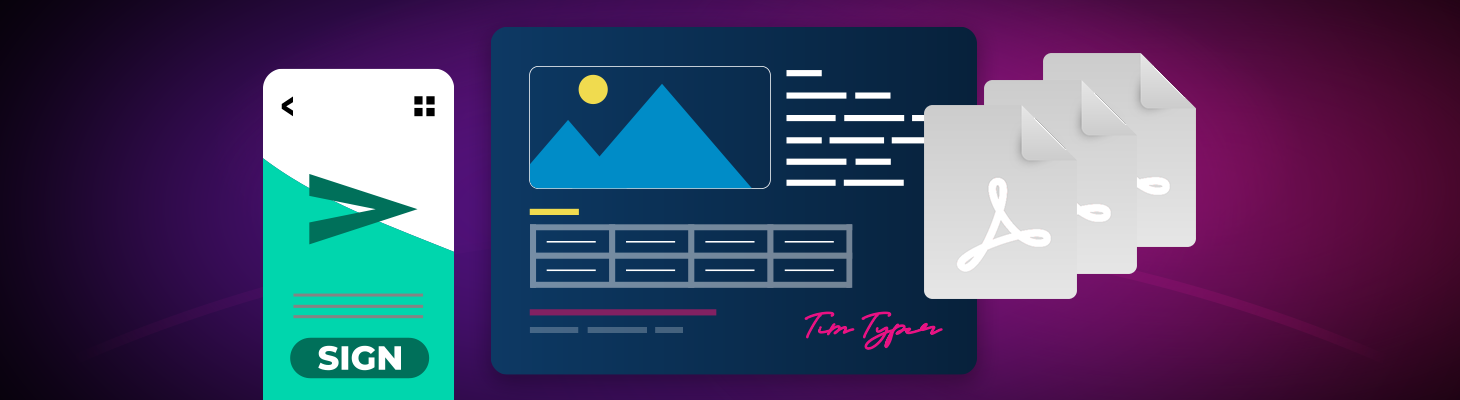
Sneak Peek X12: TX Text Control .NET for Windows Forms
This article describes upcoming features that will be part of the next version of TX Text Control.
We already presented improvements of the upcoming WPF and ASP.NET products including a new WPF rendering engine and improvements of the HTML5 based editor.
Today, we would like to introduce the Field Navigation Panel of TX Text Control Words - the template designer application for TX Text Control X12.
This panel allows an easy navigation through all fields and merge blocks. Two different tab pages list all merge fields or all merge blocks and the contained fields within that block:
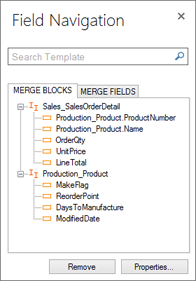
When selecting a merge block or merge field, the item is selected in the template. In the following screenshot, you can also see that fields can be renamed directly in the tree view:
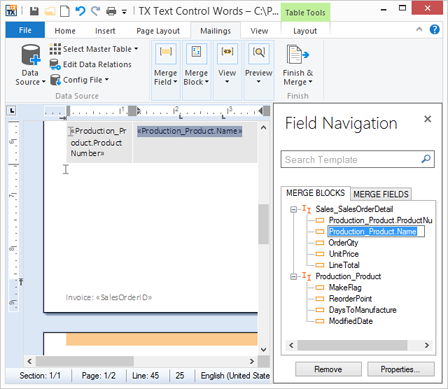
Additionally, selected fields in the panel can be removed directly by pressing {Delete} or using the button Remove. Especially with complex templates including nested repeating blocks, the field navigation panel helps to keep an overview, even with complex master-detail templates. The following screenshot shows nested blocks in the tree view:
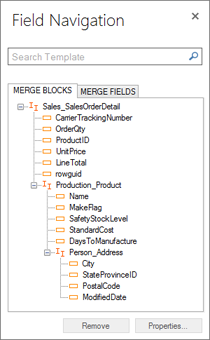
Stay tuned for more!
Jump to the other posts in this series:
- Sneak Peek: Client Clipboard Support in HTML5 Editor
- Sneak Peek: TX Text Control .NET for WPF X12
- Sneak Peek: Field Navigation Panel in TX Text Control Words
- Web.TextControl X12 Beta: Live Demo Online
Reporting
The Text Control Reporting Framework combines powerful reporting features with an easy-to-use, MS Word compatible word processor. Users can create documents and templates using ordinary Microsoft Word skills. The Reporting Framework is included in all .NET based TX Text Control products including ASP.NET, Windows Forms and WPF.
Related Posts
TX Text Control 32.0 Has Been Released
We are pleased to announce the immediate availability of TX Text Control 32.0 for all platforms including ASP.NET, Windows Forms, WPF and ActiveX.
TX Text Control 31.0 and TX Spell .NET 10.0 Have Been Released
We are happy to announce the immediate availability of TX Text Control 31.0 for all platforms including ASP.NET, Windows Forms, WPF and ActiveX and TX Spell .NET 10.0 for all .NET based platforms.
TX Text Control 30.0 and TX Spell .NET 9.0 Have Been Released
We are happy to announce the immediate availability of TX Text Control 30.0 for all platforms including ASP.NET, Windows Forms, WPF and ActiveX and TX Spell .NET 9.0 for all .NET based platforms.
TX Text Control X19 and TX Spell 8.0 Have Been Released
We are happy to announce the immediate availability of TX Text Control X19 for all platforms including Windows Forms, WPF and ASP.NET and TX Spell .NET 8 for all .NET based platforms.
TX Text Control for Angular X18 Published
We just published the npm packages for TX Text Control for Angular X18.