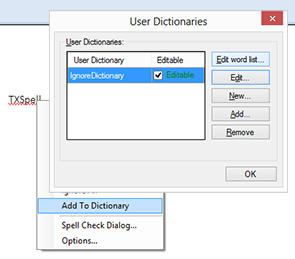
A unique feature of TX Spell .NET is the possibility to use multiple dictionaries at the same time for the spell checking process. This is valid for language dictionaries and user dictionaries.
Based on that feature, you can realize lists with words that should be completely ignored by TX Spell .NET. Simply create an additional UserDictionary and set the IsEditable property to false. This indicates whether words can be added to the dictionary using the context menu or spell checking dialog or not.
The following code creates those two user dictionaries:
// Regular, editable user dictionary
UserDictionary userDict = new UserDictionary();
txSpellChecker1.Dictionaries.Add(userDict);
userDict.Language = new CultureInfo("en-US");
// Additional, non-editable user dictionary
UserDictionary ignoreDict = new UserDictionary();
txSpellChecker1.Dictionaries.Add(ignoreDict);
ignoreDict.Language = new CultureInfo("en-US");
ignoreDict.AddWord("TXTextControl");
ignoreDict.AddWord("TXSpell");
ignoreDict.AddWord("TXBarcode");
ignoreDict.IsEditable = false;Happy coding!

