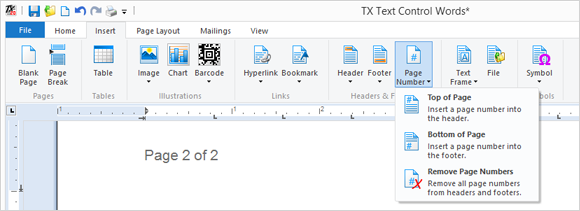
Version X9 allows you to restart the page numbering per section. This is very useful, if different documents are concatenated to a large document for a printing job. Each separate partial document should have its own page numbering in this case.
A new boolean property - RestartPageNumbering - has been added to the SectionFormat class to specify whether the numbering should be restarted or not.
The following code inserts a new section, restarts the numbering and inserts the current page number and the total number of pages field into the footer:
textControl1.Sections.Add(SectionBreakKind.BeginAtNewPage);
Section sec = textControl1.Sections.GetItem();
sec.Format.RestartPageNumbering = true;
sec.HeadersAndFooters.Add(HeaderFooterType.Footer);
HeaderFooter footer =
sec.HeadersAndFooters.GetItem(HeaderFooterType.Footer);
footer.ConnectedToPrevious = false;
footer.Selection.Text = "Page ";
PageNumberField currentPageNumber =
new PageNumberField(1, NumberFormat.ArabicNumbers);
footer.PageNumberFields.Add(currentPageNumber);
footer.Selection.Text = " of ";
PageNumberField pageCount = new PageNumberField(1, NumberFormat.ArabicNumbers);
pageCount.ShowNumberOfPages = true;
footer.PageNumberFields.Add(pageCount);
