
We are working on new amazing features for TX Text Control version X9 and new products coming up in 2013. There is no fixed release date for X9 yet, but I thought to unveil some detailed information about the great work our developers did in the last months.
1D and 2D Barcodes - Specifically Designed for Reporting
Barcodes are already an essential part of all kind of documents: Invoices, reports and delivery notes. Different barcode types are used to encrypt various data. When barcodes are used in documents, these barcode components have very specific requirements. The text flow must not be broken, the barcode size should be fixed and barcodes are dynamically updated.
Based on our knowledge about documents, reporting and mail merge, we were able to design a perfectly tuned barcode component for Windows Forms and WPF that can be inserted into TX Text Control documents, grid controls or any other .NET containers.
The following screenshot shows TX Barcode .NET for Windows Forms implemented as a custom barcode DataGridViewColumn:
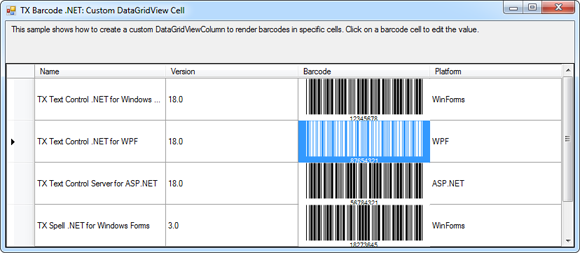
The shipped TX Text Control Words is updated to support the insertion of barcodes. TX Text Control Words is used to create reporting and mail merge templates including barcodes. You can design the final style of the document in a true WYSIWYG designer and merge the actual data programmatically.
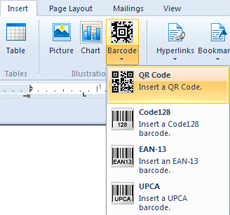
TX Text Control X9 for Windows Forms and WPF will be fully compatible to TX Barcode .NET. Barcodes can be inserted and programmed from the TX Text Control API just like a TextFrame or an image. TX Text Control will be shipped with an out-of-the-box barcode settings dialog:
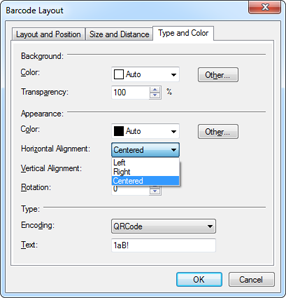
Flow Type Layout Reporting: Performance, Chart and Barcode Integration
The barcodes will be fully integrated into the MailMerge component. All contained barcode placeholders in a template are evaluated and merged with associated data. These barcodes can be part of repeating blocks or nested blocks as well.
The same approach will be integrated for the supported 2D and 3D charts. This enables users to create their reporting templates with pre-defined placeholders of charts and barcodes at the proper location in their actual size and style.
Additionally, we will improve the performance of merging large documents with longer repeating blocks and tables.
TX Text Control Words will be udpated to reflect the new features. The following screenshot shows how to set the data relation for charts:
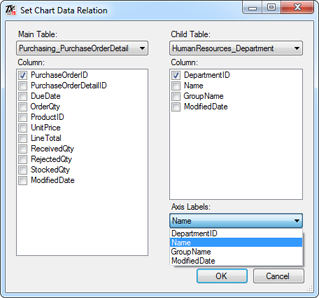
The Chart Tools ribbon group has been updated with new icons to adjust the selected chart object:
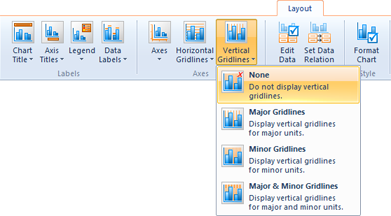
Page Numbers, Odd and Even Headers/Footers and Visualization
Headers and footers and page numbering has been updated in version X9. It allows you to restart page numbers per section and to insert MS Word compatible total number of pages fields that are updated automatically.
A new page number dialog is available and can be used to adjust the page number field properties:
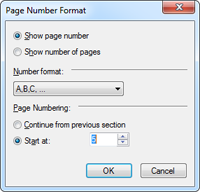
The activation and visualization of activated headers and footers are improved. The current section and the header/footer type is visualized when a header or footer is activated. All colors are adjustable to match your application style.
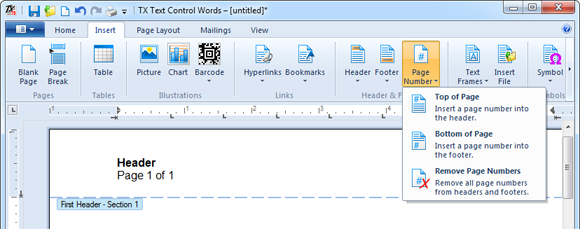
Out-of-the-box Context Menus
With version X9, pre-defined context menus can be used without any programming. These dynamic context menus are available for all areas, objects and text parts of a document. TX Text Control recognizes the mouse position in order to display the proper context menu. If the mouse cursor is over the header area and no header is added to the document, the following context menu is shown automatically:
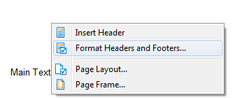
More than 150 newly created icons are available and can be freely used in your applications. The following screenshot shows the typical formatting context menu when normal text is selected:
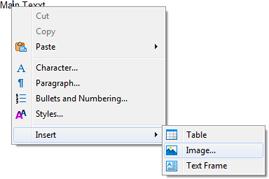
Most commonly used table operations are available in the dynamic context menus automatically:
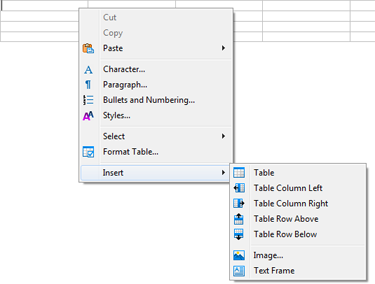
New Table Insert Dialog
We designed a new dialog to insert tables into a document. You can specify the number of columns and rows, define the column width and adjust specific options such as the table header. This new dialog is opened automatically, when the Add method of the Tables collection is called without any parameters.

There are many other new, but still classified features we will unveil at a later time. TX Text Control X9 and TX Barcode .NET will set new standards in word processing and reporting.
Save money and update your Subscription now to get hands-on these new versions as soon as they are available.

