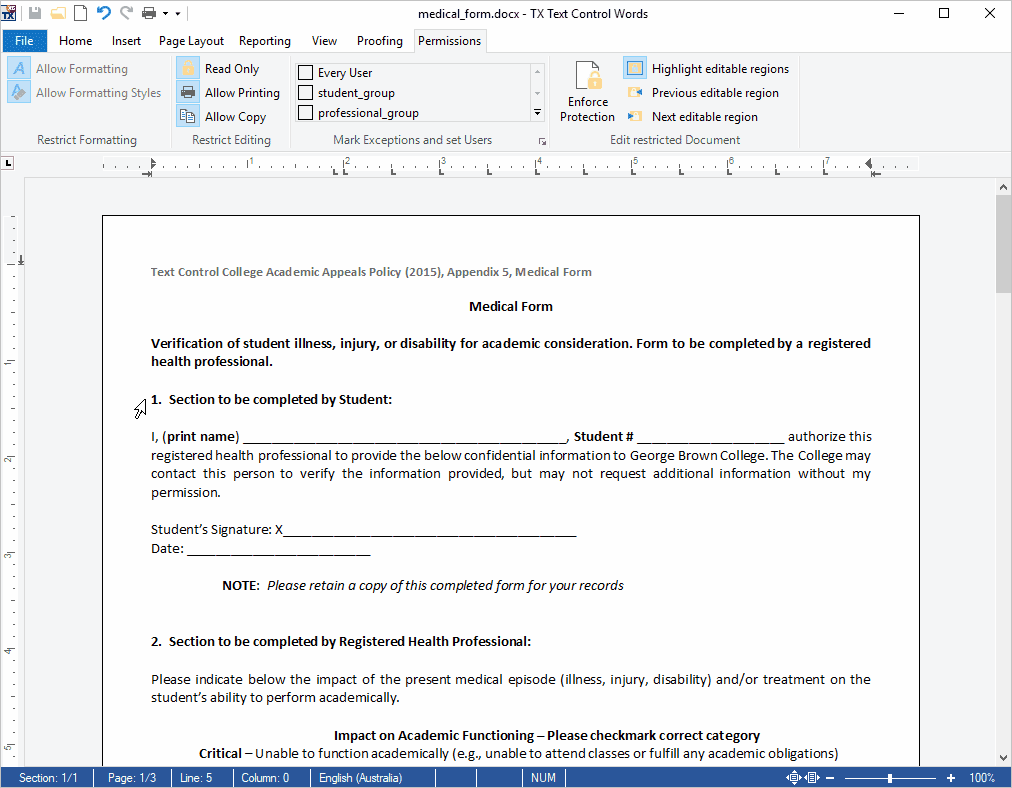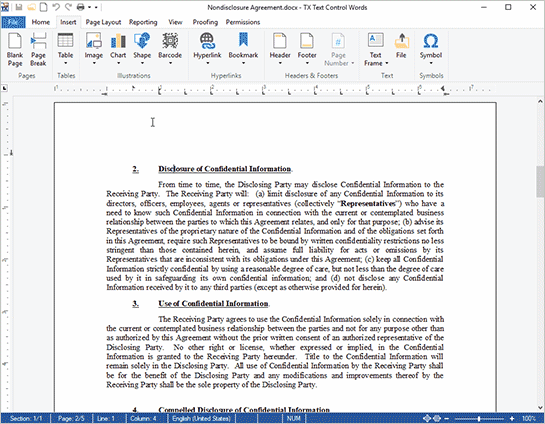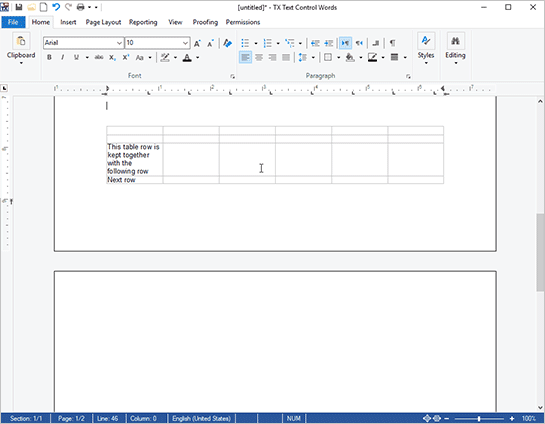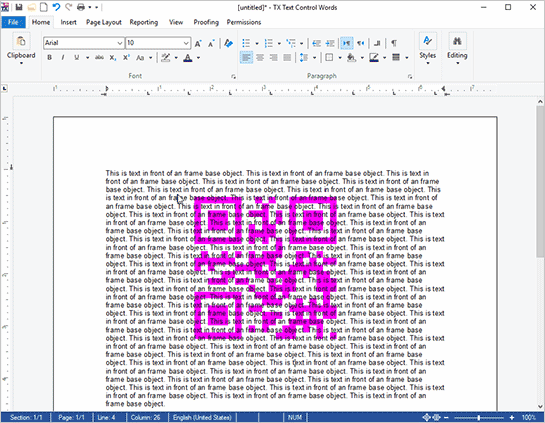MS Word Compatible Document Protection and Editable Regions
Using TX Text Control .NET for Windows Forms X15, documents can be protected by restricting the formatting and editing of content. When protecting a document, it is possible to define whether the document is completely locked or formatting can be applied.
Editable regions are exceptions within protected documents that can be defined through a start position and a length or through a TXText
╰ TXTextControl Namespace
╰ Selection Class
The Selection class describes and handles the attributes of a text selection. . These regions can be nested and overlap. Each TXText
╰ TXTextControl Namespace
╰ EditableRegion Class
An EditableRegion object represents an editable region in a TX Text Control document. is associated with a user through the TXText
╰ TXTextControl Namespace
╰ EditableRegion Class
╰ UserName Property
Gets or sets the name of the user who can edit the region. . Only this user can edit the region, when the document has been set to read only.