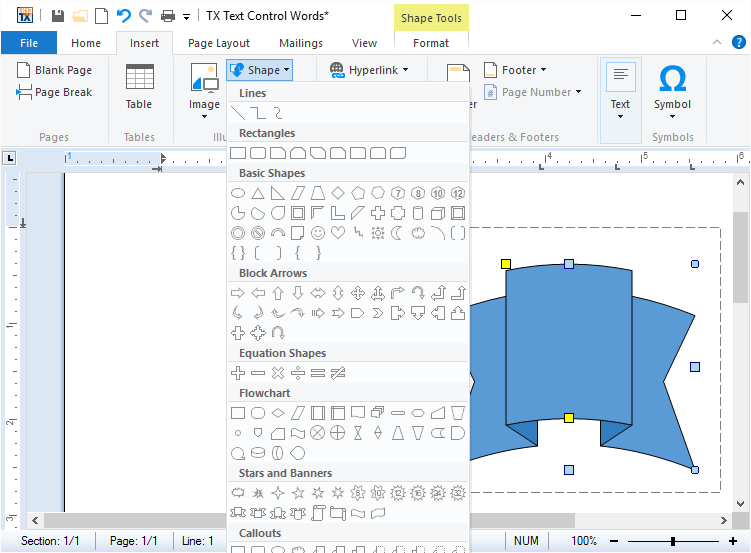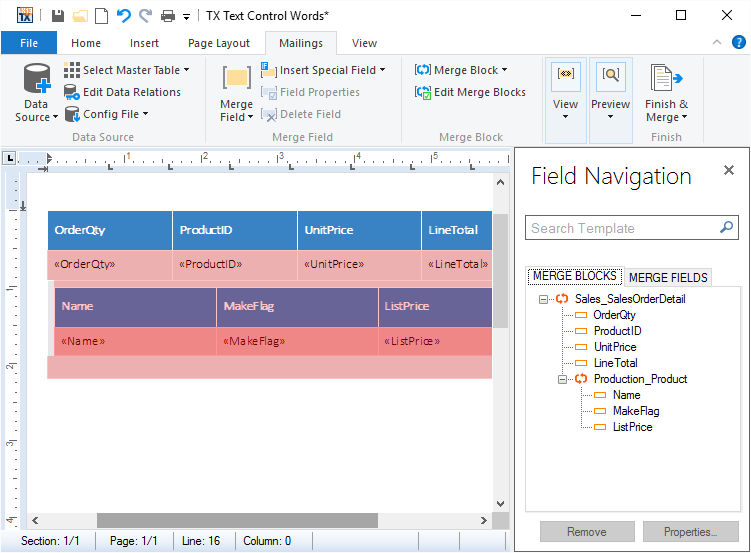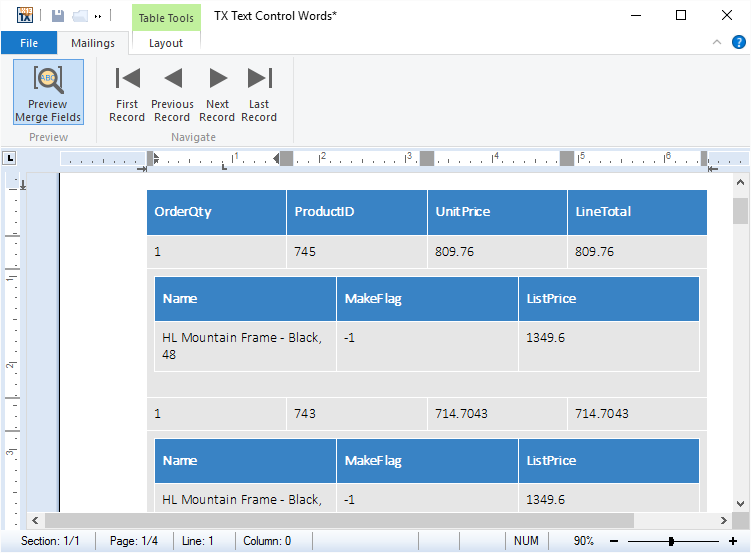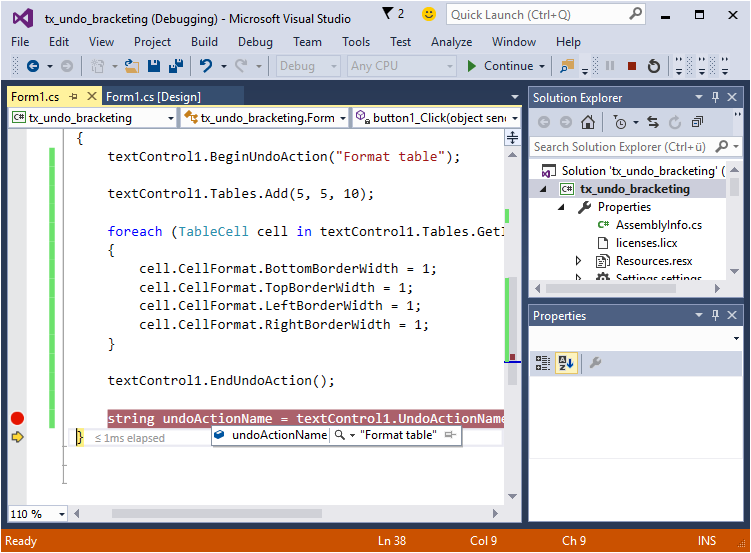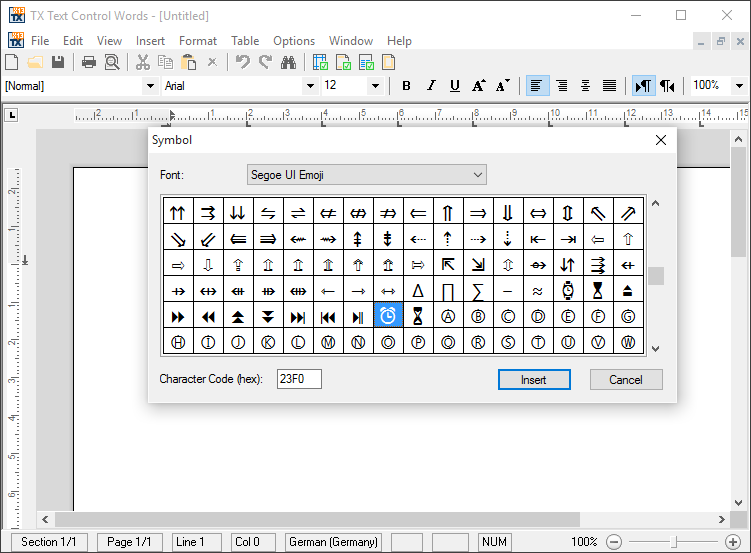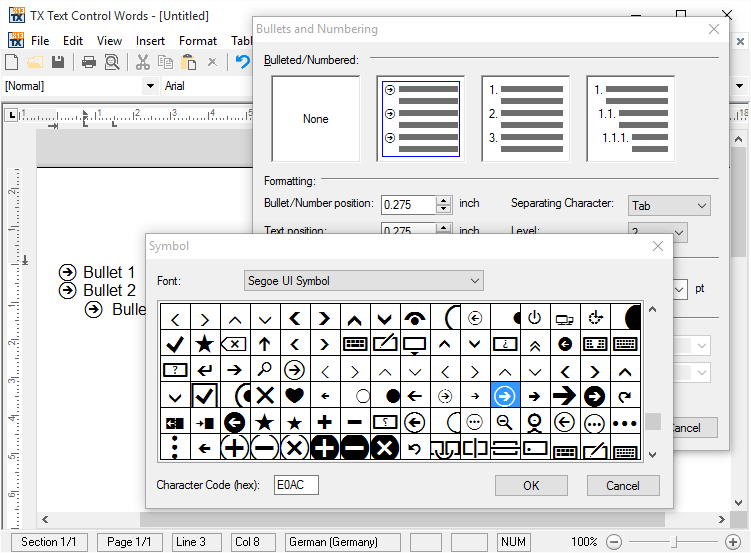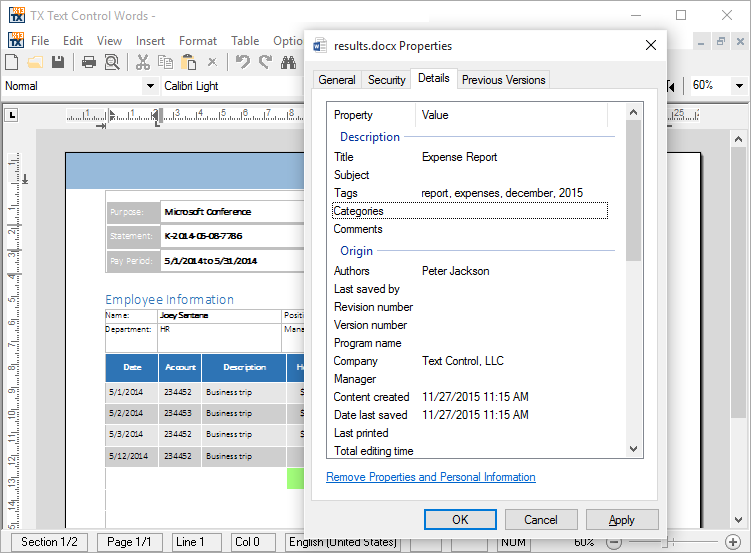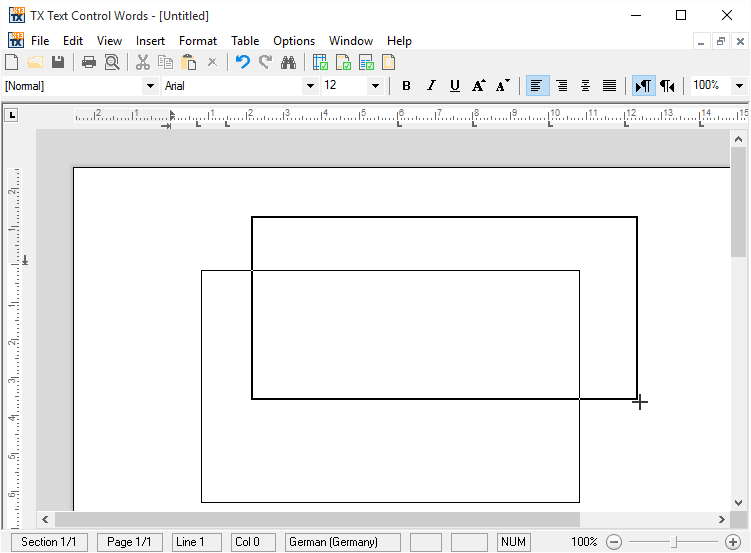Shapes and Drawings
MS Word compatible drawings and shapes can be inserted and edited. Shapes can be added as single objects into TX Text Control and can be completely edited using the ribbon interface, a ready-to-use dialog box and programmatically using the TX Text Control API.
When activating drawing objects, a fully featured editor is available to modify the shape. Shape objects can be also grouped in a Drawing Canvas and modified as a group. All shape types are compatible to MS Word and can be imported and exported from and to supported formats.
New Merge Blocks
We integrated the repeating merge block as a document element into the core of TX Text Control. The new element, a SubTextPart, is a range of text that includes other elements such as table rows, complete tables, paragraphs and all other elements such as merge fields, images and the new shapes.
This new concept makes the handling inside the template designer TX Text Control Words more intuitive and fault tolerant which makes it very easy for non-developers to create templates, only with MS Word skills. The merge blocks are highlighted automatically which helps to find the repeating blocks in a template. Nested blocks can be visually distinguished by using different colors or transparency for different block levels.
Extended Document Properties
Document properties such as author, creation date or keywords can be exported to all supported text formats using the new properties SaveSettings.CreationDate, SaveSettings.CreatorApplication, SaveSettings.DocumentKeywords, SaveSettings.DocumentSubject, SaveSettings.LastModificationDate and SaveSettings.Author. When a document is loaded, these properties are also available in the LoadSettings class.
Inserting Text Frames
A new built-in mouse interface can be used to insert a text frame into the document. The end-user can then click into the document and draw a frame which determines the position of the text frame. After releasing the mouse button the new text frame is created and inserted into the document.