Contextual toolbars are very helpful to provide users quick access to the most common functions and settings. A smart implementation helps to increase the productivity and user experience. This article shows how to implement a contextual toolbar to manipulate form fields in a document.
Sample Implementation
The following screen video shows the sample implementation of a contextual toolbar to select all text and to remove text from a form field:
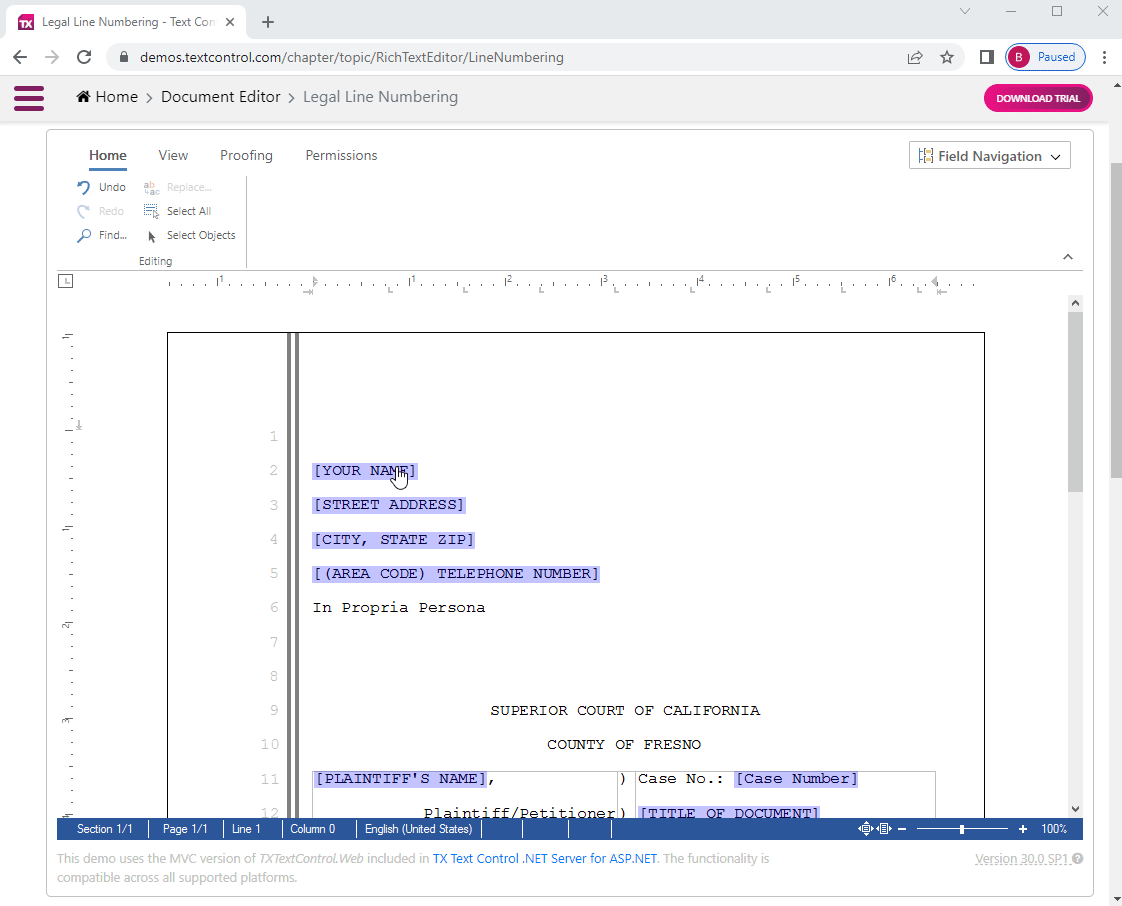
Live Demo
See this demo implementation in our live demos. We added this contextual toolbar to one of the live samples.
The contextual toolbar can be any DIV element you design in your page or a partial view:
| <div id="formFieldContextMenu" data-toggle="tooltip" data-placement="left" title="To select text, click form field again when it is active"> | |
| <img title="Selects all text" onclick="ContextMenu.select()" class="tx-context-btn" src="~/Images/SelectAll.svg" /> | |
| <img title="Removes all text" onclick="ContextMenu.removeText()" class="tx-context-btn" src="~/Images/FormFieldRemoveContent.svg" /> | |
| <input id="cmFieldName" disabled type="text" value="[Field name]" /> | |
| </div> |
In case the user enters a form field, the textFieldEntered event is fired:
| TXTextControl.addEventListener("textFieldEntered", attachClickEvent); |
In the event handler, the context menu is shown (using the drawContextMenu method) in case the field is an editable form field:
| function attachClickEvent(field) { | |
| // remove active listeners | |
| TXTextControl.removeEventListener("textFieldClicked", selectField); | |
| // handle only editable form text fields | |
| if (field.textField.type === "TEXTFORMFIELD" && field.textField.editable === true) { | |
| // store current field for later comparison | |
| _currentField = field; | |
| // set the input value | |
| document.querySelector("#cmFieldName").value = field.textField.name; | |
| drawContextMenu(); | |
| TXTextControl.addEventListener("textFieldClicked", selectField); | |
| } | |
| } |
The drawContextMenu function positions the context menu under the selected form field and shows it by changing the display CSS property:
| function drawContextMenu() { | |
| $("#formFieldContextMenu").tooltip("hide"); | |
| // get the singleton context menu | |
| _divOvr = document.getElementById("formFieldContextMenu"); | |
| // retrieve the field location in the document | |
| var fldPos = _currentField.textField.bounds; | |
| // and calculate the offset location and zoom factor | |
| var x = _textView.offsetLeft + (fldPos.location.x / 15 - _txtViewLoc.x) * _zoom; | |
| var y = _textView.offsetTop + ((fldPos.location.y / 15) | |
| + (fldPos.size.height / 15) - _txtViewLoc.y) * _zoom; | |
| // set position and size | |
| _divOvr.style.zIndex = _textView.style.zIndex; | |
| _divOvr.style.left = x + "px"; | |
| _divOvr.style.top = y + 5 + "px"; | |
| _divOvr.style.display = "flex"; | |
| // show tooltip once | |
| if (_tooltipShown === false) { | |
| $("#formFieldContextMenu").tooltip("show"); | |
| _tooltipShown = true; | |
| } | |
| else | |
| $("#formFieldContextMenu").tooltip("disable"); | |
| } |
The full JavaScript function is shown below. All functions are encapsulated in a private object ContextMenu with 2 public methods select and removeText:
| var ContextMenu = (function (tx) { | |
| var _txtViewLoc = { x: 0, y: 0 }; | |
| var _divOvr; | |
| var _textView; | |
| var _zoom = 1.0; | |
| var _currentField; | |
| var _container; | |
| var _tooltipShown = false; | |
| function drawContextMenu() { | |
| $("#formFieldContextMenu").tooltip("hide"); | |
| // get the singleton context menu | |
| _divOvr = document.getElementById("formFieldContextMenu"); | |
| // retrieve the field location in the document | |
| var fldPos = _currentField.textField.bounds; | |
| // and calculate the offset location and zoom factor | |
| var x = _textView.offsetLeft + (fldPos.location.x / 15 - _txtViewLoc.x) * _zoom; | |
| var y = _textView.offsetTop + ((fldPos.location.y / 15) | |
| + (fldPos.size.height / 15) - _txtViewLoc.y) * _zoom; | |
| // set position and size | |
| _divOvr.style.zIndex = _textView.style.zIndex; | |
| _divOvr.style.left = x + "px"; | |
| _divOvr.style.top = y + 5 + "px"; | |
| _divOvr.style.display = "flex"; | |
| // show tooltip once | |
| if (_tooltipShown === false) { | |
| $("#formFieldContextMenu").tooltip("show"); | |
| _tooltipShown = true; | |
| } | |
| else | |
| $("#formFieldContextMenu").tooltip("disable"); | |
| } | |
| function attachClickEvent(field) { | |
| // remove active listeners | |
| TXTextControl.removeEventListener("textFieldClicked", selectField); | |
| // handle only editable form text fields | |
| if (field.textField.type === "TEXTFORMFIELD" && field.textField.editable === true) { | |
| // store current field for later comparison | |
| _currentField = field; | |
| // set the input value | |
| document.querySelector("#cmFieldName").value = field.textField.name; | |
| drawContextMenu(); | |
| TXTextControl.addEventListener("textFieldClicked", selectField); | |
| } | |
| } | |
| function selectField(field) { | |
| // field is given through "textFieldClicked" event | |
| if (field !== null) { | |
| // return in case another field is clicked | |
| if (_currentField.textField.start !== field.textField.start) | |
| return; | |
| // detach event handler | |
| TXTextControl.removeEventListener("textFieldClicked", selectField); | |
| } | |
| // find field at input position and select it | |
| TXTextControl.formFields.getItem(function (field) { | |
| field.getStart(function (start) { | |
| field.getLength(function (length) { | |
| TXTextControl.select(start - 1, length); | |
| }); | |
| }); | |
| }); | |
| } | |
| function removeText() { | |
| // get field at input position and remove text | |
| TXTextControl.formFields.getItem(function (field) { | |
| field.setText(""); | |
| }); | |
| } | |
| function textViewLocationChangedHandler(e) { | |
| _txtViewLoc = e.location; | |
| if (!_divOvr) return; | |
| drawContextMenu() | |
| } | |
| function zoomFactorChangedHandler(e) { | |
| _zoom = e.zoomFactor / 100.0; | |
| if (!_divOvr) return; | |
| drawContextMenu(); | |
| } | |
| function hideContextMenu() { | |
| _currentField = null; | |
| $("#formFieldContextMenu").tooltip("hide"); | |
| _divOvr.style.display = "none"; | |
| } | |
| function window_load() { | |
| _textView = document.getElementById("mainCanvas"); | |
| _container = document.getElementById("txTemplateDesignerContainer"); | |
| TXTextControl.addEventListener("textControlLoaded", function () { | |
| TXTextControl.setDrawingMarkerLines(false); | |
| TXTextControl.setTextFrameMarkerLines(false); | |
| TXTextControl.addEventListener("textViewLocationChanged", | |
| textViewLocationChangedHandler); | |
| TXTextControl.addEventListener("zoomFactorChanged", zoomFactorChangedHandler); | |
| TXTextControl.addEventListener("textFieldEntered", attachClickEvent); | |
| TXTextControl.addEventListener("textFieldChanged", attachClickEvent); | |
| TXTextControl.addEventListener("textFieldLeft", hideContextMenu); | |
| _divOvr = document.getElementById("formFieldContextMenu"); | |
| _container.appendChild(_divOvr); | |
| // demo only | |
| TXTextControl.formFields.addTextFormField(2000); | |
| }); | |
| } | |
| window.addEventListener("load", window_load); | |
| // exported (public) methods accessible through the ContextMenu object | |
| // usage: ContextMenu.select(); | |
| tx = { | |
| select: function () { return selectField(null); }, | |
| removeText: function () { return removeText(); } | |
| } | |
| return tx; | |
| })(ContextMenu || {}); |
The full implementation can be found in the demo project on GitHub.

