We are working on final tests of our next version X18 of TX Text Control that will be available for all platforms including ASP.NET, Angular, Windows Forms, WPF and ActiveX. If everything goes as planned, we are going to release the new version end of this month.
What can you expect?
We have always had a strong company mission:
Our technologies help companies to integrate document processing to client, web and cloud solutions to gain the largest competitive advantage.
We will continue to follow this mission and complete our company purpose with a clear vision for our future: Develop innovative, deep functionality document processing technologies.
We help developers to find new and innovative ways to integrate document processing to make these processes easier and more efficient for end-users. Having this focus in mind, we planned this new version to close the gap in document workflow applications. Electronic forms help in automating processes by making documents smarter.
Document Workflow and Forms Processing
Forms are used in many business and organizational processes to collect data from a specific person or group of people. The streamlined creation and deployment of forms and the collection of that data is a challenge software needs to solve.
TX Text Control X18 will support MS Word compatible form fields including checkboxes, drop-down boxes, date fields and form text fields. These form elements can be directly inserted into documents or imported from MS Word. When imported, TX Text Control supports legacy form fields and content control fields from newer versions of MS Word.
A complete out-of-the-box UI is available to design and complete forms in TX Text Control based applications.
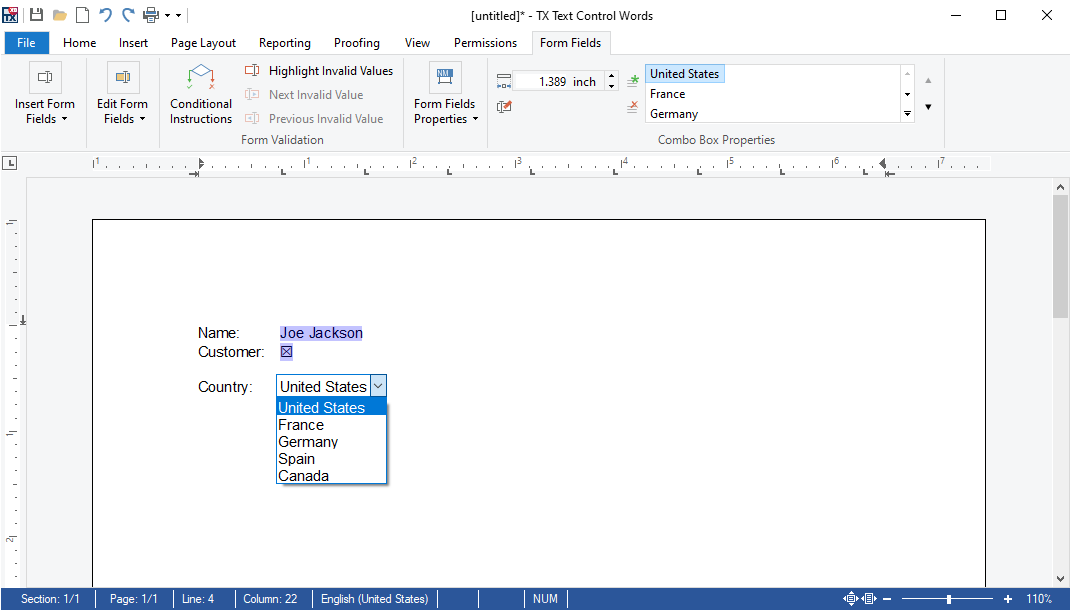
Form Field Logic and Workflow
Using conditions, form designers can control the workflow of the complete form. Form fields can be disabled on specific actions on other fields. Content such as drop-down list items can be added dynamically when a specific value has been selected in another form field. This logic allows complex, automated workflows within form templates to provide the best available user experience when completing forms.
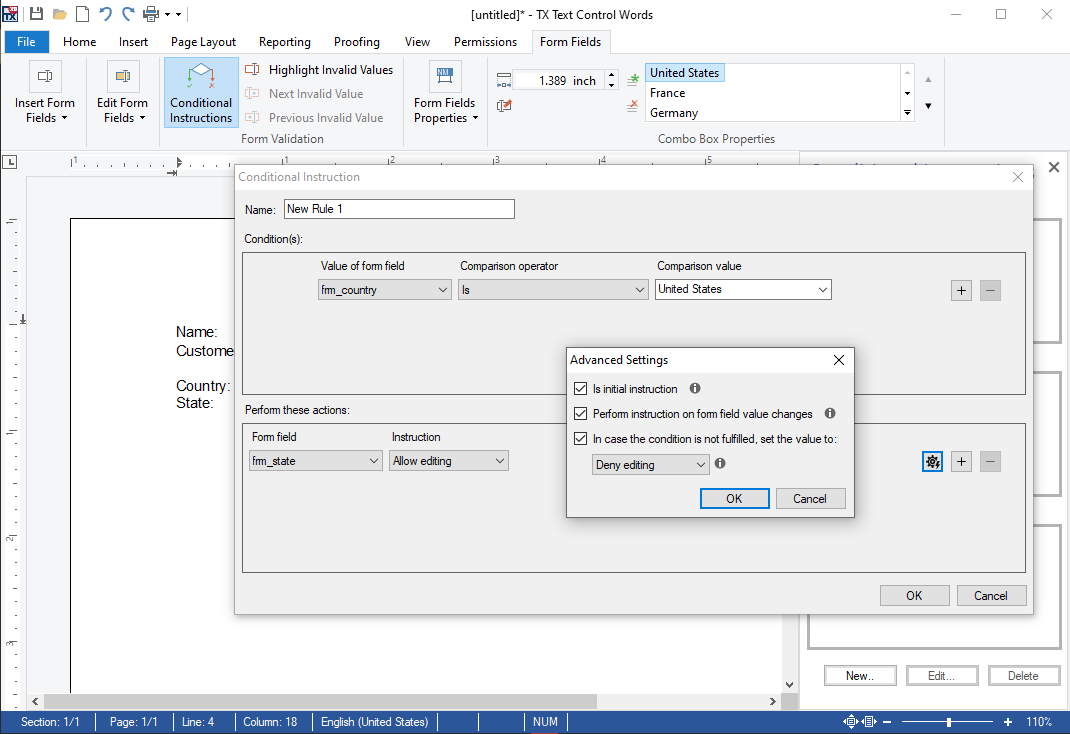
Form Field PDF Export
Form fields can be exported to Adobe PDF to create fillable PDF forms that can be send to end-users for completion. Completed forms can be imported into TX Text Control to collect and analyze data.
Using TX Text Control X18, developers can create forms that can be deployed to Windows and web applications as well as exported to PDF to increase the number of end-users that are able to complete forms created using TX Text Control.
Document Targets
TX Text Control X18 allows document targets to be nested within other text fields as well as multiple targets at one input location. This allows different use-cases where targets are used to mark locations within a document without the limitation of having just one target at the same input location. This way, you can use targets to mark positions within the text independent of other elements such as text fields or SubTextParts at the same position.
Fully-Featured JavaScript API
A highly requested feature was a fully-featured JavaScript API for the online document editor available for ASP.NET MVC, WebForms, Angular and Node.JS. Version X18 is going to introduce a complete JavaScript API including collections and objects for all elements within a document.
For example, the following JavaScript code inserts a new drop-down field into the document:
| function addComboFormField() { | |
| TXTextControl.formFields.getCanAdd(canAdd => { | |
| if (canAdd) { | |
| // Add form field | |
| TXTextControl.formFields.addSelectionFormField(emptyWidth, ff => { | |
| var cars = ["Porsche", "BMW", "Dodge", "Mercedes", "Ford"]; | |
| ff.setItems(cars); | |
| ff.setSelectedIndex(4); | |
| highlight(ff); | |
| }); | |
| } else { | |
| console.log("Cannot add field at that location."); | |
| } | |
| }); | |
| } | |
| function highlight(formField) { | |
| var highlightColor = "rgba(9, 165, 2, 0.3)"; | |
| var highlightMode = TXTextControl.HighlightMode.Always; | |
| formField.setHighlightColor(highlightColor); | |
| formField.setHighlightMode(highlightMode); | |
| } |
This new concept allows developers to integrate more functionality into client-side applications without the dependency of server-side document manipulation.
Reconnect WebSockets
TX Text Control X18 will introduce a new feature to reconnect the WebSocket connection in case the connection is lost. The WebSocket connection is required to synchronize the document in order to provide a consistent, true WYSIWYG rendering. When the connection is lost, TX Text Control is trying to reconnect to the same instance for a specific period of time. If the connection is successfully re-established, unsaved changes are not lost and the complete document state is still available.
64-bit ActiveX
Due to a higher demand in our PowerBuilder community, we built a 64-bit version of the ActiveX control. This version not only includes both 32-bit and the 64-bit version, but also full Unicode support in all methods and properties. The ActiveX version also includes new features such as the MS Word compatible form fields, document targets and the Adobe PDF form field export.
Make sure that your subscriptions are up-to-date and keep an eye on our blog and newsletters to stay informed about when this new version has been released.

