Web.TextControl: Adaptive Merge Field Drop-down Lists
A change you might not have noticed in Web.TextControl after X14 Service Pack 1, is the adaptive display of merge fields and available tables in the drop-down lists Insert Merge Field and Insert Merge Block. Before Service Pack 1, all available tables were listed to choose merge fields from. This confused end-users as merge fields always must have a relation to the master table. And merge fields inside a merge block must be inserted relative to the merge block table. Now, after Service Pack…

A change you might not have noticed in Web.TextControl after X14 Service Pack 1, is the adaptive display of merge fields and available tables in the drop-down lists Insert Merge Field and Insert Merge Block. Before Service Pack 1, all available tables were listed to choose merge fields from.
This confused end-users as merge fields always must have a relation to the master table. And merge fields inside a merge block must be inserted relative to the merge block table.
Now, after Service Pack 1, when a master table is selected, all merge fields from this master table and all related child tables and their merge fields are available:
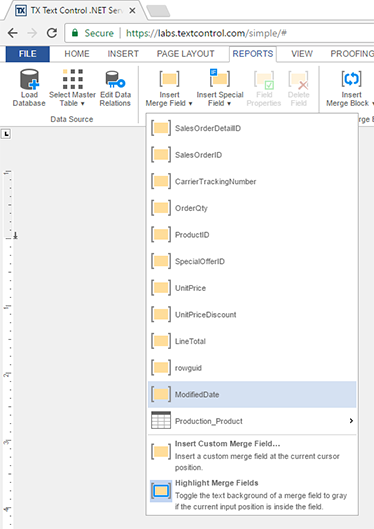
The Insert Merge Block drop-down also only contains child tables of the currently selected master table:
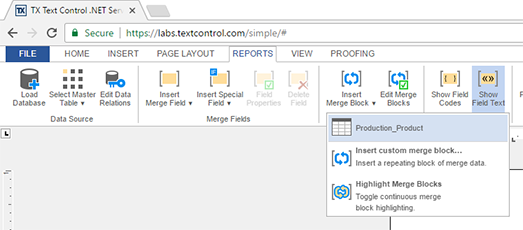
When inserting a merge block and the current input position is inside this merge block, only merge fields of this merge block and related child tables can be added. Therefore, the drop-down lists change accordingly:
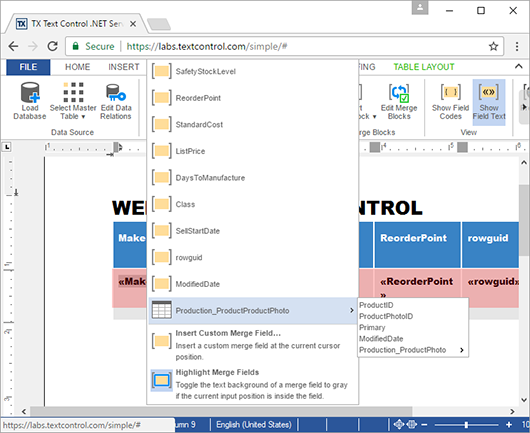
This new adaptive order of merge fields allows only valid fields to be inserted according to the currently selected data source.
Did you already upgrade to Service Pack 1? If not, please download the service pack now.
Also See
This post references the following in the documentation:
- TXText
Control. Web. Text Control Class
ASP.NET
Integrate document processing into your applications to create documents such as PDFs and MS Word documents, including client-side document editing, viewing, and electronic signatures.
- Angular
- Blazor
- React
- JavaScript
- ASP.NET MVC, ASP.NET Core, and WebForms
Related Posts
ReportingCloud Monthly Payment Available
We just released ReportingCloud monthly subscriptions that will be auto-renewed, if not cancelled.
Visit Text Control at BASTA! 2017
Next week, we are exhibiting at the 20th anniversary edition of BASTA!, one of the largest .NET focused developer conferences in Germany.
Merging Nested Repeating Blocks in ReportingCloud
Thanks to the data source excerpt file concept, it is very easy to create templates with complex structures such as nested repeating blocks. A data source excerpt file is used to fill the…
TX Text Control X14 Service Pack 1 Deployed to ReportingCloud Portal and API
Last week, we released the first service pack for TX Text Control X14 which has now been deployed to the ReportingCloud portal and API. In this service pack, we fixed known issues in the MailMerge…
ReportingCloud: Merging Images into Image Placeholders
Merging images is a very simple task using the Text Control ReportingCloud Web API. Using the online template editor, you can add image placeholders into your template document. These placeholders…






