Last week, we released the first service pack for TX Text Control X14 which has now been deployed to the ReportingCloud portal and API. In this service pack, we fixed known issues in the Mail
╰ DocumentServer Namespace
╰ MailMerge Class
The MailMerge class is a .NET component that can be used to effortlessly merge template documents with database content in .NET projects, such as ASP.NET web applications, web services or Windows services. and Web.
╰ Web Namespace
╰ TextControl Class
The TextControl class implements a control with high-level text editing features. , the editor that is used in the portal to create templates.
Client Clipboard Toggle
In the previous version, in order to copy content from the local (client) clipboard to the document, a separate pop-up window is opened. This won't be longer required in version X14 (24.0). A toggle button controls the currently active clipboard.
If the toggle button Use Local Clipboard is active, the user can paste content directly into the document using the keyboard short-cuts. If document content is selected and copied, automatically, the active clipboard switches to the server clipboard. This provides an efficient way to work with both clipboards.
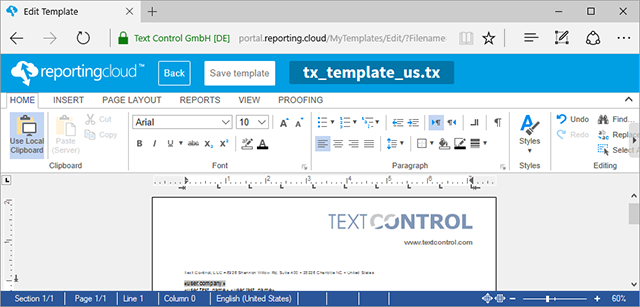
Scrollable Drop-down Buttons
When working with larger data sources and many tables, scrollable drop-down buttons help to navigate to the desired list items. The opened list boxes adjust automatically to the size of Web.TextControl to provide a perfect user experience.
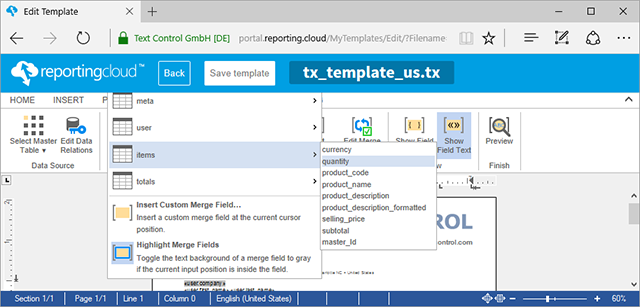
New Ribbon UI Features
The ribbon bar has been improved with new features. Using the Page Background & Frames group, the page background color and page frame width and style can be adjusted.
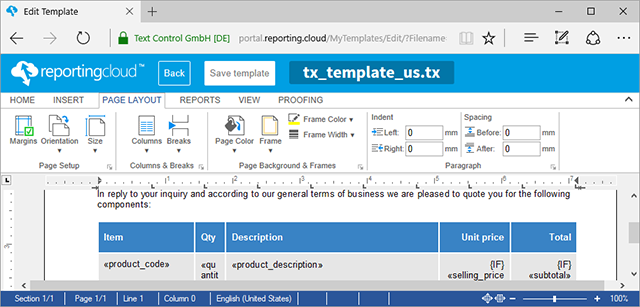
New zoom options have been added to the View ribbon tab. View helpers such as table grid lines, control characters and drawing marker lines can now be toggled in the Show ribbon group.
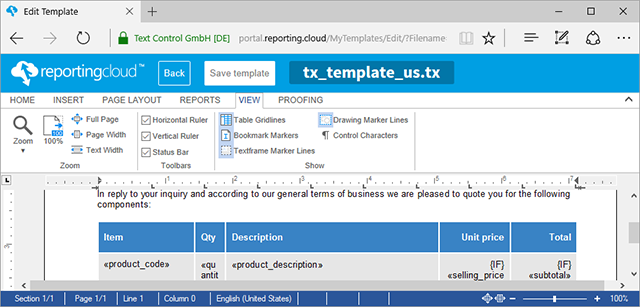
The Frame Formatting group shows editors to modify the name and the id of bound objects.
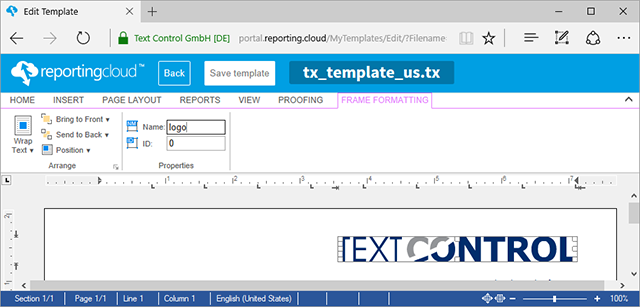
If you would like to test these features in our reference implementation ReportingCloud, open a free test account:
Happy coding!

